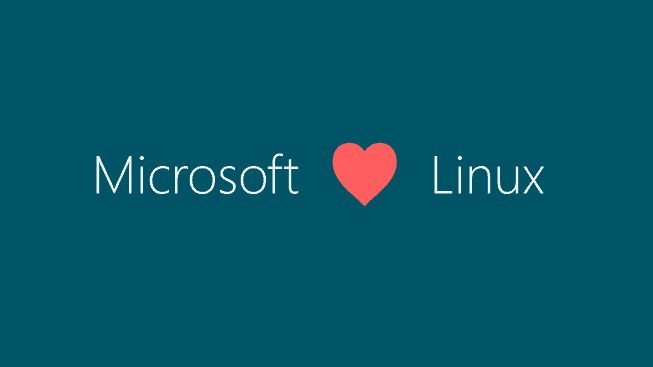Version 19.11 of Azure Sphere comes with support for Linux. However, a number of requirements have to be met. For example, the new version needs Ubuntu 18.05 LTS.
Azure Sphere is Microsoft’s solution for extremely light IoT devices that can be kept up to date using Azure. This avoids the complex work involved in securing that type of device.
The Register reports that the new version might also work on other Linux distributions, but Microsoft warns that only with Ubuntu a good functioning is guaranteed. Once installed, it should be possible to build, deploy and debug Azure Sphere-apps in Linux using the command line or Visual Studio Code.
Conditions
The conditions for Azure Sphere on Linux are quite steep. Full sudo permission is required. Microsoft also provides a script to download and install the SDK, but it is up to the user to make sure that the primary fingerprints shown by the script match the public key of Microsoft’s fingerprint.
After each restart, another script must be run to connect to something similar to a MediaTek Hardware Development Kit. Once the SDK is installed, CMake and Ninja are required, but though a sudo apt install, instead of a snap. Next, Visual Studio has to be started, after which the Azure Sphere extension can be found in the Marketplace.
Visual Studio Code
Support for Linux and Windows makes Visual Studio Code available in more user-friendly development environments, for users who prefer to use that open-source solution.