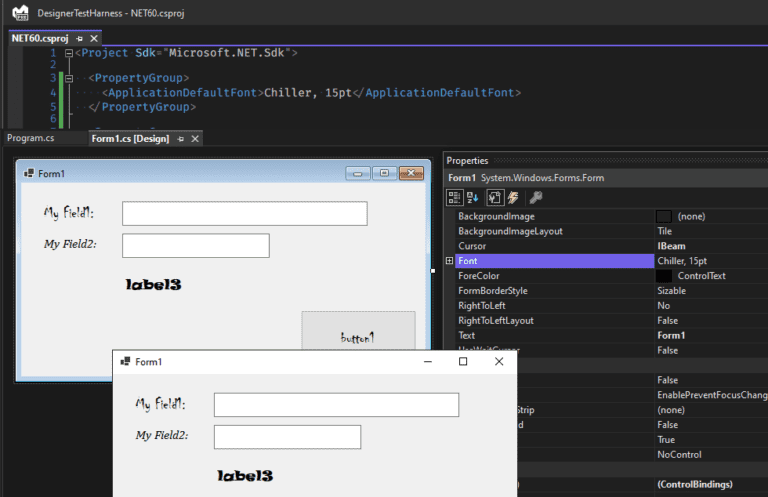Microsoft updates Windows Forms. Additions to the .NET framework promise to better enable developers to modernize legacy Forms apps.
Windows Forms is a UI framework in .NET. In a nutshell, Forms allows UIs to be added to code in .NET programming languages (C#, F# and Visual Basic, ed.).
The framework was introduced in 2002. Four years later, .NET’s Windows Presentation Foundation saw the light of day, a newer framework with more graphical capabilities and more efficient power. In the following years came Windows Runtime APIs, Universal Windows Platform, and WinUI 3. Different introductions, different nuances, but all with a purpose similar to Forms: a quick path to UIs for code in C#, F#, and Visual Basic. Yet, despite their shared goal, none of the introductions managed to knock Forms off its throne. While the framework may seem ancient, it is enduringly popular. Thus, Microsoft enduringly invests in Forms.
As part of the introduction of .NET 6, Forms underwent an update. Technical details vary, but most adjustments contribute to Microsoft’s mission of making the framework more accessible to a wider number of users. Central to this mission are new tools for modernizing legacy Forms apps.
The lesson
Forms is only suitable for Windows apps. The library offers fewer features than the newer Windows Presentation Foundation or WinUI 3. Modernizing older code remains a chore. Despite all that, Forms isn’t going anywhere in the foreseeable future. There is much to be said about the ancient framework, but it’s undoubtedly easy to use. If there is anything to be learned from the journey that Forms has made in the past twenty years, it is that accessibility makes or breaks a library or framework.