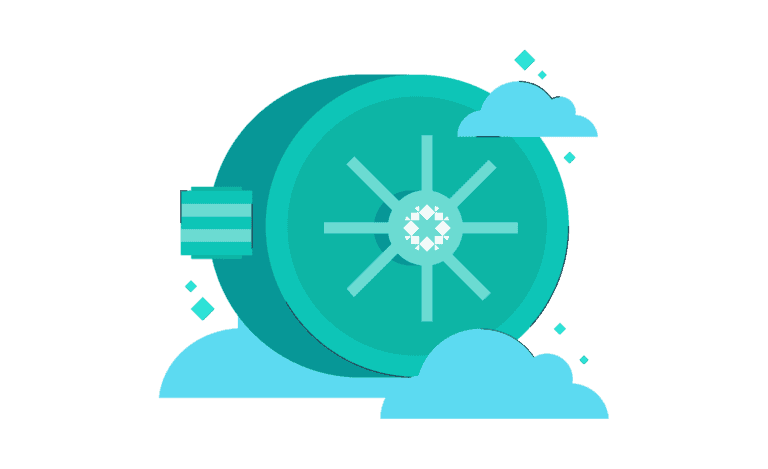The new release offers easier and safer refactoring and improves the CLI for Terraform Cloud and Enterprise.
This week HashiCorp announced the release of HashiCorp Terraform 1.1. The new version is available for download as well as for use in HashiCorp Terraform Cloud.
Korinne Alpers, HashiCorp Product Manager, introduiced the new version in a blog post. “As a team’s infrastructure grows in both quantity and complexity, its Terraform configuration can often become unmanageable,” she writes. “When this happens, practitioners might want to do some refactoring, such as splitting a single module into multiple modules — whether it be modules within a single configuration or shared modules across multiple configurations.”
She then explains how Terraform 1.1 introduces a new mechanism for refactoring using moved statements within a module’s own source code. This, she says, enables users to plan, preview, and validate multiple refactoring actions simultaneously.
Improving refactoring processes, CLI and introducing Workspaces
Terraform 1.1 introduces a new mechanism to safely refactor Terraform modules and configurations — all as part of creating a plan. These moved statements are written into a module’s source code, which allows Terraform to combine state updates with the configuration changes during the plan phase.
The new release focuses on enhancing the CLI-driven workflow by introducing a new integration with Terraform Cloud and Terraform Enterprise. This new way of connecting to Terraform Cloud is declared as a cloud block within the terraform settings block, and allows for new functionality, improved error messages, and an overall better practitioner experience.
Lastly, we wanted to help users better understand Terraform Cloud workspaces. In Terraform Cloud, a workspace contains everything Terraform needs to manage a collection of infrastructure. This includes execution context, stored values for input variables, state versioning, run history, and more. Workspaces are flexible and now link with a Terraform Cloud organization.
With Terraform in a stable state, the company now promises an extended maintenance period of at least 18 months.