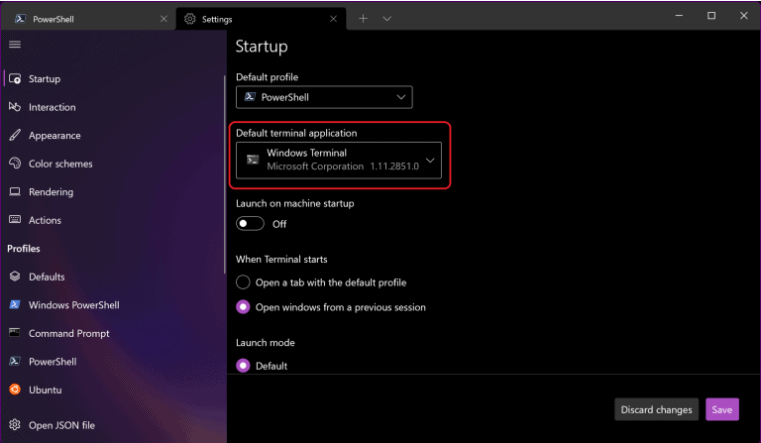Microsoft just released two Windows Terminal builds. There is now a stable version of Windows Terminal 1.12. Users can also download Windows Terminal Preview 1.13 beginning this week.
The company outlined the new features for Windows Terminal Preview 1.13, which you can read about in the official blog post. Windows Terminal 1.12 includes more changes that Microsoft has listed here and made available in the preview.
What’s new in Windows Terminal
Here’s what’s new in Windows Terminal:
Actions updates
- Users can now restore recently closed panes or tabs using the new restoreLastClosed action. The action restores the profile in the tab/pane but not the running command-line applications or buffer history.
- Using the new exportBuffer action allows for the exportation of text within the buffer into a text file.
- The new adjustOpacity action allows users to change the opacity of the terminal window.
Other improvements
- The terminal includes support for snap layouts in Windows 11.
- The system context menu now includes a way to open settings.
- The background image path is now in the Settings UI.
Fixes
- From the settings UI, one can now duplicate the Azure Cloud Shell profile
- AltGr and AltGr + Space should now work correctly.
- //wsl$/ paths and ~ work as the starting directory for WSL distributions.
- Adjusting transparency will no longer re-engage acrylic after it has been disabled.
Microsoft tends to release preview and stable builds of Windows Terminal simultaneously. In October last year, the company released Windows Terminal 1.11 and Windows Terminal Preview 1.12. Version 1.11 was the first build that could be made the default terminal emulator in Windows. Windows Terminal Preview 1.13 requires users to be running Windows 10 Version 19041 (20H1) or higher.