Google is working on the security of the Chrome browser for the desktop. The functionality of the feature is mainly scanning for threats. But further actions are a task for the user.
The latest update for Chrome adds the Safety Check feature to the browser. This feature always runs in the background and looks for security threats. For example, it checks if the password the user provides has been leaked anywhere, and extensions get a security check for malware.
No desktop
There are some caveats to Google’s promised improved security, however. For one, the feature is only available on the desktop. So, all interactions between Chrome and web users via mobile will not be checked. That’s a significant miss, taking into account Google has the most popular web browser by far. The most recent figures from Statcounter indicate a share of 64.52 percent.
The announcement does not indicate whether that will change in the future. That does seem like a plausible possibility, though, as security features announced earlier this year are also initially coming only to the desktop, to later expand to iOS and Android.
Also read: Google implements new security and AI features in Chrome browser
Notifications are hidden
For the group of desktop users who do need to get the benefits of improved security, the degree of improved security still depends on the users themselves. Safety Check scans for triangulations and does send a notification if something is off, but it is up to the user not to simply ignore that notification.
Ignoring the notification is very easy, by the way, because the notifications are hidden under the three dots in the upper right corner of the Chrome browser. In practice, it is likely little will come of the recommended actions because of a lack of knowledge or time.
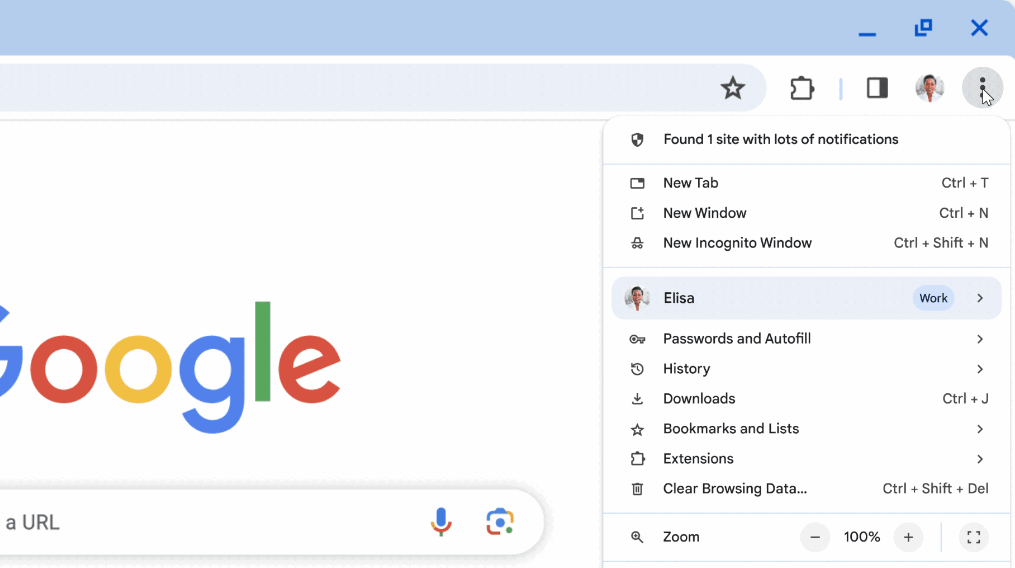
Source: Google
Location permissions are automatically revoked after inactivity
Safety Check also has a component that does act automatically. This deals with permissions to websites the user has given in the past but where those particular websites have not been visited for a long time. It prevents websites from retaining location permissions or microphone permissions that were handed out a long time ago.
Furthermore, the feature makes websites less intrusive. For example, it will see which websites the user has little interaction with but gets a lot of notifications from. For these websites it becomes easier to turn off the notifications for the user.
So Safety Check promises a lot in terms of security. But we estimate the chances are small it will deliver on these promises for password security and malware protection. Only the actions where Google itself takes control are obviously good progress.
