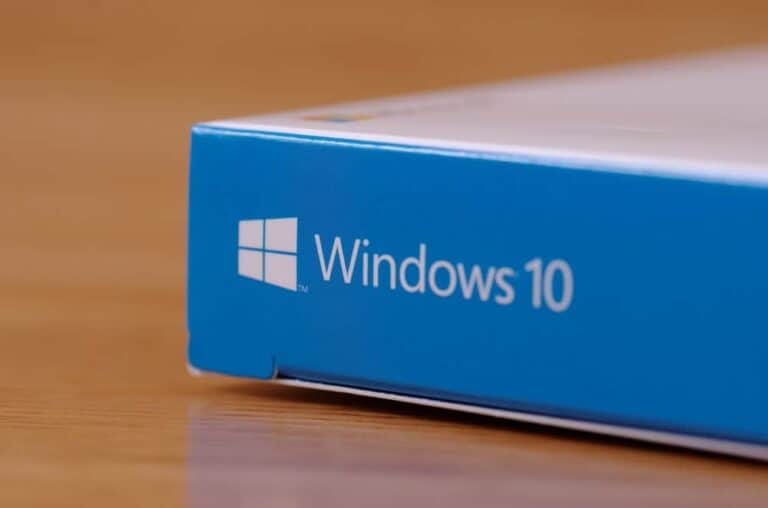As previously announced, Microsoft released an interim emergency update for Windows 10. This is to resolve issues where systems with Intel hardware get stuck in BitLocker recovery mode.
The issues were caused by errors in the LSASS service, triggered by update KB5058379. Microsoft previously confirmed that devices with Intel Trusted Execution Technology (TXT) on 10th generation or newer processors were affected. The software vendor promised to provide a solution quickly.
That solution is now available in the form of update KB5061768, available via the Microsoft Update Catalog. The update has been released for Windows 10 version 21H2 (build 19044.5853) and version 22H2 (build 19045.5853).
The update addresses one specific issue, namely a solution for systems with Intel TXT enabled and equipped with 10th generation or newer Intel vPro processors. With that configuration, the May 13, 2025 security update (KB5058379) could cause the LSASS process to stop unexpectedly. This led to automatic recovery attempts that required users to enter their BitLocker recovery code to continue.
According to Microsoft, update KB5061768 is intended for users of affected systems that have not yet installed the May update. Applying this update now will prevent future BitLocker issues.
Step-by-step plan for affected systems
For systems that are already affected and can no longer boot up, Microsoft recommends the following steps.
Temporarily disable Intel VT for Direct I/O (also known as VTD or VTX) and Intel TXT in the BIOS or UEFI settings. This requires the BitLocker recovery code. Then install update KB5061768 via the Microsoft Update Catalog. After restarting Windows, VTD/VTX and TXT can be re-enabled in the BIOS or UEFI. The BitLocker code is also required for this.
There is currently one known issue with this update. Text may appear blurry or unclear in certain languages such as Chinese, Japanese, and Korean in Chromium browsers such as Chrome and Edge when the screen scale is set to 100% (96 DPI). Microsoft is investigating this issue. As a workaround, users can increase the screen scale to 125% or higher.
The KB5061768 update is not automatically offered through Windows Update. Users must download it manually from the Microsoft Update Catalog.