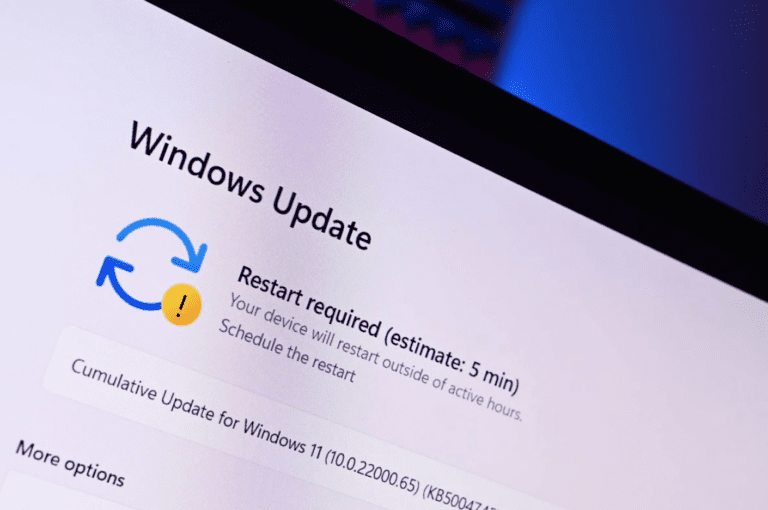Microsoft has patched a BitLocker workaround using a PowerShell script. This vulnerability allowed hackers to gain access to encrypted data in Windows 10 systems via a bypass of the BitLocker encryption functionality.
In the recent Patch Tuesday update for Windows 10 systems, Microsoft included a PowerShell script to automatically update the so-called Windows Recovery Environment (WinRE). This is designed to fix the vulnerability known by CVE-2024-20666.
CVE-2024-20666 allows hackers to perform a so-called BitLocker encryption bypass on Windows 10 systems. This allows them to gain access to any encrypted data.
Solving partitioning problem
Specifically, the new PowerShell script helps address installation errors from the KB5034441 update on Windows 10. These installation errors include indicating that there is insufficient disk space on the required Windows Recovery Environment (WinRE) partition.
The tech giant initially recommended a manual process for increasing the required partition as a solution to this problem, but has now automated this with the recently included PowerShell script.
Also scripts from Action 1
It is not only Microsoft that has addressed this vulnerability. Windows 10 users can also use updates for the partitioning problem from patch management specialist Action1.
Also read: Windows updates fix sudden shutdowns and Wi-Fi issues