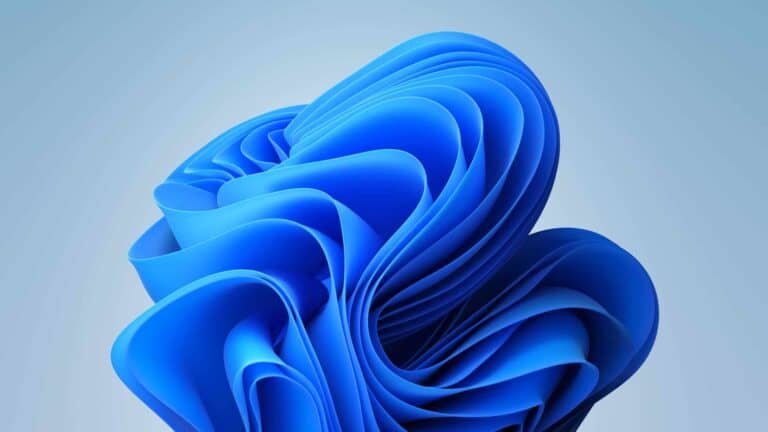Microsoft has provided both Windows 10 and Windows 11 with new updates. An issue causing a sudden system shutdown one minute after the startup process and connection problems with Wi-Fi are thereby resolved.
Both Windows versions are receiving cumulative updates, which combine smaller, optional improvements for all users. Windows machines with automatic updates checked are immediately provided with KB5034122 (Windows 10) and KB5034123 (Windows 11), respectively.
Preventing system downtime
KB5034122 is intended for Windows 10 21H2 and 22H2. Not too many changes were made in this relatively minor update, as is usual with the first of the year. The scrollbar within the Edge browser reportedly did not function properly for certain users. Note that this only affects users in Internet Explorer mode, a feature within the browser that provides backwards compatibility for legacy apps.
Windows 10 systems previously could suddenly shut down after a minute when it was accessed through a remote system with a smart card. Now, this problem has been resolved. Another smart card issue involved the smart card icon not showing up on the desktop if there were multiple certificates on the card in question. For some organizations, this update will therefore come as a relief.
Windows 11: Wi-Fi functionality restored
The cumulative KB5034123 update is intended for Windows 11 22H2 and 23H2. As with Windows 10, it fixes the smart card issues mentioned above.
Some Wi-Fi adapters were not recognized by Windows 11, especially within enterprise environments. Specifically, the problems were said to be more common in organizations that used 802.1x for authentication. This uses authentication servers that use the RADIUS and EAP protocols to hand out digital certificates.
Earlier problems surfaced only after installing KB5032288 or KB5033375. These updates were released in December last year.
Also read: Windows 11 adoption: almost 10 percent growth while Apple loses