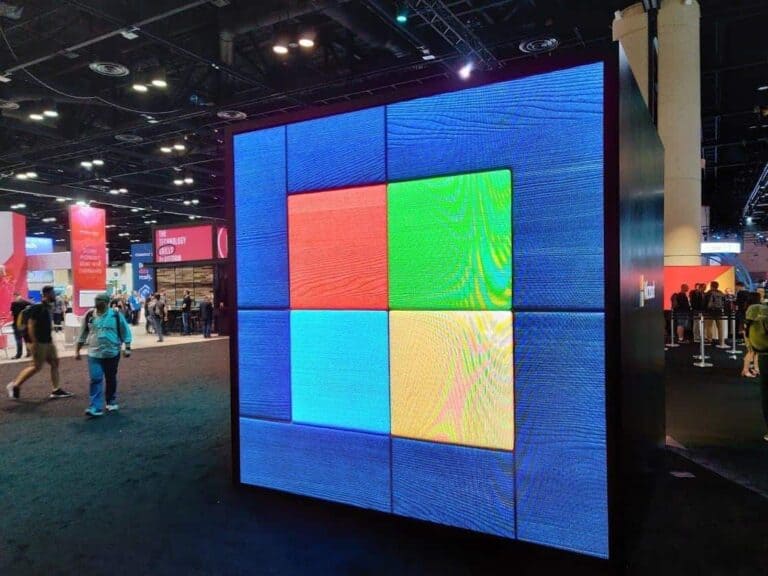Microsoft has resolved an issue that caused certain Windows Server 2025 domain controllers to become unreachable after a restart, leading to application and service disruptions.
In April, Microsoft indicated that this issue was caused by affected servers loading the default firewall profile instead of the profile associated with a domain network after a restart. This prevented them from properly managing network traffic. As a result, applications and services on these domain controllers or other devices in the same network could not function properly or become unreachable.
According to Microsoft, Windows Server 2025 domain controllers could experience problems processing network traffic after restarting. As a result, they were sometimes inaccessible within the domain network or accessible via network ports that the firewall would normally block.
This week, Microsoft addressed the issue in the KB5060842 security update, released during Patch Tuesday in June 2025.
Temporary solution also available
For administrators who are unable to install this update immediately, a temporary workaround is available. They can manually restart the network adapter on the affected servers using the PowerShell command Restart-NetAdapter *. Please note: this action must be repeated after each restart until the update is installed. This is because the problem recurs after each restart.
Microsoft has also resolved another issue. Some users were unable to log in with Windows Hello after installing the KB5055523 security update from April 2025. Another issue with the same update was already resolved in April. This caused authentication problems on systems with Credential Guard and the Kerberos PKINIT pre-authentication protocol.