Keyboard
The quality of the keyboard with adjustable key illumination and the keyboard mechanics used are of excellent level. The travel of the keys is relatively wide and the keys have a clear pressure point. Fortunately, the urge to make the key profile as low as possible has not become a goal in itself for Microsoft, and the keys continue to work neatly and, above all, comfortably, even after a longer period of use.

The touchpad also works in a relaxed way, and very precisely. The position in the middle of the wrist rest is perfect and works with all click, swipe, scroll and pinch commands. As far as you will still use the touchpad. The 10-point multitouch touchscreen works superbly. When the screen is closed, the ‘gap’ between the screen and the bezel is very minimal, confirming the premium look & feel. The opening and closing of the lid works very light and when closed is pulled against the bezel by magnets. With this, Microsoft adds an extra dimension to the premium look & feel.
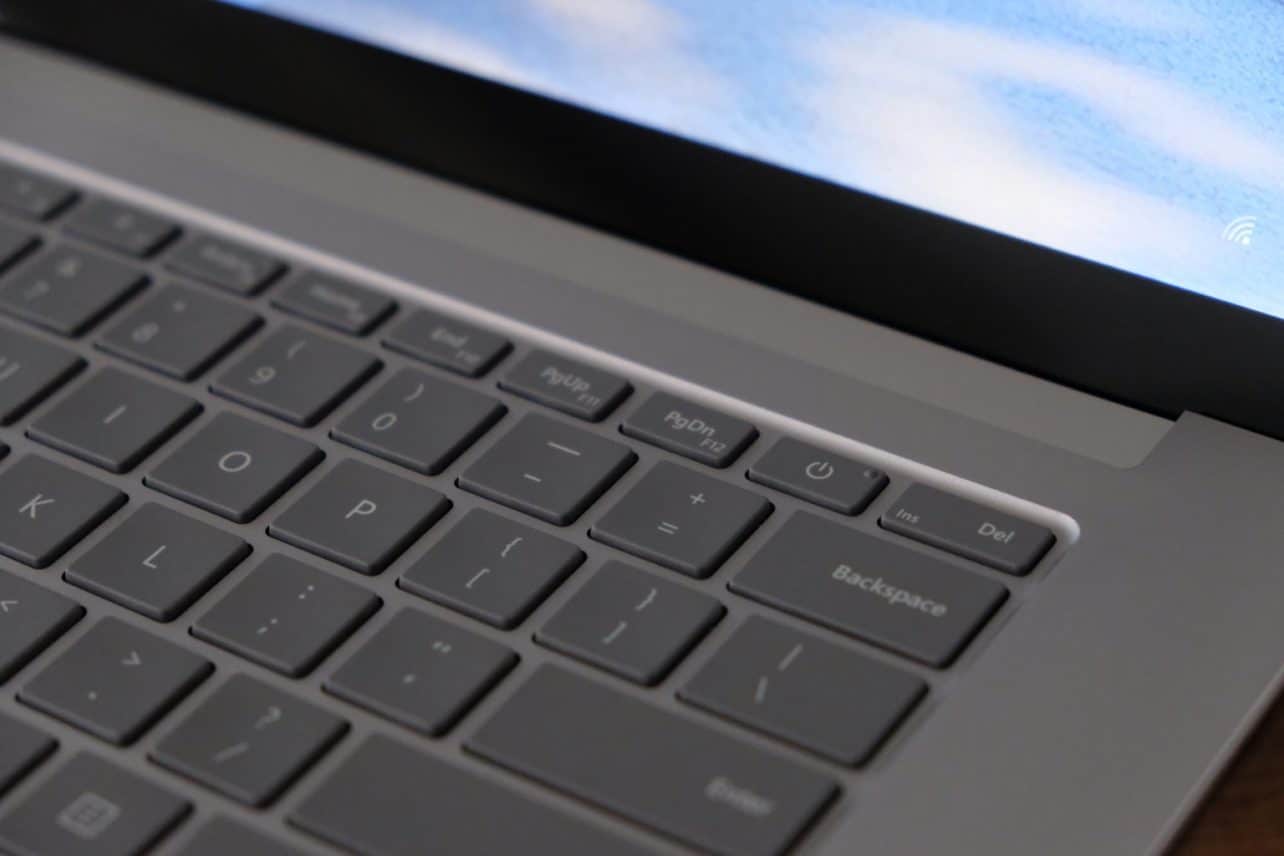
The power switch is integrated in the keyboard next to the ‘delete’ button. This gives the bezel a sleek and tidy design, but it can – especially in the first weeks of use – possibly cause some inconvenience. If you accidentally hit the power button while typing instead of the ‘Delete’ button, it will go into standby mode without warning and the user will probably have a slight panic. We would have liked a delay of one and a half to two seconds before the system switches to standby.