Regulators have told Microsoft several times that it cannot bundle or force software on its users. Yet time after time, the company manages to come up with new tactics that push the boundaries, and find ways to force its software on you. The Redmond company also seems to get away with it. Is it time for tougher action? Or should we see this as a cat and mouse game between tech giants and the authorities?
The first time Microsoft got into trouble for imposing software was in the 90s. At the time, it was impossible to uninstall Internet Explorer in Windows and an alternative like Netscape was pushed out of the market. It came to a major antitrust case in the U.S. in which Microsoft was convicted, on appeal that ruling was reversed, but a settlement followed, in which Microsoft promised to adjust its practices.
Has Microsoft changed its practices at all?
We are now more than 20 years on, but Microsoft seems to have learned little from its practices from the 90s. We still regularly see tactics emerge in which Microsoft tries to promote and force products onto users by using one of its other products. Looking at more recent examples, the upgrade from Windows 10 to Windows 11 is a good example. Customers with alternative e-mail clients, browsers and PDF readers in Windows 10 were faced with Microsoft Edge and Outlook for Windows after upgrading to Windows 11. Although Microsoft promised to migrate all settings, all default applications were reset to Microsoft applications.
Why is Microsoft not allowed to push its own products?
In itself, of course, it makes sense for Microsoft to try to promote its own products, because why shouldn’t Microsoft be allowed to promote its own products? The problem is that Microsoft has a monopoly and thus excludes competition. This way, alternative solutions never get a good chance. That is the consequence if you become too big and dominant as an organization. Competitors regularly complain to the authorities about such practices. The Microsoft practices also don’t really count as promotion, but more as forcing its applications onto users with bundles or even security scare tactics.
Microsoft is no longer allowed to bundle Teams with Office
A more recent example is that the European watchdog was about to start an antitrust investigation into Microsoft for bundling Teams with Microsoft Office. Slack had complained about this to various authorities because it gave Teams an unfair competitive advantage over Slack. Microsoft was able to do this bundling for some time but has now promised not to bundle Teams with Office anymore. With this, Microsoft wants to avoid an antitrust investigation which could result in hefty fines and lawsuits.
Just bundle Teams with Windows 11, then?
The authorities are undoubtedly satisfied with the outcome of this case, but we already foresee a possible continues to this case. In fact, Microsoft has already bundled a new Teams client for consumers with Windows 11, which is pre-installed for all users by default. However, there is also a new Teams client in development for business users. Techzine recently wrote an extensive article about this. This new business client is based on a new development framework and is an evolution of that new consumer client in Windows 11. So now there are three different Teams applications: the new Teams for consumers, the old business Teams application and the new business Teams application. The old one will just disappear soon, but we wouldn’t be surprised if both new applications are integrated with each other, suddenly making Teams a standard included application of Windows 11, for consumers as well as business users. We think this is an easy Microsoft tactic to spot and are curious to see if they will play this scenario.
Also read: Microsoft Teams 2.0 lets you collaborate faster and easier than ever
Microsoft is going to promote Edge from Outlook and Teams
The Register reports that Microsoft has come up with a new tactic to get users to use the Edge browser. Microsoft stated as recently as March 17 that customers should “be able to control their default applications such as their default browser through consistent, clear and trustworthy Windows provided system dialogs and settings.” That statement has already been forgotten in Redmond, as Microsoft will now open links in Outlook and Teams in Microsoft Edge. However, Microsoft will (again) ask users to choose their preferred browser on the first link that opens. So they need to make a choice that they already made through their system settings.
Liat Ben-Zur, the corporate VP of Microsoft 365 consumer and web experiences explains this choice as an improvement of the user experience, because users will be able to open links next to their e-mail messages and respond immediately through browser authentication because they are logged in with the same account everywhere. On Android and iOS, Microsoft has done something similar and the app offers the following two options: “Microsoft Edge – Fast & Secure browsing” (selected) or the visually less attractive option Default browser – Configure in Settings. So if the user chooses Edge here, the system settings in Windows will be ignored or changed to Edge. It runs counter to the statement in March and how choosing default applications should work. It also uses a sort of scare tactic stating that Edge is fast and secure and others might not.
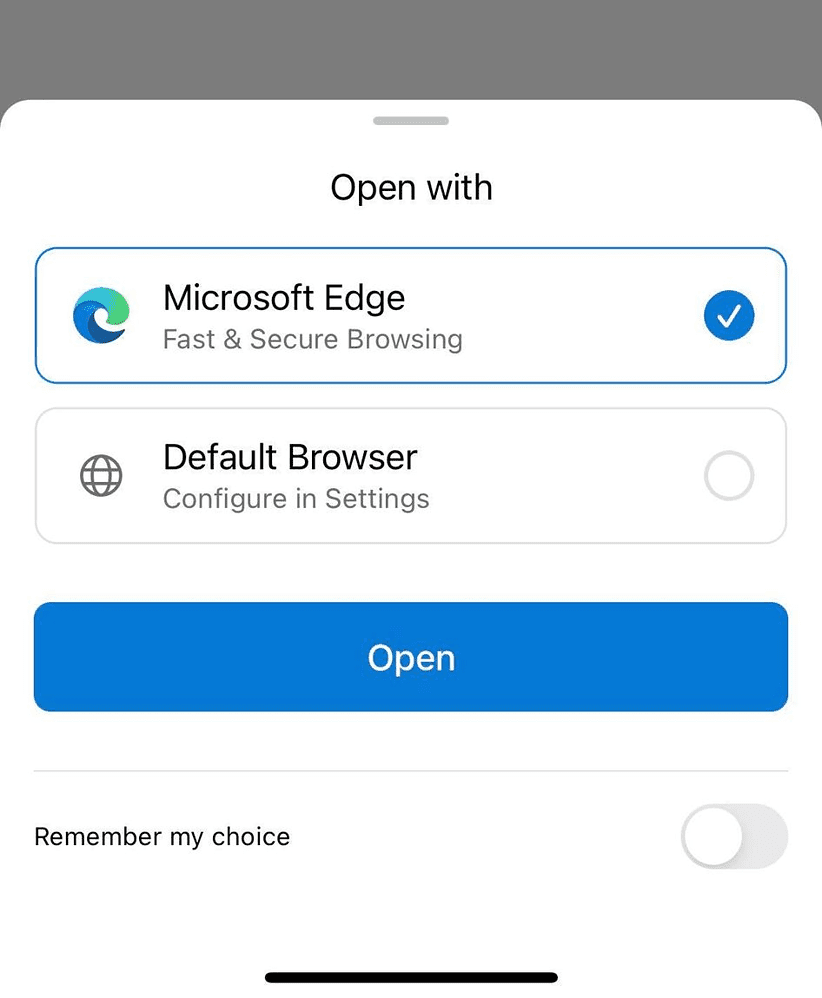
Will Microsoft get away with this?
The big question, of course, is whether Microsoft will continue to get away with this. Microsoft has gotten away with this for the past 20 years, so they will no doubt want to continue on this footing. Probably because the authorities have to deal with all these tactics and tricks by Microsoft separately. Putting these together in one investigation will no doubt be legally tricky. The authorities should reach a somewhat more comprehensive settlement with Microsoft in the near future that attempts to block future tricks like this. Such as ignoring or bypassing users’ settings in an application or operating system.
