Microsoft is subjecting its email client Outlook to a robust redesign. Outlook should become one with Microsoft 365 and as such, serve as a “hub. The redesigned Outlook will become the standard for all Windows application users in a few years.
Microsoft sees the digital inbox as the starting point of conversations. Since every Teams meeting is the end point of sending several emails back and forth to plan a date and time, we can pretty much agree with that statement. The upcoming redesign for Outlook will further support this view.
Not all the pieces of the puzzle have been laid yet. Outlook’s features and appearance will continue to be shaped based on user feedback. Margie Clinton, Product Manager for Outlook, and Robert Novitskey, Partner Engineering Manager for Outlook on Windows, shared in a video the latest developments in the new design of Microsoft’s email client.
Driving productivity
The email client will be transformed into one unity with Microsoft 365. This motivates the tech giant with a promise of productivity gains. Furthermore, AI features will ship standard and these features should serve the same purpose. Thus, determining which factors boost productivity once the redesign is completed, seems to become an impossible task.
The biggest improvement in employee productivity, however, is hidden in another piece, in our opinion. Namely, problems with the app should be off the hook faster by sharing code with Microsoft’s expert team. “One of the problems with the old Outlook is that it took weeks or months to fix a problem for users. The flexibility that the new Outlook for Windows gives us reduces this to hours and days,” Novitskey says.
Unifying Outlook experience
A point that we believe will undoubtedly benefit the user experience is then addressed by Clinton: “We have a total of six different clients on different platforms, and that means our hundreds of millions of users are not getting the same Outlook experience.” To put this differently, not all of the features from Outlook for Windows are present in the online app or on mobile, or they need to be used differently there.
The first step toward unification is integrating the Mail and Calendar apps. Users of these apps have been automatically redirected to the new Outlook app since August. That also immediately gives Microsoft a chance to get more users on the new email client, so more feedback can be collected.
Also read: Microsoft will force Mail and Calendar migration to Outlook
The future experience should become unified, and that will require behind-the-scenes changes to the app. Outlook for Windows will become the focus point for the team of developers. The entire team will be tinkering with the application for Windows and its code.
So your experience with the email client on different platforms will remain consistent but certainly unique. To this end, various personalization options appear. An example is the overview of your emails, where a user can choose to see only the sender of each email in preview or display the subject line and first sentence of the email.
Using feedback
Based on feedback from “millions of users already running the new Outlook,” four frequently requested features are already being worked out. First, the email client will become accessible without an internet connection. That will give users the ability to draft emails while travelling. Then, there will be support for a wider variety of file formats, more specifically PST, OFT, MSG and ICS. Furthermore, Outlook developers are working on a feature that will allow users to search specific folders in the inbox. Finally, third-party account support is currently in development.
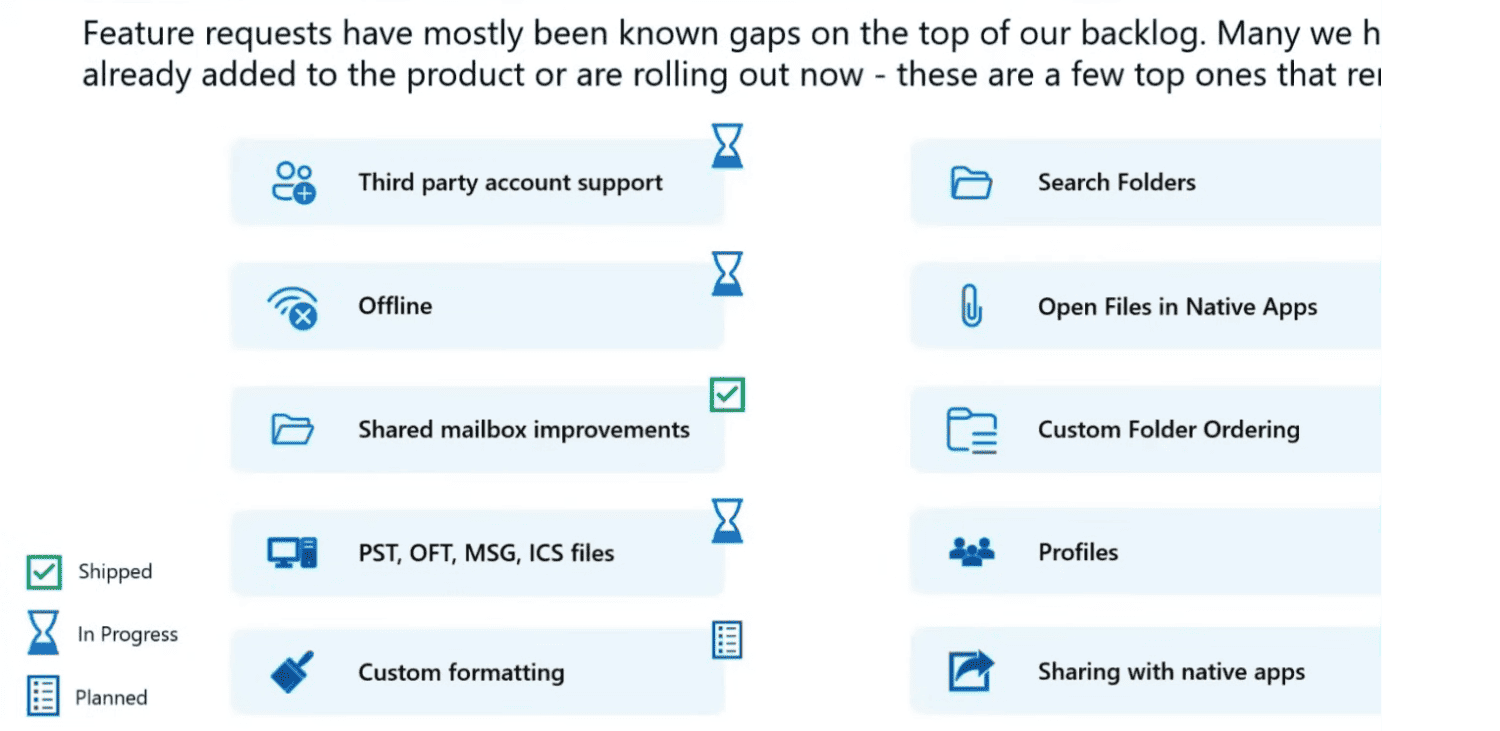
Source: Microsoft 365
Change gets an announcement
The transition from the old to the new Outlook will not come as a sudden surprise to users. Novitskey explains that users will receive at least one year’s notice of the transition. From then on, users still have the option to switch back to the old design for at least another year, but the new format will become the default. Currently, that is reversed, and users see a slider in the upper right corner to try out the new version of Outlook.
Before Outlook finally moves away from the old design, which has been in use for more than 20 years, another year or more will pass. Counting from today, we are at least in 2025 before the email client gets a new look for everyone.
“We are making a change to an application that has been the same for more than 20 years, and we know we have to work hard to earn the trust people have for Outlook for the new Outlook,” Clinton knows. The vision of moving to a unified experience across the various email client platforms sounds promising. For now, it just remains unclear exactly how this plan will be shaped, and the elaboration will largely determine whether this idea will succeed or whether Outlook will lose a lot of customers to competitor Gmail.
