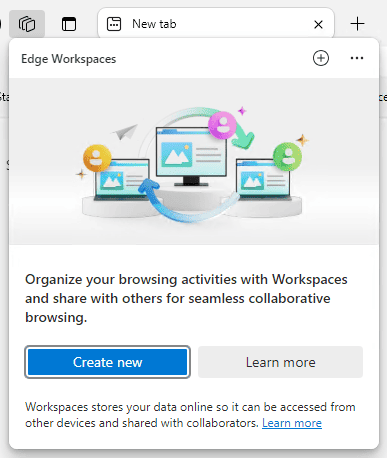The Microsoft Edge browser recently added Workspaces. The addition allows teams and corporate departments to organize browser tasks in their environment. What does Microsoft Edge offer as a collaboration hub?
Workspaces allow employees to organize browser tasks in a separate window. In it, they can include favorites for pages critical to a team using a Workspace. They can also build up browsing history, so pages visited can still be retrieved if team members can no longer come up with the name of a website, for example. Perhaps most useful is tab sharing in Workspaces, allowing employees in the environment to use the desired tabs together easily.
Potentially, Workspaces can lead to less tab chaos, as employees can house relevant pages in the new environment and close them in their Edge browsing session.
Optimize collaboration
Microsoft Edge Workspaces especially comes into its own within larger organizations. For example, sharing tabs in the Workspaces environment can be helpful for onboarding. Microsoft outlines that adding individuals to a project can be challenging because websites and files have to be emailed back and forth. Beyond the fact that this process is inefficient, it is difficult to keep track of activities. “Instead of sharing links back and forth, you can create a workspace with a shared set of open websites and working files and then send one link to quickly onboard a new individual,” Microsoft describes the potential gains in onboarding.
Team members can navigate and directly access shared tabs within the new Edge environment. In addition to increased efficiency, Microsoft says this way of working may simplify communication between team members—colleagues’ activities within a tab become visible in real-time. Team members can thus see who may be working on a specific tab, reducing the likelihood of overlapping work. Updates on shared tabs become instantly visible to all team members, making collaboration even more seamless.
With such functionality, Workspaces are suitable for creating digital collaboration hubs. However, they can also be suitable for scenarios of independent work. “If an individual is working on multiple projects, they can create a workspace to organize the open tabs they have for each project. Whenever they want to work on that project, they can easily open its Edge Workspace and have everything they need in one place.”
What does Workspaces share and what doesn’t?
There are several things to share within Workspaces for collaboration. However, with a collaboration hub like this, you also don’t want colleagues sharing just anything. In the table below, we outline what Microsoft supports sharing and what is not shared.
| What is in a Workspace? | What not in a Workspace? |
| View workspace browser tabs, favorites and history in real time. | A user’s logins, passwords, downloads, collections, extensions and cookies. |
| The active tab for each team member for whom the workspace is open. | Any tabs or data from outside the workspace. |
| Website content that only the user has access to. For example, if the user logs into their email in a shared Edge workspace, only the user sees the email content. | |
| A user’s device screen. Users sharing a workspace do not see how other users interact with any open Web site or Web site content to which they do not have access. |
Requirements
Companies must have a Microsoft Entra-tenant (formerly Active Directory) to use Workspaces. Also, a OneDrive for Business license is required to build an Edge Workspace. Finally, users must have at least version 114 of Microsoft Edge. That browser version is also required for administrators who want to set policies for teams. Administrators must also have version 114 of the policy files if they want to do that. Admins can enable Workspaces with the EdgeWorkspacesEnabled policy.
If the above conditions are met, teams can get up and running fairly quickly with Microsoft Edge’s new collaboration hub. This makes the Edge browser a bit more interesting again in business environments. That’s where the browser generates a lot of traction, so a useful new feature like Workspaces is always welcome for these organizations.
Tip: With Fabric, Microsoft aims for biggest launch since SQL Server