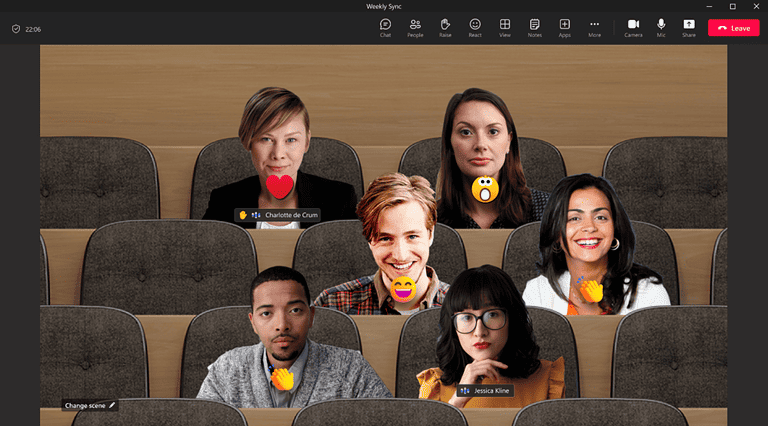Teams received improvements in June which reduce the number of clicks, provide more overview and make conversations more natural.
Microsoft brings new features to its communications platform Teams regularly. To keep an overview, Microsoft releases an overview of the new features every month, which we explain in more detail.
Audio for natural conversations
Improvements to the meeting experience itself, are limited. There is an improvement that applies specifically in case you use Gallery view to boost your audio quality. You get this view by default and it divides meeting participants into cubes.
To do this, the Spatial Audio feature tunes the participant’s audio level to the person’s position in on your screen. “This helps make conversations more natural, increase the sense of audio presence and make it easier to follow the conversation when multiple people are talking together,” thinks Steven Stein, author of the Microsoft blog.
Turn on spatial audio under the Devices heading in your settings to ensure the feature is active during your next meeting. For now, it is just not possible to use the feature with a wireless headset.
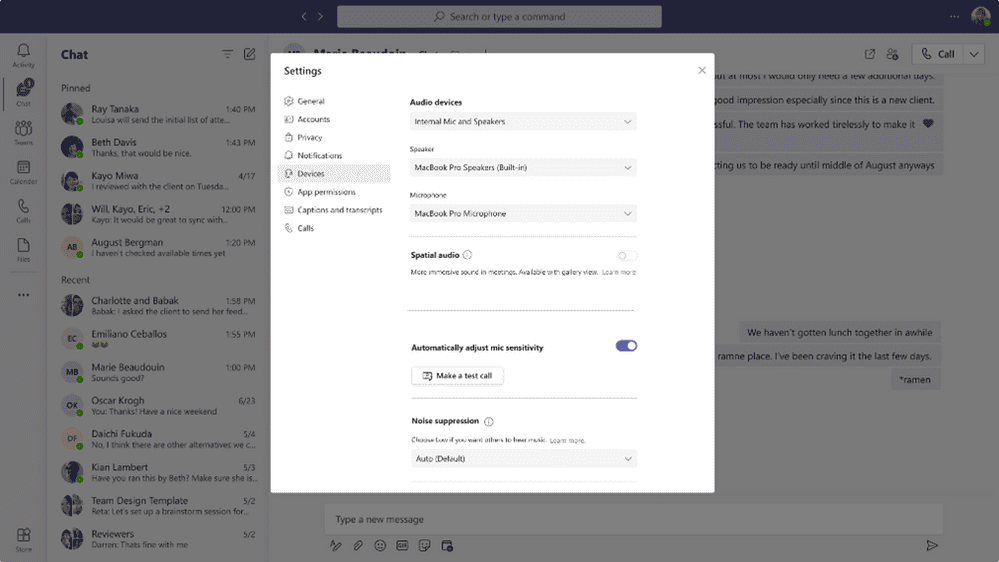
Clearer additional information during meetings
The company is also releasing an enhancement for Together view, in which you put participants together on your screen by placing them in a stand, for example. The new feature allows you to place a summary bar near the participants. Among other things, the bar shows the participant’s name, information if the microphone is muted and shows the hand if someone wants to ask a question.
In addition, a new update gives meeting organizers the power to push all participants to the Together view automatically.
Finally, there are more personalization options for ‘captions’. A meeting does not automatically use captions, but it is the organiser’s choice. However, it can be useful if individuals take notes during the meeting and therefore sometimes miss short parts of the meeting. The feature allows you to read what was just said in the meeting. Improvements allow users to adjust the color and size of the text to their liking, as well as the position the feature is given on the screen.
Features that save clicks
The communication platform is also used to chat with team members. If you get tagged in a message yourself or get a response to your own message, Teams provides an additional notification in your activity centre. A new update now makes it possible to eliminate all notifications in this centre in one click. This in turn saves users time.
In addition, you can make the contact list more organized. We see a list in the style of the communication platform Slack. Teams remove the preview of the last message from the compact version of your chat list.
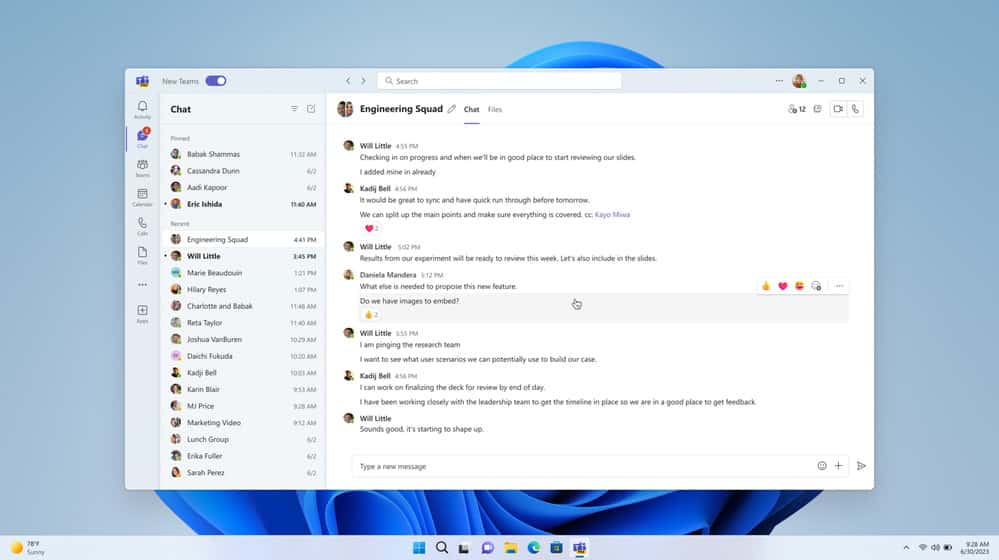
The tendency to choose the path of least resistance also extends to the function of communicating your work location. From now on, you can easily change that throughout the day via your profile picture.
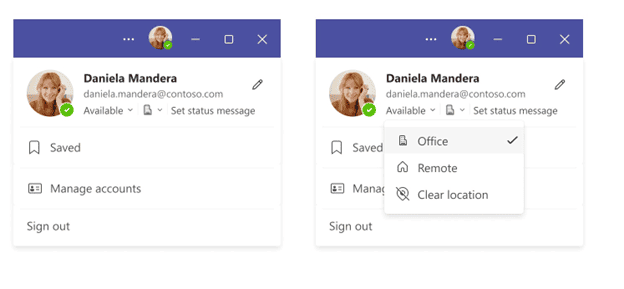
Small wins for Teams Rooms
Finally, Teams Rooms received two small updates. Windows users get the ability to customize the meeting background. Thus, the default company background can also be transferred to this app. Furthermore, IT administrators get an additional button in their settings, allowing them to bring both content and gallery to the sharing options in meetings.
Also read: Teams Rooms users won’t have to pay a license fee until October