GitHub is making a lot of promises with the announcement of Copilot X. How extensive are the AI options going to be for programmers?
GitHub launched Copilot, an AI-supported tool that specializes in programming code, in 2021. The new Copilot X relies on GPT-4, OpenAI’s latest AI model. The developer team behind it has trained on an even larger dataset than GPT-3, which Copilot ran on.
Based on GitHub’s own research, developers appear to be mostly satisfied with Copilot’s options. A comparison between two test groups found that those with access to Copilot could write code 55 percent faster than those without it. Whereas the Copilot-less group took 2 hours and 41 minutes to complete the task, the group supported by the AI tool were done after only 1 hour and 11 minutes. With Copilot X, the possibilities will now become much more extensive. This is further aided by the fact GPT-4 can handle much more input at once than its predecessors.
With GitHub Copilot X, GPT-4 will focus specifically on programming. While ChatGPT can also produce quite a bit of code by default, there are still some snags. With generative AI models, it is useful to tailor them to a particular task. This reduces the so-called “hallucinations” of an AI, which refers to the model’s tendency to come up with something factually inaccurate. That’s not something the end user will want to put up with, especially in a professional setting. So with Copilot X, GitHub is hoping to alleviate this issue to a great extent.
TIP: GitHub, parent company Microsoft and OpenAI were taken to court over the possible use of copyright-protected code for training its AI model.
New features
The “X” in the name Copilot X represents a placeholder. In other words, it is a catch-all for many different features. The X can be any feature GitHub offers, including future ones in the pipeline. We’ll go through these features step by step.
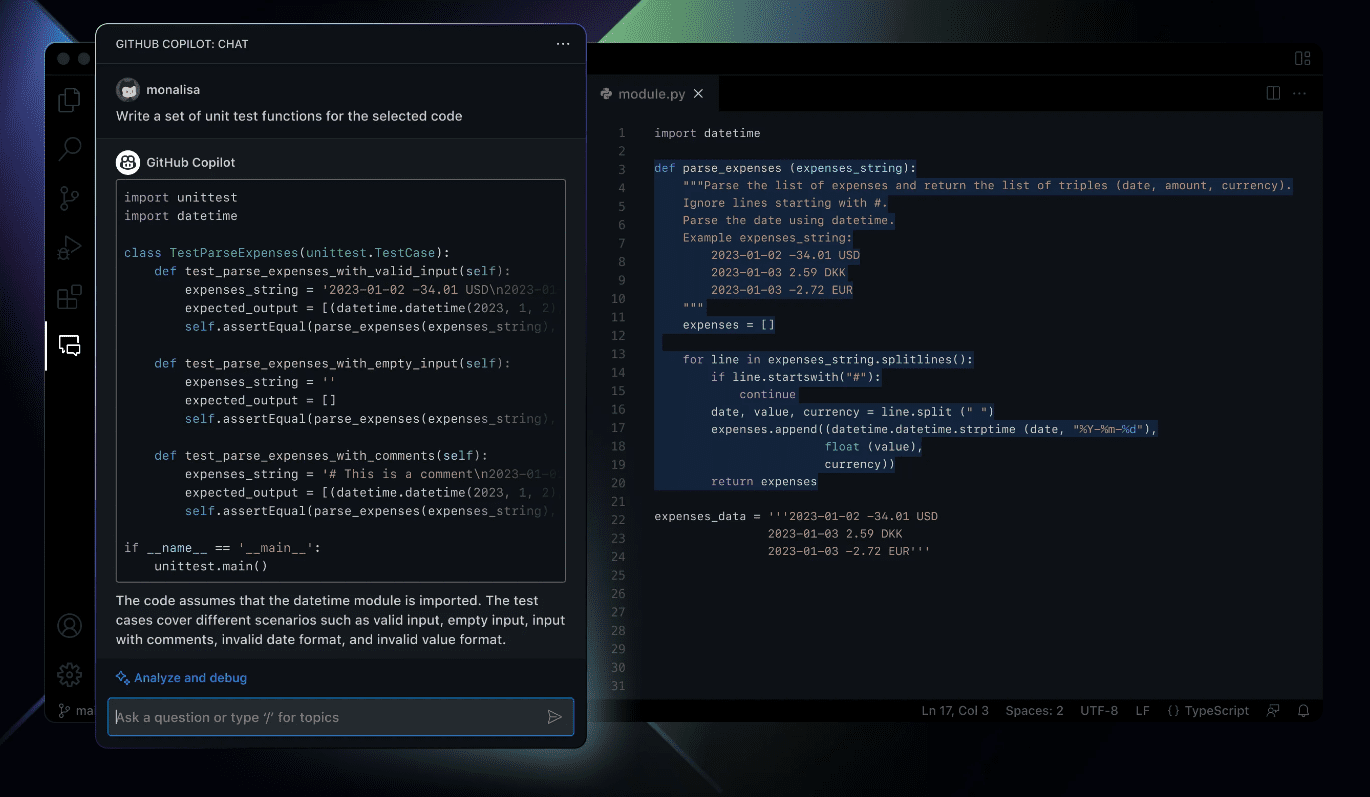
Firstly, there’s Copilot Chat. Its basic concept will be familiar to many: it’s a chat feature where you can have the AI analyze code. For a piece of code, the chatbot is able to explain what a variable is doing, what exactly the code is doing and possibly detect errors. Because the bot is “context-aware,” it can take into account the specific nature of the coding language in question, for example. The AI tool is also able to figure out the goal the piece of code is supposed to achieve.
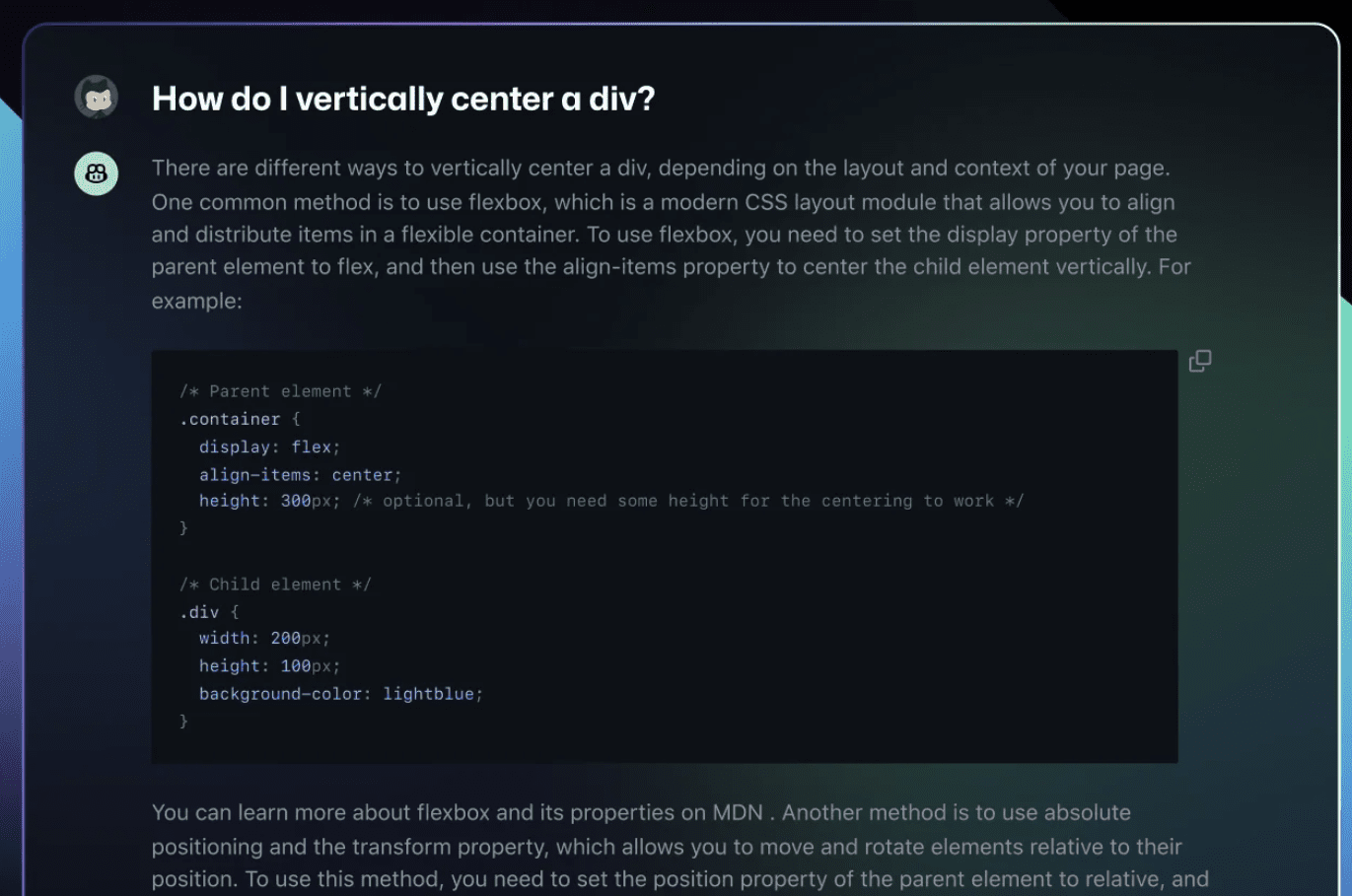
Those with a more general problem can turn to Copilot Docs. There are reference books available for all major programming languages, but they can be quite difficult to sift through. Not every problem is easy to find with conventional search terms. Therefore, a user can describe a problem to the Docs feature or ask a question. In that case, the AI tool serves up the relevant passage from the reference works.
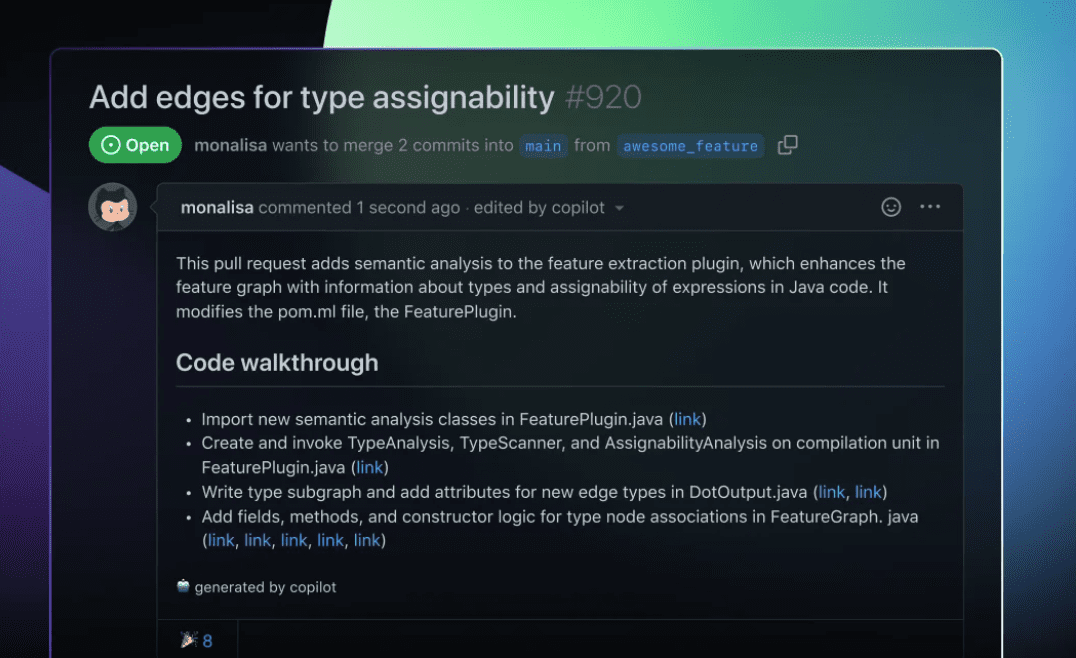
Copilot For Pull Requests is a simple tool to automate the peripheral issues of pull requests. On larger projects, programmers may find it difficult to keep track of what changes are made. To that end, it is common for someone to describe what the changes are in a pull request. Copilot can provide a summary of what was changed in the code when given such a pull request. With the copilot:walkthrough command, the tool provides a step-by-step explanation of the changes.
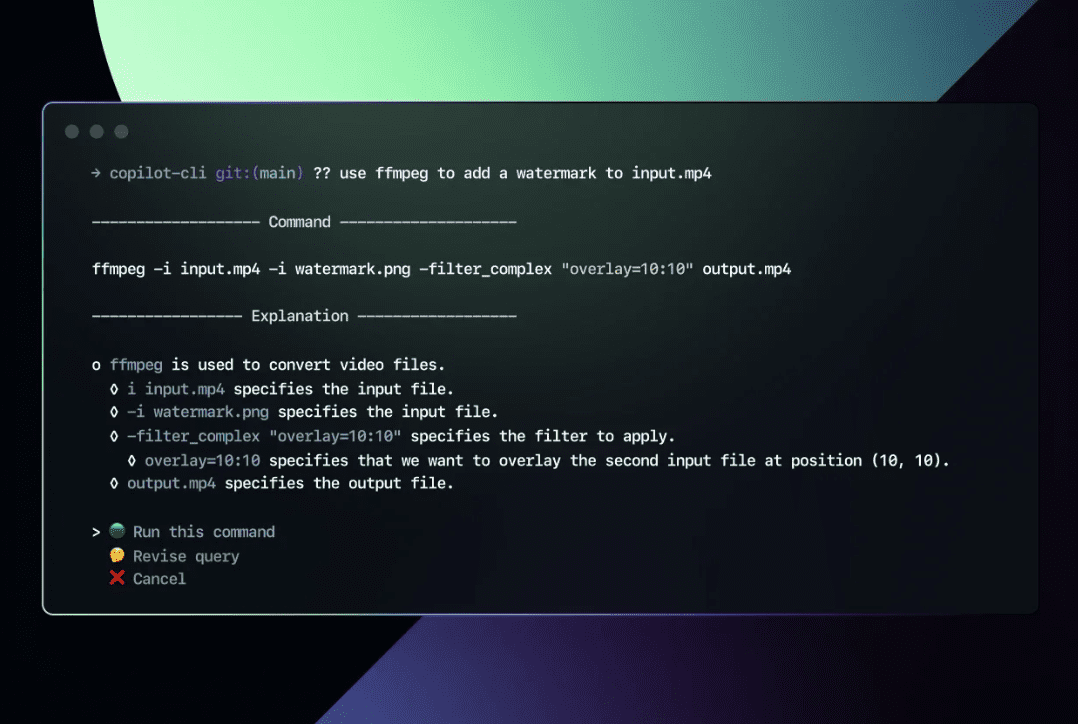
Assistance remains present even in the terminal. Copilot CLI is available in the command-line interface. In case a developer does not know how to perform an action in the terminal, the tool is equipped to provide a suggestion.
Finally, GitHub has detailed the Copilot Voice feature, where users can describe in fairly normal language what one would like to achieve through their code. In this way, then, Copilot X would be a significant step forward in terms of accessibility, for example, for people who cannot type easily. With a “Hey GitHub,” the AI function will start listening to the user’s input.
Experimental
GitHub Copilot is essentially a pair programmer – it does not replace the developer himself. Although the features have yet to be launched, GitHub’s breakdown of them suggests they are already fairly concrete. However, those who look a little further on the GitHub site will find some additional features in the pipeline. Among other things, GitHub Copilot Labs features a so-called “code brush”. This brush sweeps computer code, so to speak, simplifying and clarifying it where necessary.
In addition, GitHub aims to expand developers’ traditionally bare readme‘s. The AI tool is able to generate graphs, tables and other representations of data in addition to existing text.
In short, Copilot X is an ambitious toolset in many ways to make coding easier. It now remains to be seen when the company will launch the features.
Also read: Microsoft brings Copilot AI to Microsoft 365
