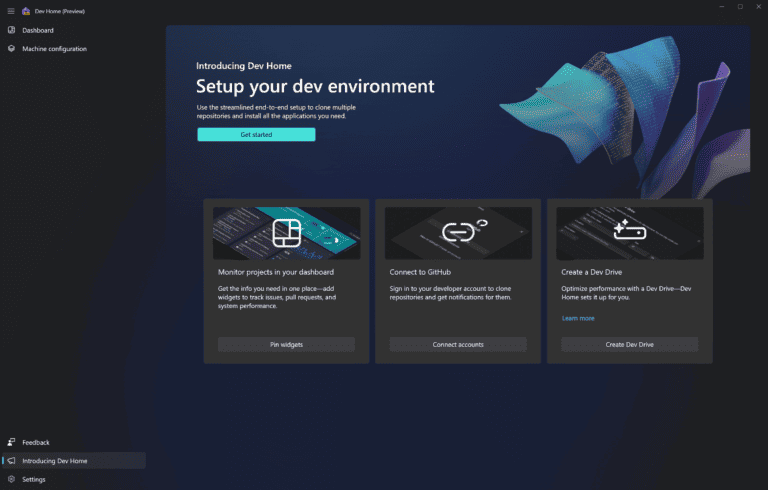Microsoft released the Dev Home app a few months ago. With it, it provides an environment for developers where they can centralize all the information they need for their work. What exactly is Dev Home, and why is it attractive for developers?
With Dev Home, Microsoft offers developers a central environment for tracking tasks and achievements. For example, they can set up widgets on the dashboard containing the needed information. These default widgets can be divided into three categories: dashboard widgets, system widgets and GitHub extension widgets. In addition to these three default options, Microsoft supports building and sharing custom extensions so that the dashboard can display additional relevant information.
Below, we discuss the available widgets and what information they show.
Dashboard widgets
The most standard widgets on the Dev Home dashboard form the basis for the new Microsoft environment. These widgets show the following information:
- GPU – For monitoring GPU performance.
- SSH keychain – Shows the SSH connections in the ‘ssh/.config’ file. Selecting an SSH entry opens the connection in the Windows Terminal.
- Memory – Monitors memory performance.
- Network – For monitoring the network.
- CPU – Shows the performance of the CPU. The screenshot below shows what that looks like.
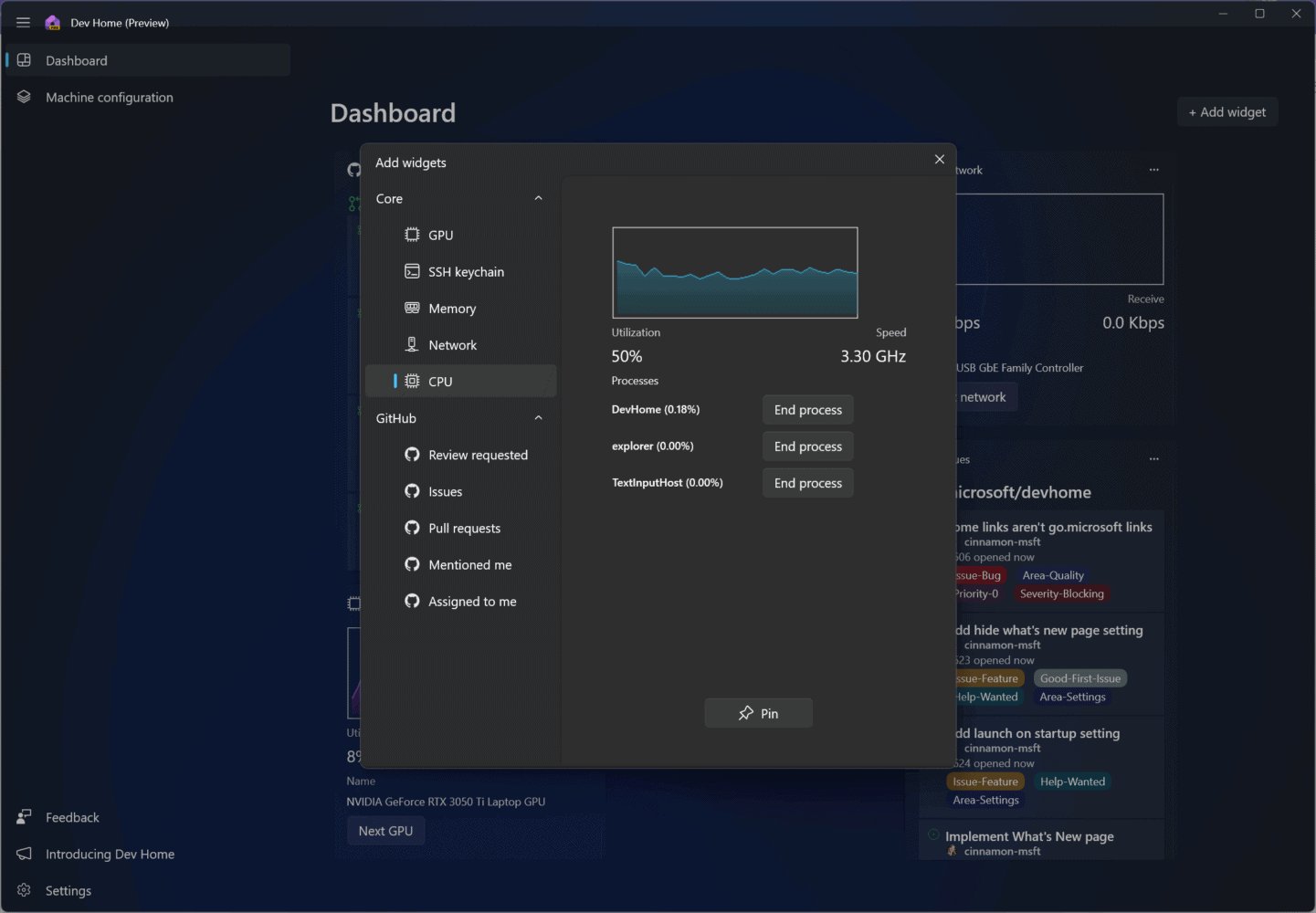
System widgets
There are also some more detailed widgets for system components. These provide real-time information about the following components:
- Memory – The amount of memory currently in use and total available memory. Also, these widgets show some small details about memory. In the image below you can see all possible information of the memory widget on the left.
- Network – Shows bandwidth statistics, such as kilobits per second for sending and receiving data.
- CPU – The total usage, speed and active processes.
- GPU – The total usage, temperature and chip name.
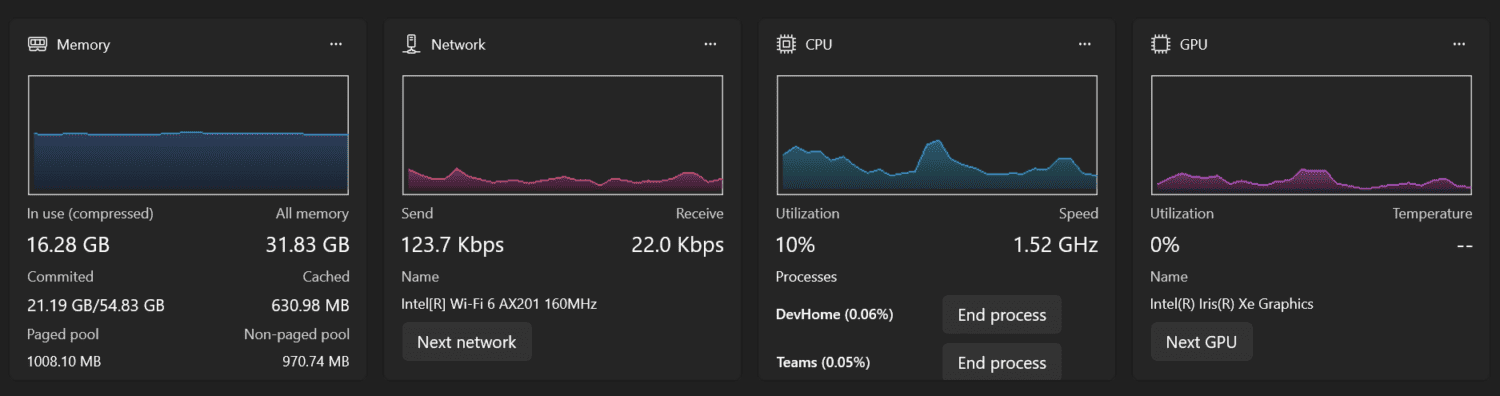
GitHub extension widgets
Microsoft also makes widgets that show information from GitHub available. Dev Home can provide insight into information about review requests, issues, pull requests, mentions and assignments. Below is a screenshot of what that information can look like.
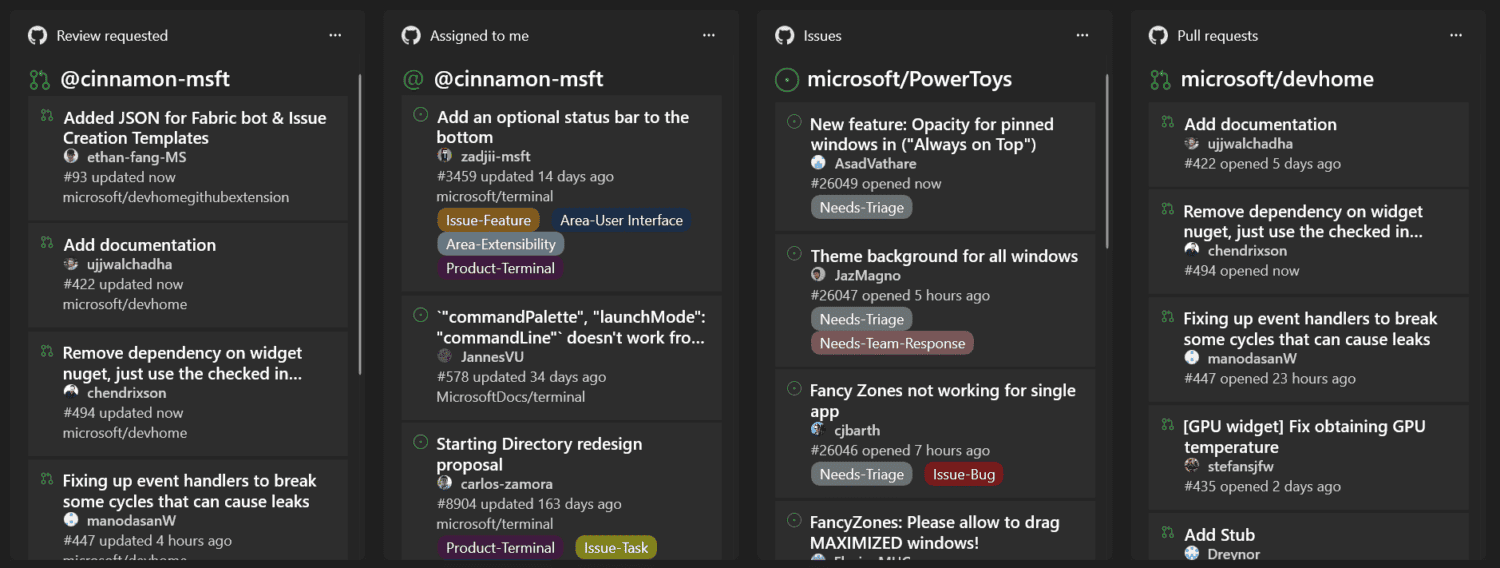
Two steps must be completed to link a GitHub account with Dev Home and eventually set up GitHub widgets. One is that users must log in to their GitHub account to see relevant information in Dev Home. Currently, there is support for adding only one account in a Dev Home installation, but Microsoft plans to support multiple accounts. Users can then select “Add a widget” at the top right of the dashboard and choose the available GitHub widgets.
Finally, it is worth noting that Windows Dev Home offers support for building extensions. This may make the environment more suitable for a wider group of developers. Microsoft has provided documentation on the Dev Home repo on GitHub to get users started building their widgets.
Tip: Microsoft Edge Workspaces turns browser into a collaboration hub