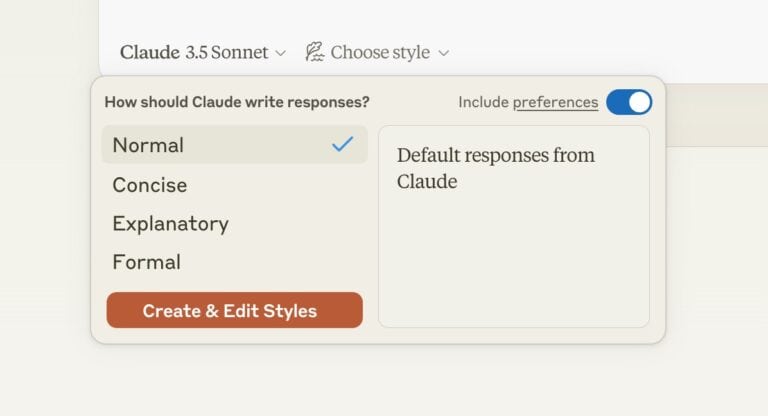The new styles feature turns Claude into an AI assistant that may better match the desired business communication style.
Styles allow businesses to set how Claude responds to queries. To do this, the chatbot offers three additional communication styles in addition to the already existing default responses. The first, Formal, delivers a clear and polished response to a query. With Concise, there is additionally an option for short and more direct responses. Finally, there is Explanatory, in which the AI assistant strikes an explanatory tone and provides additional details.
Customized communication
Setting any of these options is possible through the settings menu. Here, you will find the option “What preferences should Claude consider in responses?”. Here, you can define additional preferences, such as approaches and methods, frequently used terms and concepts, typical scenarios, and general communication preferences. These preferences are applied to your conversations with Claude but can also be quickly disabled.
Should any default styles not suffice, you can choose a customized style. You do this by sharing a content example with Claude, after which the model determines the communication style. Based on this input, the chatbot tries to adopt the style as accurately as possible.
The new customization options are available to any user. However, sharing a customized style with an entire team is not yet possible. This could eventually be a valuable addition to further optimize Claude business-wise, especially as other AI assistants offer more and more customization options.