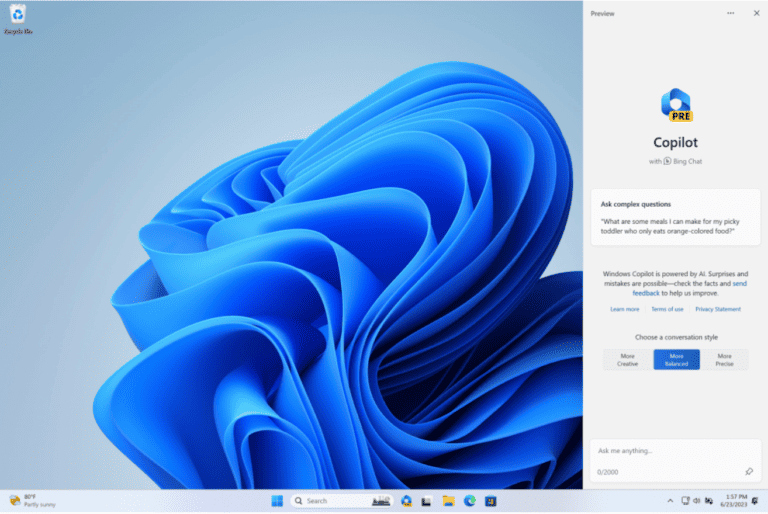The generative AI assistant Windows Copilot has made its first appearance in a Windows 11 Insider Build. Insiders can now install a controlled preview version that includes the AI sidebar.
In the announcement, Microsoft indicates that Windows Copilot will completely change the way users interact with the operating system. In particular, interactions between users and Windows and the entire Microsoft 365 and Teams suite should become simpler. In addition, Windows Copilot should soon better understand what users want to do with their Windows software.
Windows Insider users who install preview Build 22631.2129 or higher can activate Windows Copilot via a button on the taskbar or via the shortcut Win + C. Windows Copilot will then open in a sidebar of the screen.
Controlled rollout
The Copilot functionality does not yet include all features. The tool will have a “controlled feature rollout” with more and more features being added in future builds. Among other things, it means that users who join the Beta Channel now will not yet be assigned the functionality. Existing members also can’t access Windows Copilot for the time being. However, the tech giant does plan to scale up the rollout in the coming weeks.