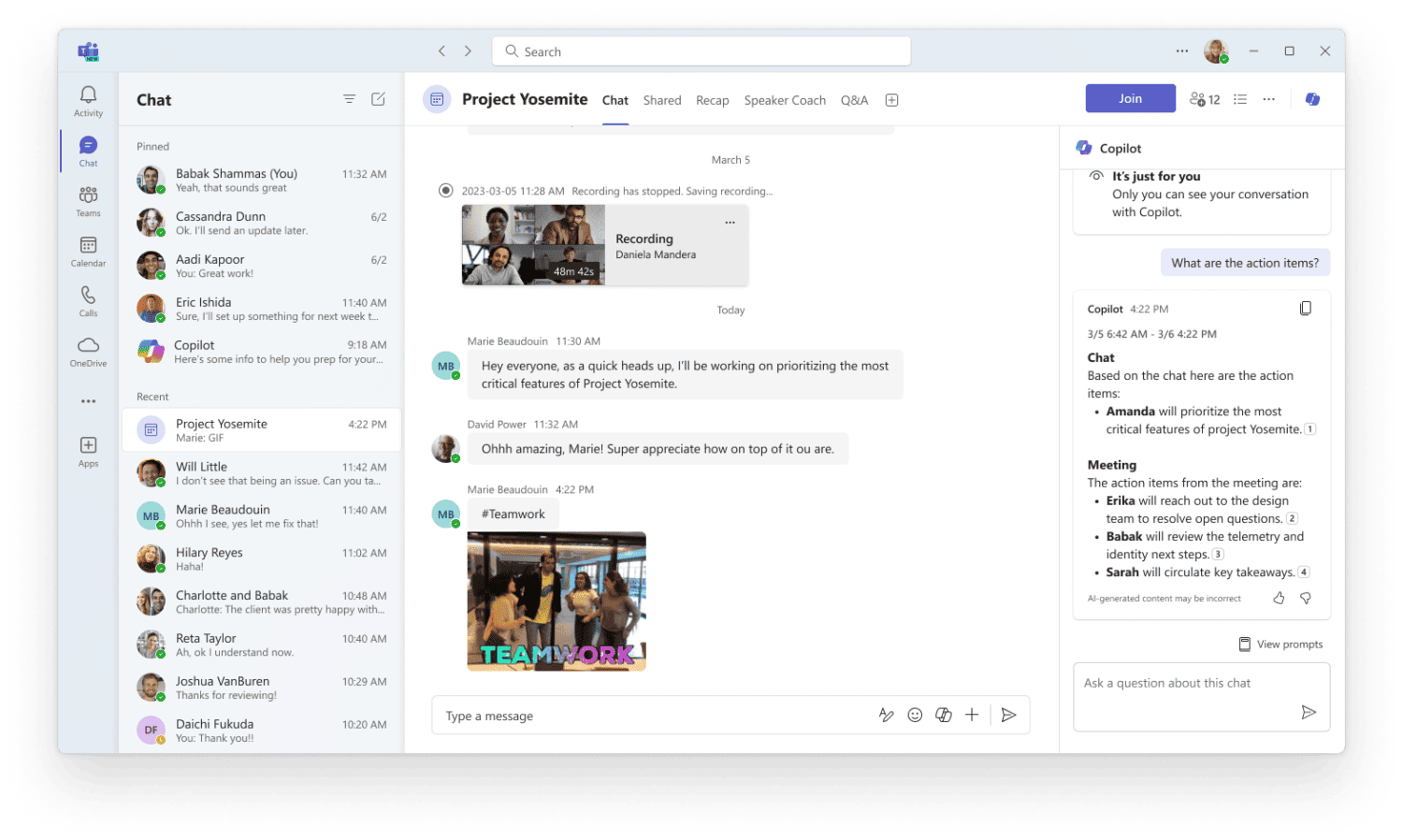Microsoft Teams is getting new AI features to give users more insight into what they discussed during meetings and video calls. Copilot also helps compose and enhance chat messages. New features for hybrid video conferencing are coming as well.
Starting in May, Copilot will also provide information and insights from chats in addition to meeting transcripts. This will give users a more comprehensive overview of what was covered during a meeting, whether it was verbally (via a transcript) or in writing via chat. Microsoft said in a blog post that this functionality gets added based on customer feedback.
Following this new feature, Intelligent Call Recap will become available in June. This functionality provides written summaries of phone calls made through Teams. This will be a Premium functionality.
Chat suggestion by Copilot on the right side of the screen.
Copilot helps compose chat messages
As early as April, Copilot will help users draft chat messages in Teams. They can ask the AI assistant to modify their message and suggest a rewritten version. For example, Copilot can add a clear call-to-action to the message or adjust the tone of voice. (Microsoft, in its blog post, gives the example of a user sounding like a pirate.)
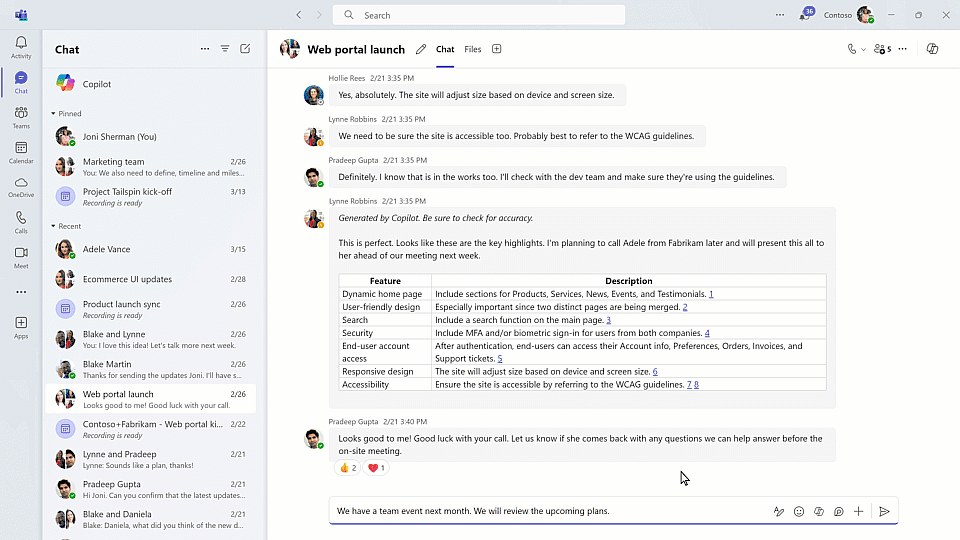
In other words, Copilot helps find the right way to approach a conversation partner, suggests clear action points, and rewrites chat messages on demand. At a later date, it will also be possible to create a completely new message by typing just a few words into the Teams chat, sort of like an autocomplete-avant-la-lettre.
Tools for hybrid meetings
Microsoft will release IntelliFrame for hybrid meetings where individuals participate both physically and remotely. This helps remote participants see their fellow on-site attendees more clearly as the AI zooms in on them and frames them as they speak. Later this year, automatic camera switching will also become available for IntelliFrame, allowing each remote participant to know who is speaking. The AI always chooses the most optimal view for each speaker.
For example, if something or someone is in the way, the camera angle switches to a different one. Of course, the prerequisite is that the conference room is equipped with compatible technology, such as cameras and audio equipment.
When connected conferencing systems are lacking, Microsoft offers AI-enhanced speaker recognition and voice isolation. The former improves transcription accuracy, and the latter should allow users to be more audible in noisy environments.
Another improvement is Windows Autopilot for Teams Rooms. This feature enables IT administrators to set up Teams Rooms faster by taking provisioning tasks off their hands. These include setting up user accounts, installing necessary software and integrating with existing IT infrastructure. Speaker recognition and autopilot will first become available on the public preview of Teams before the general version gets this feature.
Also read: Odido integrates Microsoft Teams Phone Mobile for business clients