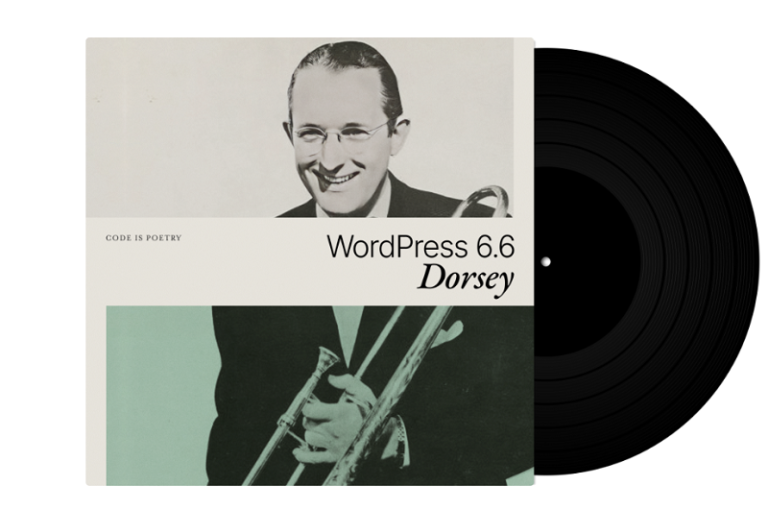WordPress recently rolled out version 6.6, or the ‘Dorsey’ release update, to end users of the web editing platform. This latest version includes many additions to improve user experience and performance, ultimately delivering even more beautiful and functional websites.
The latest 6.6 version of WordPress is named after famous American jazz musician Tommy Dorsey. According to the developers, it offers many new creative possibilities for the web editing platform, as well as technical and performance improvements.
Design capabilities
More specifically, users now have the possibility to create more beautiful and coherent design elements for their websites utilizing new block themes, for example. In the Site Editor, a new layout for page previews is now available. Pages are now viewable in a side-by-side fashion.
Also, content changes for synchronized patterns can now be made consistently. For this purpose, it is possible to set “overrides” for elements such as header, paragraph, bullet and image blocks, when placed in a synchronized pattern. This allows you to deviate from stored patterns as desired in specific cases.
Technical improvements
Furthermore, new features in version 6.6 address more technical issues surrounding the WordPress platform. For example, users can be confident that in case of failed automatic updates of used plugins, these will automatically return to the previous version of these plugins. This should, among other things, bring more security to end users’ WP environments without taking a long time or costing bandwidth.
Version 6.6 also improves WordPress’s overall performance. This includes removing redundant WP_Theme_JSON calls, disabling autoload for large options, and removing unnecessary polyfill dependencies.
Further performance improvements include slow loading of post embeds, a new data-wp-on-async-directive and templates loading 35 percent faster in the editor.
Access optimized as well
This latest edition also includes a whopping 58 more access improvements and fixes. These improvements focus primarily on the WordPress experience and, in particular, the data views component. They mainly support the site editing experience and areas like Inserter for handling blocks and patterns.
Also read: WordPress pauses updates to plugins to combat supply chain attacks