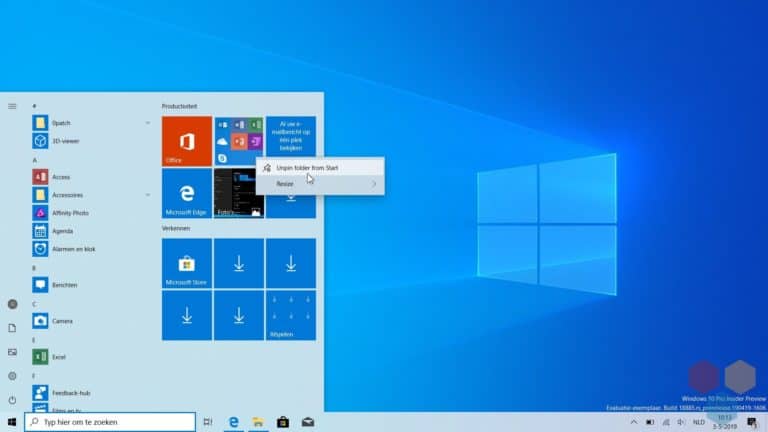Microsoft will immediately make its major new update available through the official Windows Update channel. Anyone who now clicks on update manually, gets it right in. If you do not receive the Windows 10 May 2019 update, you can also install it manually.
The Windows 10 May 2019 update is available since April 9th for Windows Insiders to test. This time the test period was much longer than previous updates so as not to repeat the problem of the previous update. Then, after a few days, Microsoft had to withdraw the update because files were deleted from certain systems, along with other problems. It was not until mid-December that the update was widely rolled out to all users, a good two months after its initial release.
Microsoft has incorporated a lot of new features in the Windows May 10, 2019 update. From now on there will be a light theme as a counterbalance to the dark theme in the previous update. You can also log in without a password, just like all other Microsoft apps today. Not unimportant: Windows 10 May 2019 update requires twice as much storage as before (32 GB instead of 16 GB).
New features
An important new addition in terms of security is the Windows Sandbox. This allows software to be tested in a container without affecting the operating system. Furthermore, the start menu was streamlined with fewer tiles and ready-to-use folders. More built-in apps can also be deleted.
With the Windows 10 May 2019 update you also have a lot more control over your updates. You can now choose to keep the current Windows version and only install security updates. Windows 10 Home and Pro users also have the option to postpone future feature and security updates by 35 days. The operating system will also be able to intelligently detect when you are still using the PC, so that updates will only be made when you are no longer active.
Install now
Microsoft also addresses the quality issues it faced in 2018. Both the April 2018 Update and the October 2018 Update had to be postponed due to compatibility issues and other bugs that the company had not detected in time. With the Windows 10 May 2019 update, Microsoft opted for a more cautious approach with a long test time of one and a half months with Windows Insiders.
If you want to get started with the Windows 10 May 2019 update today, simply go to Windows Update and click on Search for updates. If Microsoft has given your system a green light, the update will appear and it will start downloading automatically.
Are you not being offered the update and do you want to get started with it? Click here to download the update manually from Microsoft itself via an installation assistant. Companies should wait a bit longer and can follow this guide to postpone the update further.
This news article was automatically translated from Dutch to give Techzine.eu a head start. All news articles after September 1, 2019 are written in native English and NOT translated. All our background stories are written in native English as well. For more information read our launch article.