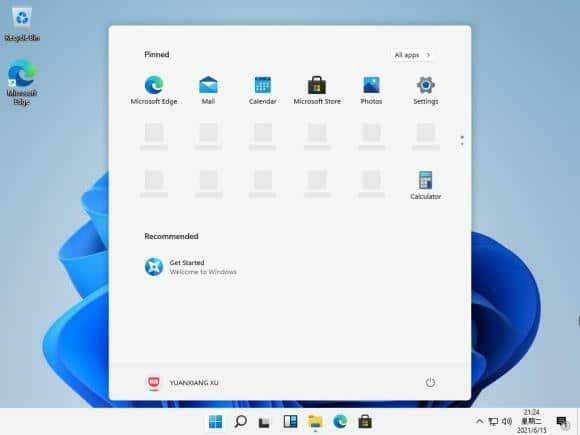Microsoft rolled out a new Windows 11 Insider preview build (22000.168) for those in the Dev and Beta channels. The build comes with fixes, updates, a new Microsoft 365 productivity widget and support for more languages in the Teams Chat feature integrated into the OS.
The new Microsoft 365 widget is for enterprise/business users signed into their Azure Active Directory accounts on PCs running Windows 11. The widget displays frequently opened documents, company news, meetings recordings, and other relevant information. Insiders need to open widgets and click on ‘Add Widgets’ to access them.
What else is getting tested?
Microsoft is already testing several Windows 11 widgets, including a News and Interests (Bing plus MSN) and Family (Safety) widget.
Team Chat now supports several different languages, with the Teams Chat capability in Windows 11 slated to replace the Skype Meet Now button and option. Teams Chat in Windows 11 aims to get more Teams users to test features Microsoft has added to Teams and think about Team usage outside of work settings.
Microsoft also rolled out an update for the Microsoft Store app for testers on Windows 11, starting with the Dev channel.
Get out of the Dev channel if you don’t want to touch the bleeding edge
There has been no news on when Microsoft plans to begin testing Android apps in the Store as promised. Microsoft is emphasizing again this week that now is the time for Insider testers who want to continue to test Windows 11 previews to get out of the Dev channel and into the Beta one.
The reason for this is that it plans to start testing “bleeding edge” features that may or may not ship with the stable version of the OS.