Microsoft launched a native version of OneDrive for Apple M1 Macs.
OneDrive was exclusively available on Apple M1 Macs via Rosetta 2, an emulation tool for Intel macOS apps. As of today, emulation is obsolete. Microsoft launched a native version of OneDrive for Apple M1 Macs.
The native app runs faster and more efficiently than the emulated version. “OneDrive now takes full advantage of the performance improvements of Apple silicon”, Microsoft states.
Folder Backup
In addition, Microsoft introduced a new feature in the public preview of OneDrive for macOS: Folder Backup, also known as Folder Move.
The feature allows you to quickly back up macOS’s Desktop and Documents folders. The Desktop and Documents folders are automatically synchronized. Documents are available on any other device that supports OneDrive.
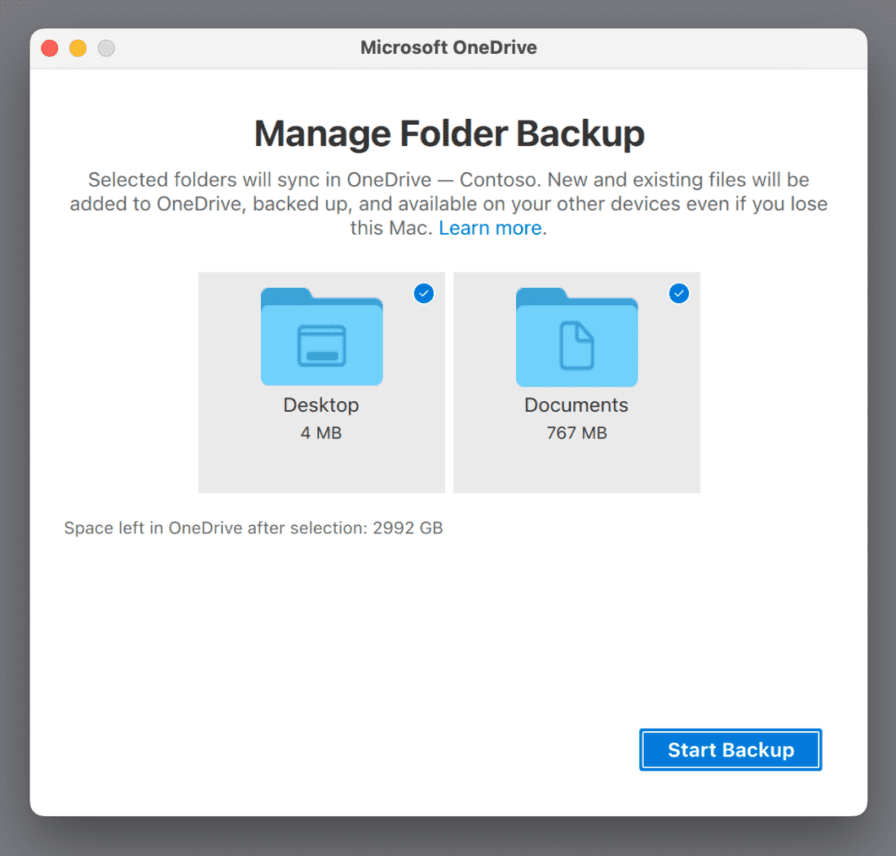
Administrators of macOS devices can enable automatic synchronization via properties. This comes in handy when configuring a new workplace, allowing employees to work with the same documents, regardless of their device and location.
Folder Backup’s availability is limited. Only 10 percent of all Microsoft insiders are currently eligible. “The feature will be gradually rolled out to the rest of the insider ring over the next few weeks”, Microsoft says.
