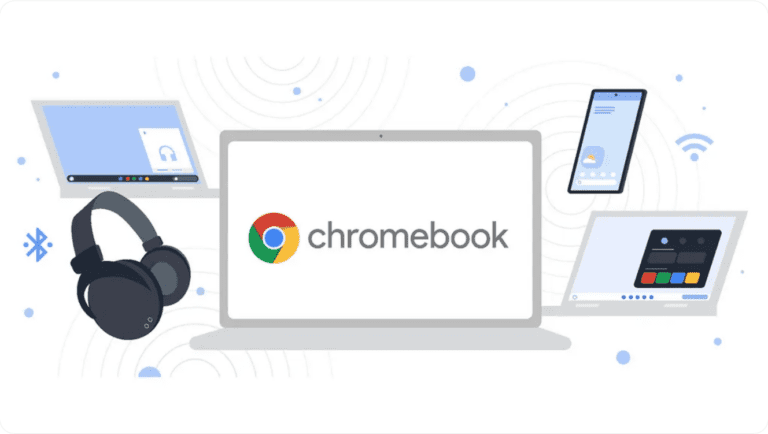Google announced a ton of new capabilities for ChromeOS 103. Most focus on cross-device usage of Android smartphones and Chromebooks.
Google shared the news at the most recent Google I/O Developer Conference. The new features will be available on your Chromebook starting with ChromeOS 103, which is about to launch.
Phone Hub
The Phone Hub is an existing solution for sharing Chromebook and Android functionality. ChromeOS 103 allows you to take a picture on your Android phone and instantly view it on the shelf tray of your Chromebook for quick and straightforward management and sharing.
Previously, you would have had to back up the photos and share them from the web application. Now, the recent photos will appear on the Chromebook even if you are not connected to wifi, given that it uses Bluetooth.
Nearby Share
When enabled on your phone and Chromebook, Nearby Share allows you to easily exchange data across both. With ChromeOS 103, you’ll also be able to use Nearby Share to share your wifi connection and log in with friends and family.
All you have to do is visit your network settings on your phone, touch the share button, and you’re done — you won’t need to type any passwords or save them on paper anymore.
Fast Pair
Google is working on audio casting for Pixel earbuds. When opening a set of Pixel Buds, a pop-up will appear at the bottom right corner of the Chromebook shelf. Click on ‘Connect’ to start listening to your audio on your laptop with ease.
Screencast
Last but not least, you can record, edit, and share transcribed videos on your smartphone using the new Screencast app. Films will be instantly saved to Google Drive. The tool allows you to draw or write on the screen while recording. Screencast is a great option for creating instructional films, software demos, slideshows, and any other type of tutorial.
Tip: Google Cloud launches security framework for Chrome OS in enterprises