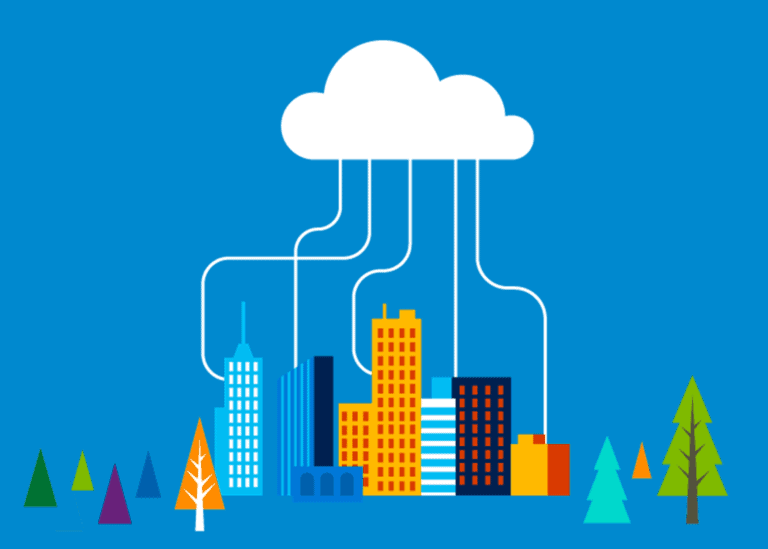Microsoft has declared Azure Virtual Desktop generally available with the VMs connected to Azure AD rather than Active Directory. However, the initial release is a bit crippled.
Azure Virtual Desktop (AVD), once known as Windows Virtual Desktop, is Microsoft’s first-party Virtual Desktop Infrastructure (VDI) solution.
Even though it is cloud-hosted, Azure Virtual Desktop is (was) based on Microsoft’s Remote Desktop Services tech, requiring domain-joined PCs and a connection to full Windows Active Directory (AD), either in the form of on-prem AD over a VPN or via Azure Active Directory Domain Services (AAD DS), a Microsoft-managed AD server with an automated link to Azure AD.
A distinction with some difference
Where on-prem AD is used, AD Connect is also required, complicating things further. Microsoft has not stated that Azure AD-joined VMs are generally available for AVD.
David Belanger, the senior program manager said the new configuration allows you to provide access to cloud-only users (created in Azure AD and not synchronized from an on-prem directory), which was not possible before.
Why choose AVD when you can have the new Windows 365? Well, even though they both offer virtual Windows desktops on Azure, there are many differences, even though the company states that Windows 365 uses AVD under the hood.
Adoption rates remain to be seen
A key difference between the two is that Windows 365 is not elastic and is priced per user per month. Using AVD, the admin can control the VMs and scale them out for the most efficient use or even shut them down when not needed.
However, that control could raise issues if the Azure region got overloaded and a deallocated VM could not be raised.
AVD also supports pooled desktops and is the only scenario where multi-user Windows 10 is permitted. It is also more complex to set up than Windows 365 and remains the kind of thing a user prefers rather than chooses to live with.