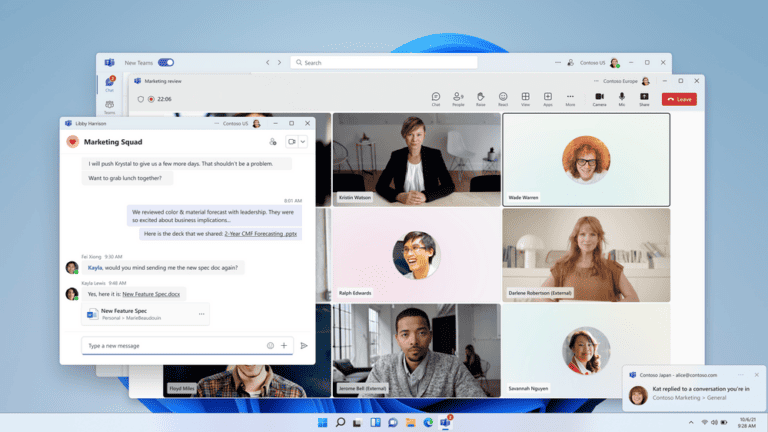Microsoft is releasing new features for multi-tenant enterprises. These companies feature multiple access management solutions in the form of Azure Active Directory.
New features for multi-tenant organizations (MTOs) on Teams should make it easier to collaborate and access files and folders from parts of the organization that are not on the same Azure Active Directory.
New Teams client
Microsoft released a new Teams client for Windows in early August. For MTOs, the updated version gives the ability to follow meetings in another tenant, while all the features Teams offers for an internal meeting are also present. This means that, among other things, the whiteboard will be present during the meeting.
Chatting with other tenants will also become effortless. On the one hand, this can be done by adding all accounts and tenants of the company to the Teams client. On the other hand, you can opt for Microsoft Teams Connect, a shared channel that will be included in the list of channels in Teams, so you don’t have to switch tenants to send a particular colleague.
Furthermore, Microsoft is streamlining search results. Previously, a search for a colleague from another tenant typically returned multiple results. Now the communications platform filters out the duplicate results, as every person will be linked to their primary access management solution.
Expansion to follow
Currently, the new features are only available to business users using Teams on Windows. Microsoft promises to bring the new features to iOS, Android and MacOS as well as the web app. There is however no timeline provided.
Also read: EU opens investigation into bundling Teams, Microsoft may yet conciliate