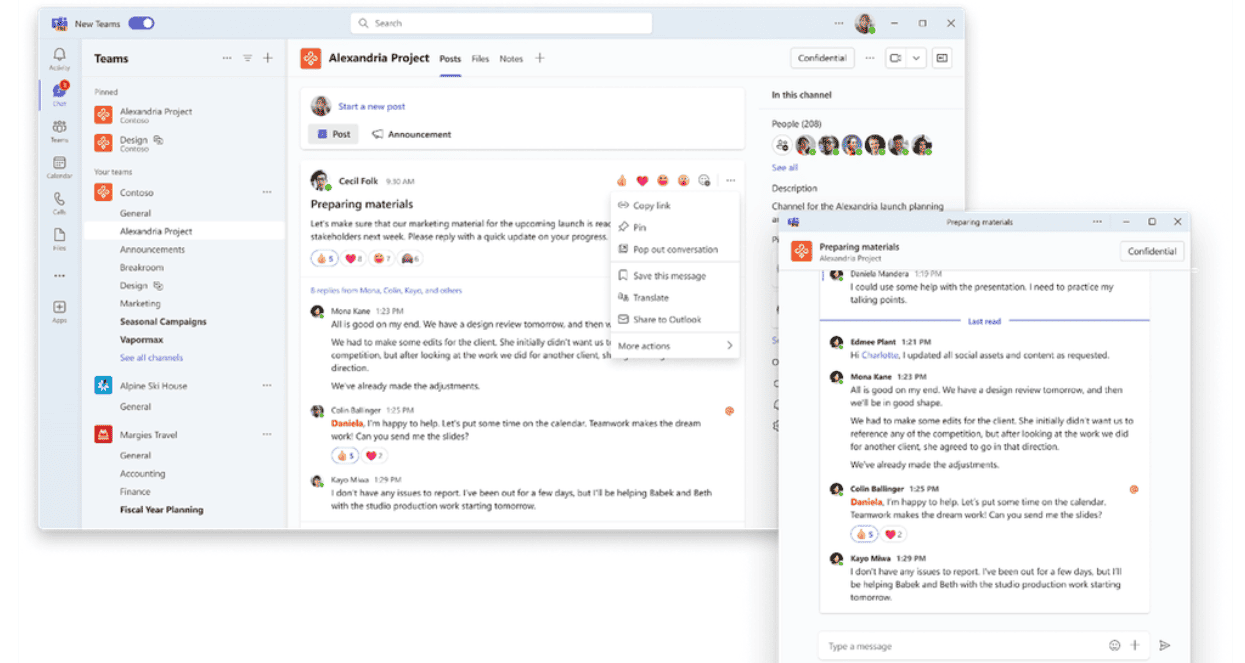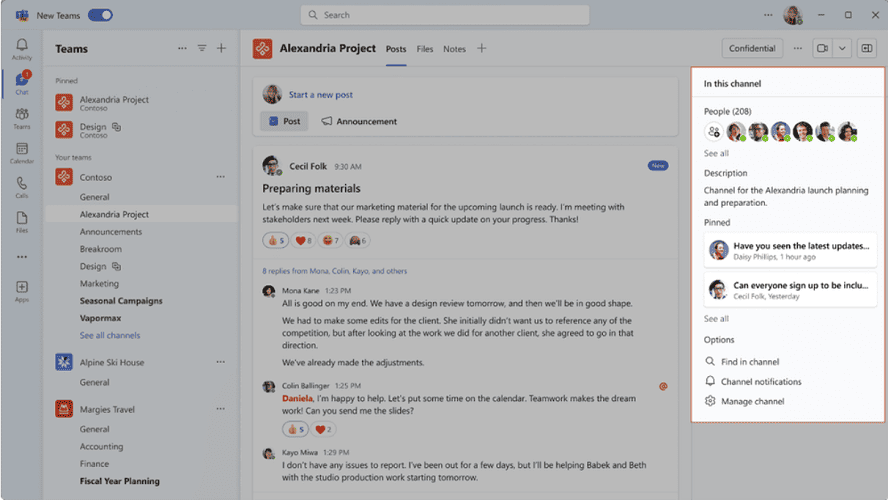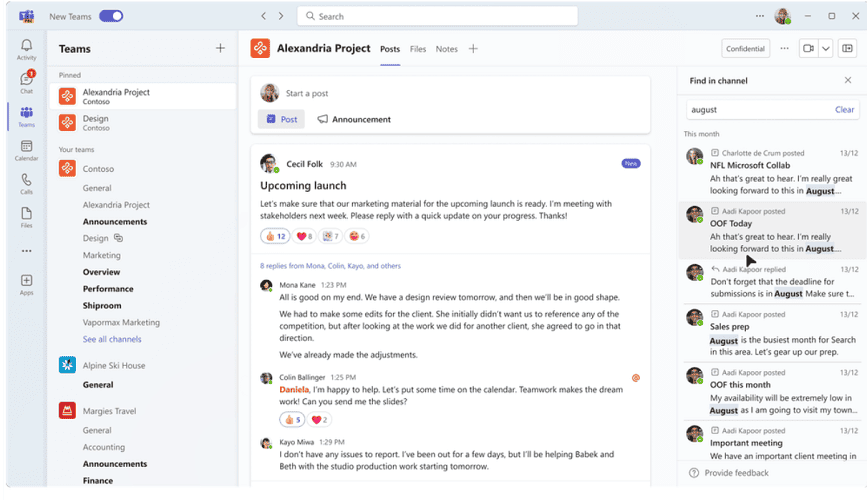Microsoft recently gave the Channels functionality in Teams a new look and more functionalities. This is to help Channels users better navigate the various options the feature has to offer.
The Channels option in Microsoft Teams allows teams to collaborate in a dedicated virtual environment based on topic. However, the tech giant discovered that users were not yet taking advantage of all the features these dedicated environments had to offer. Microsoft, therefore, decided to modify the look and feel. The new environment, according to the tech giant, allows users to customize channels and increase their productivity.
New options
With the revamped channel conversation view, users can now more easily see which conversation within a specific topic is the most important. This makes it possible to find content quickly and to reply easily to the message, just like in a chat environment.
By opening important conversations in a new window, they can continue to follow them when they are doing other work. That way, they don’t have to make a monitor free for Teams.
Another new feature allows users to customize the composition or placement of a recent conversation. It can be placed at the top or bottom of a channel as the user likes. It is at the bottom of a channel by default, but it is possible to bring it to the top.
Further, the composition box has been simplified, and the general information view of a Teams channel has been streamlined for more clarity.
New search functionality in preview
Furthermore, the search functionality within a channel has also been updated. This feature is still in public preview but offers a new “find in channel” search button which users find in the channel information overview.
The search results are now presented in a frame on the right side of the screen, allowing users to see these results at a glance. In this way, the channel interface is not lost. After clicking on a search result, users are redirected to the specific message in the channel post.
Also read: Microsoft rolls out fast and new Teams client for Windows and Mac