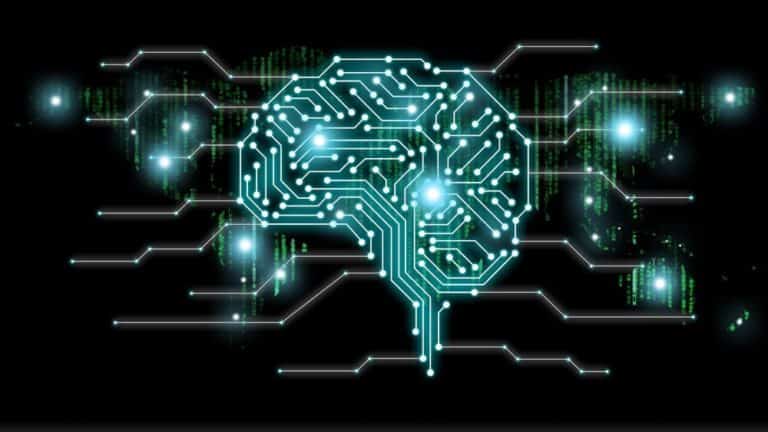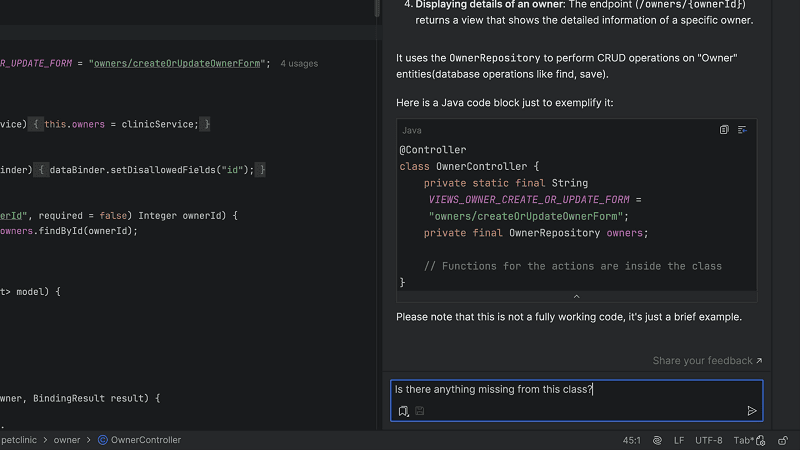JetBrains has added generative AI functionality to its IDEs by introducing AI Assistant. This should help developers and programmers automate repetitive tasks in the application development process.
With the arrival of AI Assistant for its IDEs, JetBrains integrates GenAI support into the basics of end-user workflows. In addition, it provides AI features that should understand users’ code and its context.
The generative AI assistant should help users automate common and repetitive development and programming tasks. This allows them to focus more and better on the “bigger picture,” i.e. more complex tasks within the development process.
For this, AI Assistant understands its users’ code and project structure, according to JetBrains, so it is easy to use and produces good results.
Functionality
More specifically, developers and programmers can use the Generative AI Assistant for automated refactoring, multiline code completion, explaining the code created, generating documentation and creating code testing environments, among other things.
Naturally, the generative AI assistant also has interactive Chat functionality, where users can use prompts to write code, modify it or perform other tasks.
Data security and AI models used
JetBrains IDEs provide the AI Assistant with only the most necessary information about end users’ code and project structures. The DevOps software specialist says that none of this data is used further to train the underlying models of the generative AI solution.
Various OpenAI models and proprietary AI models are used for AI Assistant. Soon, integrations with Google’s LLMs are also planned.
AI Assistant is now available as a paid option for all paid JetBrains IDEs. This will require a specific AI subscription. For best performance, JetBrains recommends its 2023.3 version of its IDE.
Also read: JetBrains introduces stable version of Kotlin Multiplatform