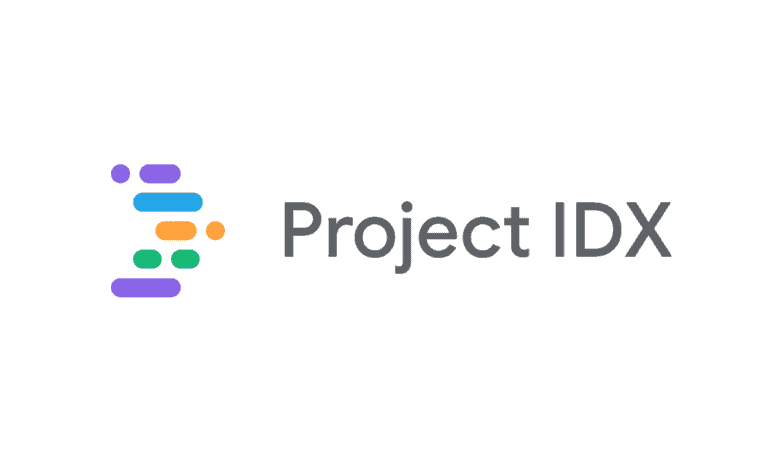Google has added new features to Project IDX. Through this in-browser environment, developers can now test their apps on an Android emulator and an iOS simulator. Despite this addition to Project IDX, users should ask themselves how much they want to rely on this functionality.
Project IDX is six months old and still in Public Preview. It allows developers to develop apps entirely in the cloud. New features are as experimental as the solution itself currently is. Since Google tends to kill applications relatively quickly, many potential users are skeptical: “I’ve never seen a professional developer using a Web-based IDE,” states one user. Yet some developers already see the value of it, since programming code can be accessed independently of devices and specific installations.
Tip: Google tests develop environment with AI help: another GitHub Copilot story?
Android emulation and iOS simulation: not quite the same thing
From now on, users can test their apps in this browser environment for iOS and Android. Note that this is either through an emulator (Android) or a simulator (iOS), which has a subtle difference. While the functionality of these test features is roughly similar, the use case is different. The Android Emulator, officially supported by Google, provides the ability to “develop, test and debug” apps directly from the browser. In other words, the entire development process can take place in one central location. However, Google’s promise for the iOS simulator is only to “spot-check” apps for layout and app behaviour. Google stresses that this feature is experimental for both platforms.
It’s not surprising that Google is more hesitant to promote the iOS simulator. Even on its own Macs, Apple emphasizes that there are fundamental flaws with this kind of testing environment. For example, there are potentially significant visual differences, APIs are not supported and specific hardware functions can only be tested on watchOS and iOS products themselves. Examples include the proximity sensor, Bluetooth functionality and camera.
In other words, developers will still need the physical devices they’re developing for to make sure apps run correctly.
Other additions
Project IDX has some other improvements in store besides the emulation/simulation feature. These include new templates for Astro, Go, Python/Flask, Qwik, Lit, Preact, Solid.js and Node.js. Also, existing GitHub repositories can still be imported to build a custom Nix environment. In addition, Google now offers some testing capabilities without pre-installation or configuration.
As it happens, the AI functionality in Project IDX is still unavailable in Europe. However, there are now 15 countries that can use AI to generate and modify code.
Also read: Google Education gets AI features for teachers to use