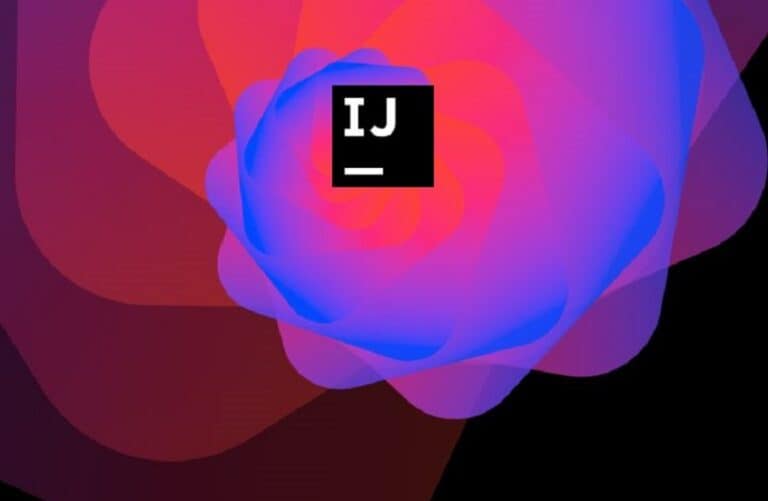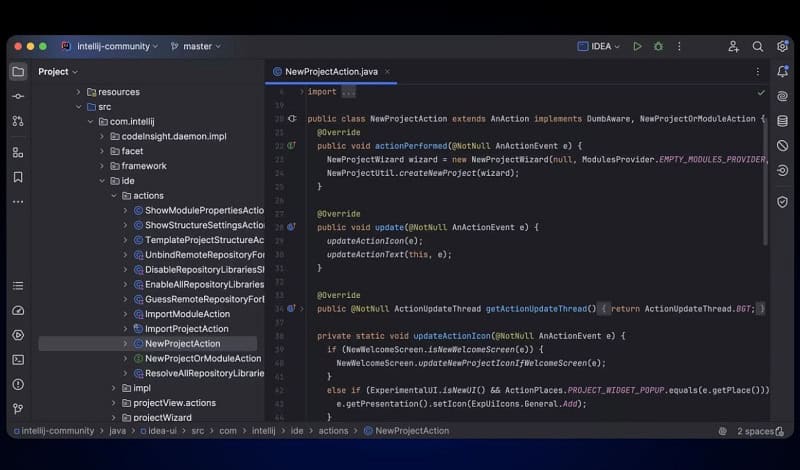JetBrains recently released a new version of IntelliJ IDEA for Java and Kotlin. However, developers still criticize the new interfaces of these development environments.
JetBrains recently released a new stable 2024.3 version of its integrated development environment (IDE) IntelliJ IDEA. This version makes the K2 mode, previously available in beta, now generally available.
The IntelliJ IDEA IDE’s K2 mode should improve the performance of the Java and Kotlin development platforms and reduce memory usage. To do this, it uses the latest generation Kotlin K2 compiler to run features such as code highlighting and code completion.
The functionality of the K2 mode is optional, though, because some plugins may have compatibility issues.
New functionality
In terms of new functionality, JetBrains IntelliJ IDEA v2024.3 offers, among other things, a Logical code structure view in the Structure screen. This shows links and interactions between different components in software development projects.
Remote debugging functionality for Kubernetes applications, though only Ultimate, has also been improved. This allows microservices to be debugged locally while interacting with remote services.
Improvements have also been made in AI. JetBrains IntelliJ IDEA users can now choose from Google Gemini’s LLMs, OpenAI, and inline prompts for Java, Kotlin, Scala, Groovy, JavaScript, TypeScript, Python, JSON, and YAML with the latest version.
JetBrains has also continued work in version 2024.3 to improve Windows developers’ end-to-end experience using Windows Subsystem for Linux (WSL) 2.0. For this purpose, symlink support has been added, and a switch to Hyper-V sockets has been made.
JetBrains is trying to lure Windows developers away from Microsoft Visual Studio Code (VS Code) with these latest features. They often still prefer this platform over JetBrains’ because of its very good support for WSL and remote development capabilities.
Therefore, the DevOps specialist continues to adapt its platforms to better facilitate remote development for developers.
New UI not popular
Finally, it appears that JetBrains’ new UI, introduced in July of this year, is not all that popular. The DevOps specialist presented the new UI as a more modern, lightweight interface that would meet current trends in the development world.
Developers complain, among other things, that the new UI has fewer clear icons, the UI is too minimalistic, and the overall experience is too similar to Microsoft VS Code. Consequently, the old UI, still available as a “classic UI” plugin through the JetBrains Marketplace, has already been downloaded 100,000 times.
JetBrains understands the commotion, but has no plans to withdraw the new UI and reintroduce the old one as the default. The development specialist will continue supporting the old classic UI until July 2025, when it will be phased out permanently.
Also read: All IDEs within JetBrains get AI Assistant