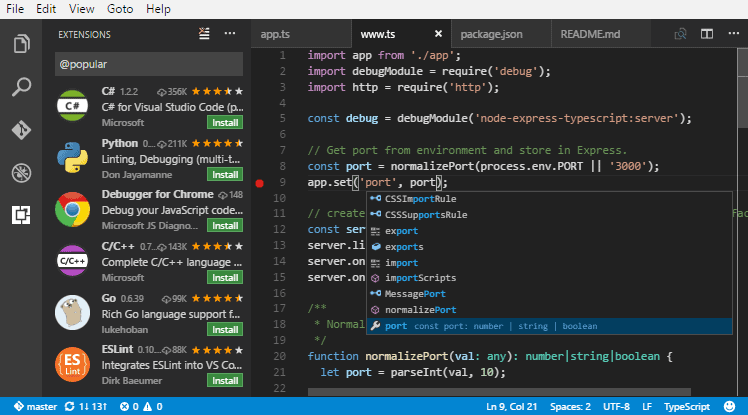Visual Studio Code v1.57’s May update comes with many new features that were previously in preview mode. They include terminal tabs, remote repositories (RemoteHub), Workspace Trust and more.
Let’s recap the new features that were previewed in the May Update:
- Terminal tabs- These tabs let you create, manage and group multiple opened terminals with ease. Tabs in the terminal can be enabled using this setting: “terminal.integrated.tabs.enabled.” After enabling this, the new tabs view will appear by default when you have at least two terminals open.
- Revamped welcome page experiences- The changes in the ‘getting started experience’ help users set up and learn about VS code quickly. Expanding the walkthroughs ensures that users get good descriptions of the main content.
- Remote repositories- Users can browse and edit code using RemoteHub, without locally cloning the repositories. That way, it is easier to browse, search, edit and commit to any GitHub repository directly from the editor without having a local repository.
- Workspace Trust- This addition provides enhanced security against code execution when browsing an unfamiliar source code. This update is built on the foundations of the previous Workspace Trust functionality for extensions.
Other new features
The dev team also enhanced JavaScript debugging, through the integration of Edge Developer Tools, which can be accessed from directly inside the code editor. As Microsoft explains, this will ass a DOM, style and network inspector for browser debugging, accessible using the new ‘Inspect’ icon on the Debug toolbar.
Other features include:
- JSDoc @link support to add @link tags in comments for fast symbol navigation, allowing developers to create clickable links to a symbol in documentation
- The finalized Notebook API
- The ability to jump to non-code files (images and stylesheets) using Go To Definition