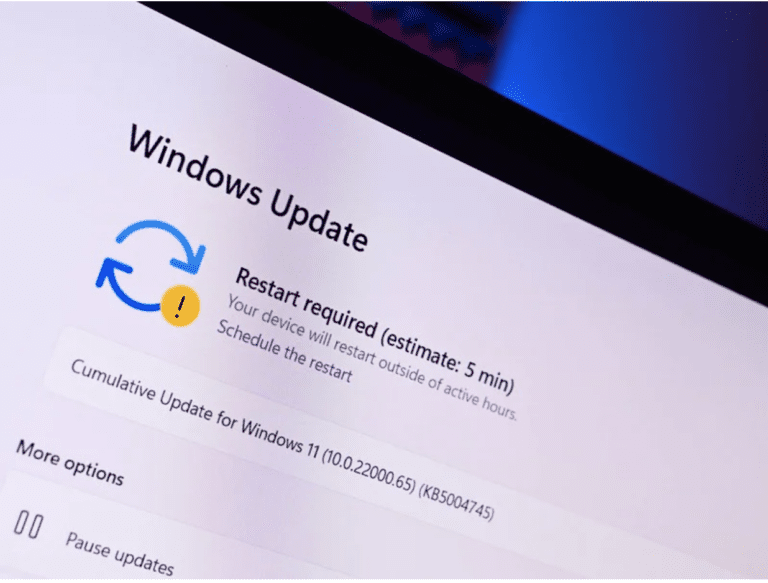For those in the Dev Channel, Microsoft has just released an Insider peek build of Windows 11! The current release, 22579, provides several enhancements and refinements to existing features that have been in the Dev Channel for a few months.
The Windows Shell has undergone significant modifications. Users may now give their program folders in the Start menu names, much like they could in Windows 10.
In addition, new animations for touch users while sliding between apps have been added, and the gesture for bringing up the Start menu can now be accomplished in one move.
There are many changes, which include:
- BitLocker encryption may be disabled for USB portable devices by IT administrators. This will address the issue of automated or unintentional storage encryption in specialized devices.
- The print dialog in win32 programs that use CPrintDialog will now display our current print dialog. Furthermore, the current print dialog automatically detects local network printers.
- The design is returning to the former look of the Open With dialog box, which began rolling out with Build 22567.
- The WIN + X menu redirects to Windows PowerShell now so that users may still easily access the console if Windows Terminal is removed.
- New Fluent-style icons have been added to Magnifier and the on-screen keyboard.
- In Start, you may now name your app folders.
- Pinned site suggestions are pinned to the Get Started app to make it easier to pin websites to your taskbar.
- Try swiping left and right with three fingers to switch between recently used windows as part of the effort to enhance multi-finger touch gestures to incorporate snappy and pleasant animations that follow your finger.
- The Run New Task button is now available on all pages of Task Manager, thanks to user input.
- The icon for Run New Task has been updated.
You can check out more updates on Microsoft’s blog here.