GitLab has introduced a beta version of Web IDE, an editor that helps users easily make small and complex changes to code. The latest version should improve the tool’s user-friendliness and efficiency.
Web IDE is a web-based version of GitLab’s DevOps platform. The editor helps users change existing code without extensive knowledge and prior research. The tool runs in standard web browsers.
Earlier this year, GitLab announced new functionality for Web IDE, such as the integration of Virtual Studio Code. The latest version was actually built based on VS Code instead of Monaco, the original open-source foundation. The goal of the transition was to give the web-based editor tool more functionality for complex code edits.
New features
The new beta version of Web IDE has received a number of upgrades that should improve the tool’s user experience and efficiency. For example, the editor now features a flexible and customizable interface with collapsible panels and customizable themes, contextual actions and drag-and-drop support in the file panel, an interactive documentation setup and a visual history panel.
In addition, the new version uses less memory and offers more reliability when tracking file and directory changes. Support for touchscreen devices was improved as well.
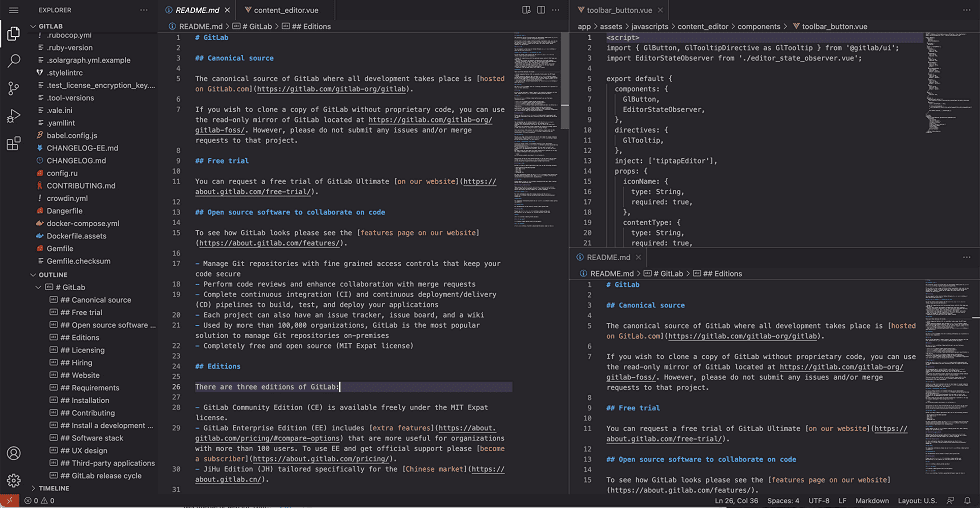
Other functionality
GitLab also enhanced secure connections to remote development environments. The secure connection method now takes place directly within the Web IDE environment. It also became possible to run commands from an interactive terminal panel and get real-time feedback within the editor.
GitLab said the functionality will be further expanded in the near future. For end users, the new beta version of Web IDE is available immediately and enabled by default. The latest version can be found behind a feature flag available to administrators at the instance level.
