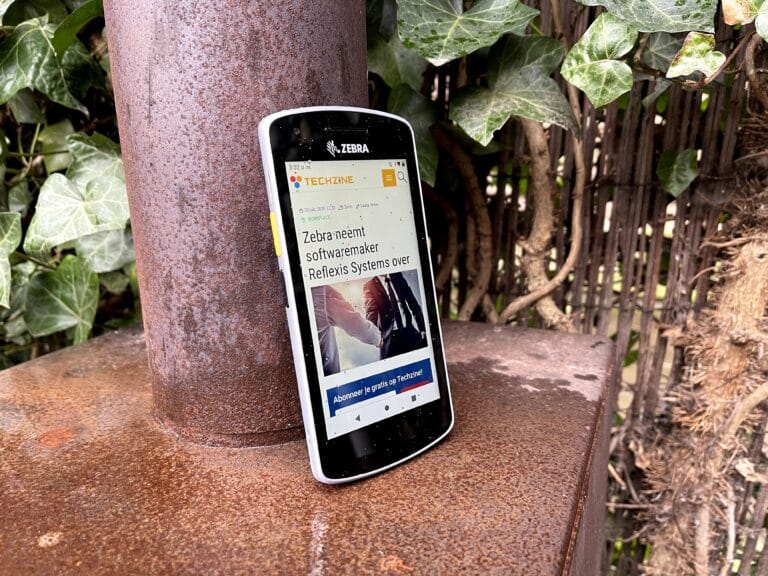With the EC50 and EC55, Zebra says it is introducing a new category of ‘individually assigned mobile computer’. That is, a personal smartphone that can do more in business environments than a standard smartphone. We got a chance to take a closer look at the EC55. Is this really a new category? And does the device really know how to bridge the gap between business and personal? You can read it in this article.
Despite the rise of BYOD, it is still common practice in many industries to provide employees with a mobile device. Especially if it concerns sectors where a standard smartphone is not enough, because the work demands extra features. Then you can look to vendors of ruggedized devices like Samsung with the XCover line, or go for a Cat device. However, in environments where you need to do a lot of scanning, there is now a product from Zebra Technologies, or rather there are several. The company has recently added the EC50 and EC55 to its portfolio.
Multiple versions
The Zebra EC50 and EC55 are nearly identical devices. The difference between the two models is that the EC50 is wifi-only, the EC55 has LTE, in addition to wifi. They also both have Bluetooth. The EC55 that we received for testing from Zebra also has several versions. Not only in terms of RAM and storage capacity (more on this later), which is common practice in the world of smartphones. In addition to that, there’s a version with a scan module and one without.
Scanning with a dedicated module is many times more effective than scanning with the camera of a device. If you have ever stood at an entrance gate to an event and had to watch a staff member spending minutes scanning a barcode with a smartphone camera, you will recognize and agree on this immediately.
Ticket scanning in the hospitality sector is also exactly one of the use cases Zebra has in mind with the EC50/EC55. Besides hospitality, sectors such as retail, warehouse management and healthcare are also important to Zebra with these devices.
For devices like the EC50 and EC55, it is always hard to quote real prices. The list price of the EC55 that we have in our hands is 1314 euros, but the price that you actually pay as a customer is a lot lower. Partners determine this to a large extent. If we look at Centralpoint, a Zebra partner in the Benelux, we see a price of 822 euros excluding VAT. The final price depends on all kinds of things, such as the number of devices you purchase and any extra services.
Transition from hardware to integrated solutions
Zebra has changed its strategy a bit in recent years. We heard about that last year during a conversation with Chip Yager, VP of Corporate Strategy at the company. It’s increasingly about solutions, not so much just hardware/products anymore. Of course, selling scanners and printers still plays a crucial role in Zebra’s strategy, but ultimately it’s about what you can do with them in the real world. During our conversation with Yager last year, we primarily discussed things like the FulfillmentEdge, one of Zebra’s Intelligent Edge Solutions. This is an execution layer on the customer side that should streamline data processes. An example would be mapping an entire warehouse and then making that available through smart glasses. The idea of the new strategy is that everything becomes more data-driven.
As far as we are concerned, the introduction of the Zebra EC50 and EC55 can certainly be seen as an example of the aforementioned change of course. This new product is in fact also an integrated solution, but in a different way initially. After all, it is not only a business endpoint with which you can carry out work, but also a smartphone. This means that it is both a business and a personalized device. On top of that, there’s Zebra’s additional software and services, which we’ll get into in more detail below.
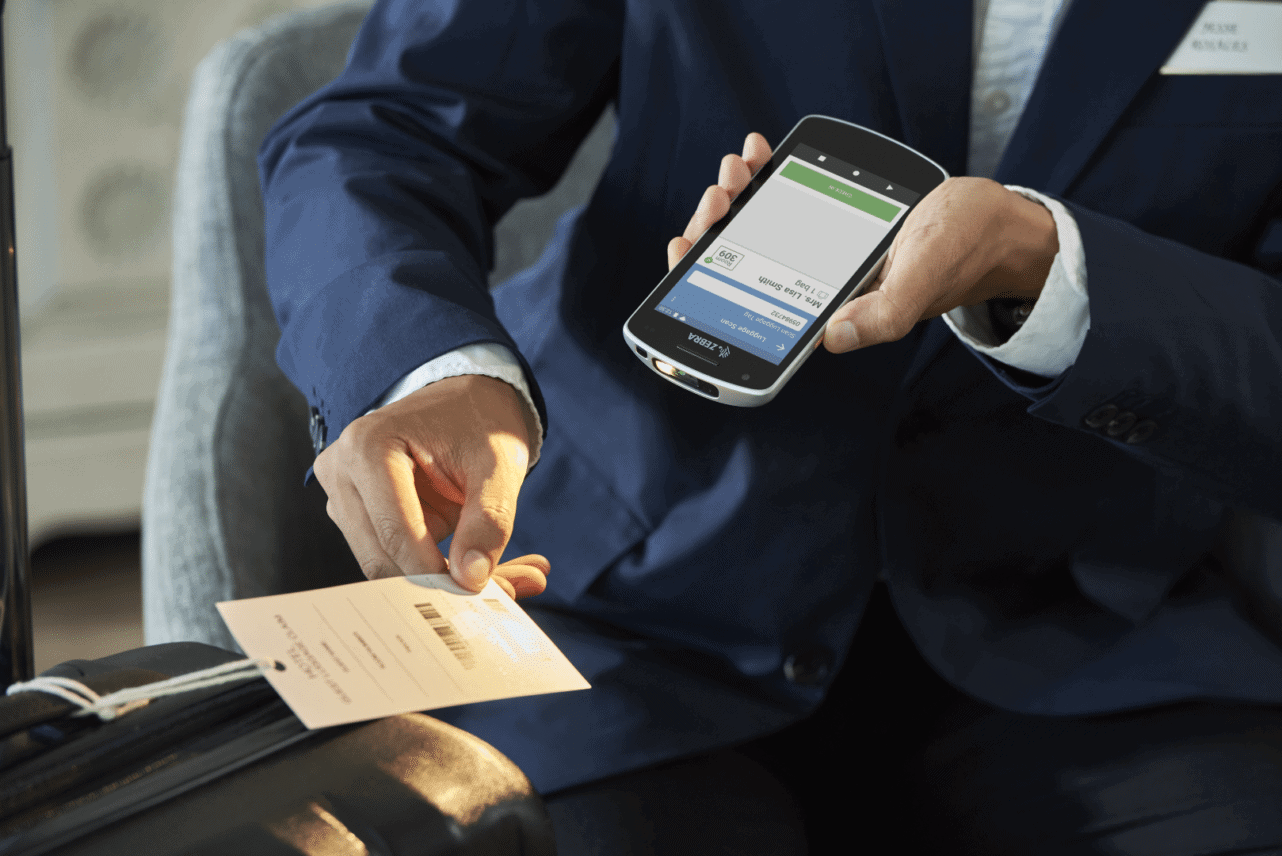
Zebra itself calls the EC50 and EC55 a smartphone-style enterprise mobile computer. Its purpose is to allow employees to be as productive as possible. By combining the two characteristics, that should be possible. We were sent the EC55 by Zebra to get started with, so we’ll limit ourselves to mentioning it from here on out. Pretty much everything we say about the EC55 also applies to the EC50.
Looks like a smartphone
About the look and feel of the Zebra EC55 we can be brief. Zebra delivers on the promise of styling the device as a smartphone. The device sits in your hand like a smartphone, doesn’t feel angular or heavy, and has an excellent finish. The dimensions are modest at 15.5 x 7.6 x 0.98 cm, as is the weight of 173 grams. With the extra-large battery (more on that later), the thickness goes to 1.18 cm and the weight to 183 grams.
The casing is aluminum, with the exception of the battery cover. That is made of plastic. At first glance, the casing itself appears to be plastic as well, but that’s because of the coating on it. The front looks like a usual smartphone, including front-facing camera and a notification LED. Finally, on the back we see a camera and a flash. So at first glance, you have everything you can expect from a smartphone in a package that also meets this description.
All about business
You can, however, immediately see the business features of the Zebra EC55 on the outside. We see relatively many buttons and there is a 1D/2D scan module on top. You can also choose not to take that scanning module, as we mentioned earlier.
The option to take a scanning module will also surely have been a reason to place the power button not on the side, which is common for a smartphone, but on top. In fact, on both sides there is a large scan button. These buttons have some pronounced ridges on them, so they can always be found by touch. In addition to these buttons, we see a volume button and an additional black button. This is the PushToTalk button, which allows employees to talk to each other via wifi, provided you purchase a license for it. You can also program the buttons yourself, by the way, should you prefer.
On the back of the EC55 we see two contact points, just below the location of the NFC chip. These contact points make it possible to connect the so-calledTrigger Handle. This turns the EC55 into a scan gun. There is also a variant of the EC55 without these contact points, if you are not going to use these accessories anyway.
In addition to this specific accessory, there are numerous accessories available for the Zebra EC55, such as a dock that converts the EC55 into a workstation, including connections for peripherals. Another one we want to specifically highlight here is a larger battery. The EC55 has a standard 3060 mAh battery, but you can replace it yourself and upgrade to 4180 mAh. To do so you’ll also need a different cover, resulting in a slight bump on the back of the device.
Ruggedized, otherwise modest specs
When you consider that a device like the Zebra EC55 will be used in business environments, it is important to protect the device in the best possible way. In other words, a certain degree of ruggedization is a must. Zebra succeeded in doing just that with the EC55, despite the smartphone looks of the device. This is because the device complies with MIL-STD-810G specifications. This means that it can withstand a fall from a height of 1.2 meters onto concrete without further protection. This makes the relatively slim design of the device even more impressive, as far as we are concerned.
The device has also been given an IP67 certification with regards to dust and water resistance. This is not the highest certification, but it does mean that it can be submerged in water for half an hour at a depth of 1m, without affecting its functionality. For the environments this device is intended for, this will be sufficient, we estimate.
Looking at the other specs of the Zebra EC55, we see that they match those of a mid-ranger from the ‘normal’ smartphone world. The Snapdragon 660 is an somewhat dated mid-range octacore-SoC from Qualcomm. Inquiries to Zebra reveal that this SoC is supposedly aimed at the business market, resulting in longer support. We have not been able to verify this though.
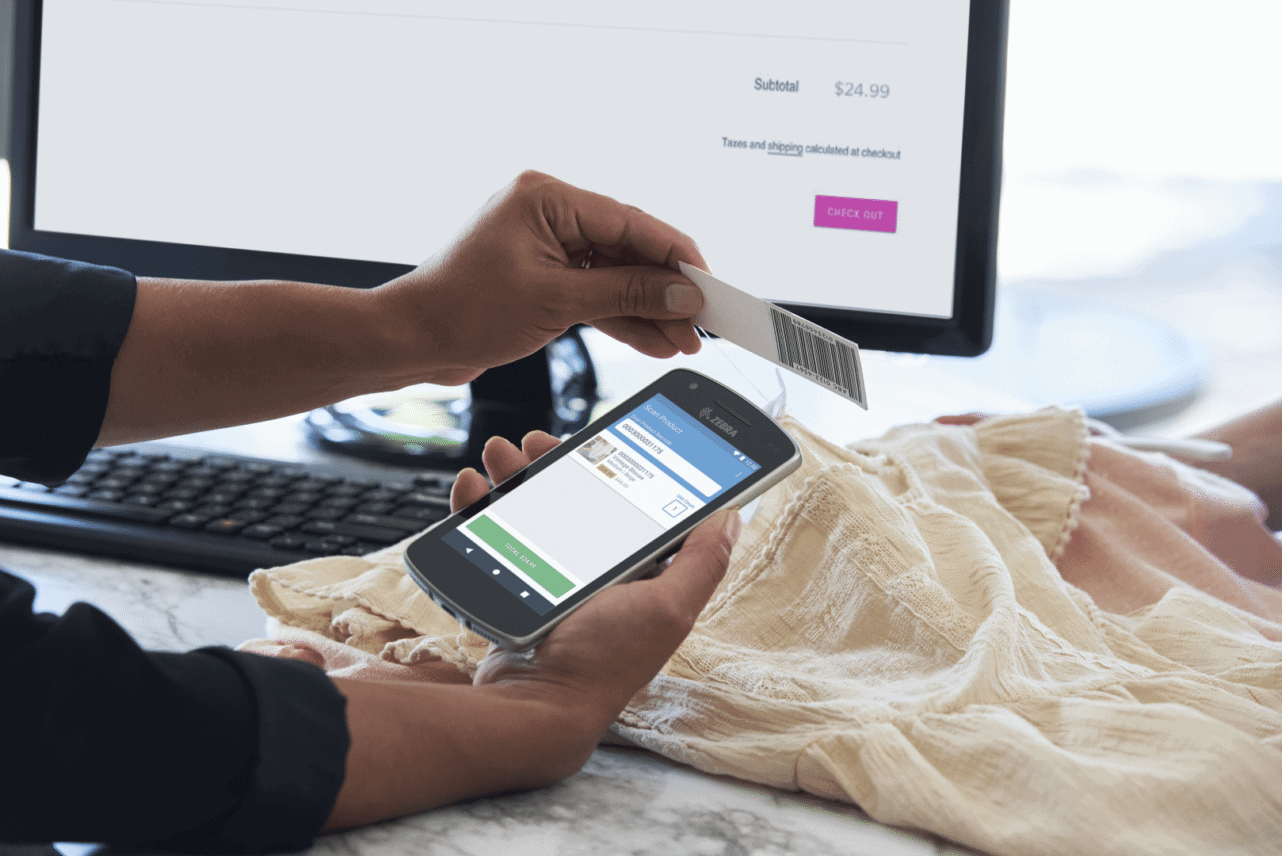
RAM and internal storage also have the hallmarks of a midrange smartphone, at 3GB and 32GB or 4GB and 64GB respectively (depending on the version you take). You can expand the storage capacity via microSD card.
The camera on the front has a resolution of 5 MP, while the main camera on the back has a sensor with a resolution of 13 MP. The aperture, at f/2.0, is nothing special. The screen also falls into that category: 1280×720 pixels on 5 inches is something you never really come across in the smartphone world anymore. The brightness is fine with 450 nits. Even outside in the sun this panel is easy to read.
Should you wish to read through the EC55’s specifications at your leisure, you can do so via this link.
Will the specs do?
Actually, you should not compare the specs of a device like the Zebra EC55 1-to-1 with those of regular smartphones. We have done this above to be able to give you some kind of reference. But ultimately, of course, the main thing is whether you can get ahead in business with the specifications. And that is certainly the case, in our opinion. We can’t think of anything that you could not do in a business environment with an EC55 because of insufficient specs. In practice, for some time now you don’t necessarily have to have a smartphone with high-end specs to still be able to do your job well.
One big advantage of relatively modest specifications is that this positively impacts power consumption. Combined with the larger battery, makes the battery life of the EC55 even better. Of course we haven’t spent a whole day scanning tickets at an airline desk to test the battery life, but based on the experience we’ve had with it, we can say that the battery life of the EC55 is quite impressive.
Android with a Zebra touch
Looking at the software running on the Zebra EC55, for the most part it is standard Android, version 10 in this case. Zebra promises upgrades up to and including Android 12. After that, it depends on the support from Qualcomm whether there will be any upgrades. In any case, the EC55 will be on sale for four years and will receive no less than eight years of support. Such a long availability and support plays into the desire of organizations not to have too many different devices and different platforms in circulation.
Security is obviously one of the main concerns with the Android OS. Zebra therefore puts the necessary emphasis on this. For example, there is LifeGuard for Android, which is specifically designed to provide devices with the right security throughout their lifecycle (the total of eight years we talked about above). In the business world, this is slightly more difficult than for consumers. In business environments you want to know in advance which devices are eligible for an update, but also whether the apps on them are compatible. If this is not the case, it may be necessary to continue using the obsolete version. These are things that LifeGuard is designed to deal with. To be able to deploy this, you also need to purchase OneCare support.
In light of the emphasis on security at Zebra, we are a bit surprised that it is not possible to use biometrics to unlock the EC55. Surely that is considered more secure than a PIN, password or pattern. This will undoubtedly have to do with the hardware choices Zebra has made for the EC55. Asked about the reason for not offering biometric unlocking capabilities, our contact at Zebra himself indicated that NFC is becoming more prominent in the business world. Not only for access or time recording, but also for releasing an EC55.
Mobility DNA
One of the key terms when it comes to additional software and services from Zebra, is without a doubt Mobility DNA. Under this umbrella, Zebra has developed a huge range of additional functionality that is available at no extra cost with the EC55. It would go too far to go through this entire suite here. So we’ll pick out a few features of Mobility DNA. If you wish, you can see for yourself what else is included via this link. The first one we would like to highlight is Mobility Extensions (Mx), a free extra layer of features that make Android safer. You can choose which parts you want to use. There is a feature that secures your WiFi connection, but also one that determines which applications you can install, to name a few examples.
StageNow is also worth mentioning here. It allows you to do the configuration of a device or hundreds of devices very easily, namely by having them scan a barcode or use an NFC tag. There is a Restricted Mode of StageNow, which disables Google Mobile Services, which has positive implications for the privacy of your devices and their users.
DataWedge is also definitely not to be missed here. This service allows you to send data collected via scanner, NFC chip, camera or Bluetooth scanners to any application. DataWedge formats it in the right format so it is compatible with the application where it sends the data to.
Zebra hasn’t forgotten service management within Mobility DNA either. The PowerPrecision Console monitors the state of batteries, while Device Diagnostics determines whether a device should be brought to a Zebra Repair Center, or if on-site repair is possible.
VisibilityIQ for optimal insights
With LifeGuard for Android and Mobility DNA, we’re still not quite there when it comes to extras Zebra can offer with the EC55. This device is also part of Zebra’s data-driven strategy. That is, it is possible to get relevant insights from the data coming from the Zebra EC55. You do this through VisibilityIQ. This is one of the Intelligent Edge Solutions that use Zebra’s Savanna platform. The FulfillmentEdge, mentioned earlier, is also part of it, as well as a handful of other services.
VisibilityIQ breaks down into several ‘flavors’. Two of them are more or less linked to and enhance other parts of Zebra’s portfolio. VisibilityIQ OneCare and VisibilityIQ DNA extract additional insights from OneCare and Mobility DNA, respectively. In the case of OneCare, you already have repairs and security (with LifeGuard) pretty much in place for the lifecycle of the device. If you add VisibilityIQ, you can draw further lessons from those repairs and security updates. This may help, for example, with the reduction of the number of repairs and retraining your people in the field of security. With VisibilityIQ DNA you aggregate the data from the PowerPrecision and StageNow tools in a single environment.
What we think is the most interesting flavor of VisibilityIQ is Foresight. As the name suggests, this lets you do predictive work. In a single dashboard in the cloud, all the data from the devices comes in, which you can then take action on. For example, you can check whether the distribution of devices within your organization is optimal, whether adjustments are needed per season, but also monitor the Wi-Fi quality or the performance of working memory or storage. All of this, of course, is done to minimize downtime and to be as productive as possible.
Conclusion: convincing device with many extras
Zebra has done quite an impressive job with the EC55 as far as we are concerned. The device combines at least four separate things into a single device:
- It has a rather elegant appearance for a ruggedized, business endpoint device. The choice for Android also makes it feel recognizable to many people. Of course, the device doesn’t have the slick appearance of a modern high-end or even good mid-range smartphone, but you shouldn’t and can’t expect that either. At least, not if you also want to keep the price a bit reasonable. You can also wonder whether this would offer any added value at all in the environments for which the device is intended.
- Thanks to the built-in scanner, the ruggedized features and very good battery life, it is a real workhorse for sectors that are looking for this. Think hospitality, retail, healthcare, but in the case of the EC55 also work ‘in the field’.
- The Mobility DNA suite offers many extra things on top of Android. In addition to extra security, it also includes tools for improving productivity and device maintenance.
- The EC55 does not behave like a typical smartphone in terms of lifecycle. It can last at least eight years from launch. LifeGuard ensures that this can also be done safely, along with the EMM or MDM that you use as an organization. The possibility of also adding VisiblityIQ only supports this even more.
The Zebra EC55 isn’t just an endpoint device, but actually an endpoint within an ecosystem. An ecosystem in which a lot is possible thanks to all the extra services and tools. It is advisable to delve deeper into the services. There are many and of OneCare alone, for example, there are several versions and several durations. A Zebra partner can undoubtedly tell you all about it.
If you set it up right, you can use the EC55 in your environment in the best way possible. That is, as much as possible in the hands of the employees. That’s where the devices can make the difference. Not if they are in the IT or repair department. The purchase cost for the EC55 is relatively high. Zebra itself also indicates this, even though it is difficult to really put a price on it. The long lifecycle and the additional services and tools still make for an attractive TCO. The robustness and the replaceable battery also contribute to this, of course.
Zebra itself indicates a TCO for the EC55 that is half the cost of what you would have as a TCO if you went for a regular consumer device instead. Whether that is the case for everyone remains to be seen, of course. We cannot look eight years into the future. However, it seems logical to us that in the long term you can earn back your investment by having a total package such as the EC55.