USB-C docking in monitors is the future but it is also very expensive. Especially if you also want an extra widescreen. The Philips B-line 346B1C intends to solve this problem and offers extensive functionality and an ultra-wide curved 34-inch screen for just under 500 euros. Techzine examines if the new monitor by Philips is worth your while in this review.
Fully connected with just one cable
According to Techzine, USB-C docking in monitors is the next great thing. It only takes one single cable from your monitor to your laptop to connect everything in an instant. And although the Philips 346B1C is relatively affordable for a monitor with USB-C docking, the product delivers a complete package. The monitor supports USB 3.2 and is not dependent on Thunderbolt. Via the included USB-C cable you can connect it to your laptop, and you can run everything via the display. Ideal for flex workstations with some peripherals or a second screen that can be connected to this monitor through the use of a daisy chain.
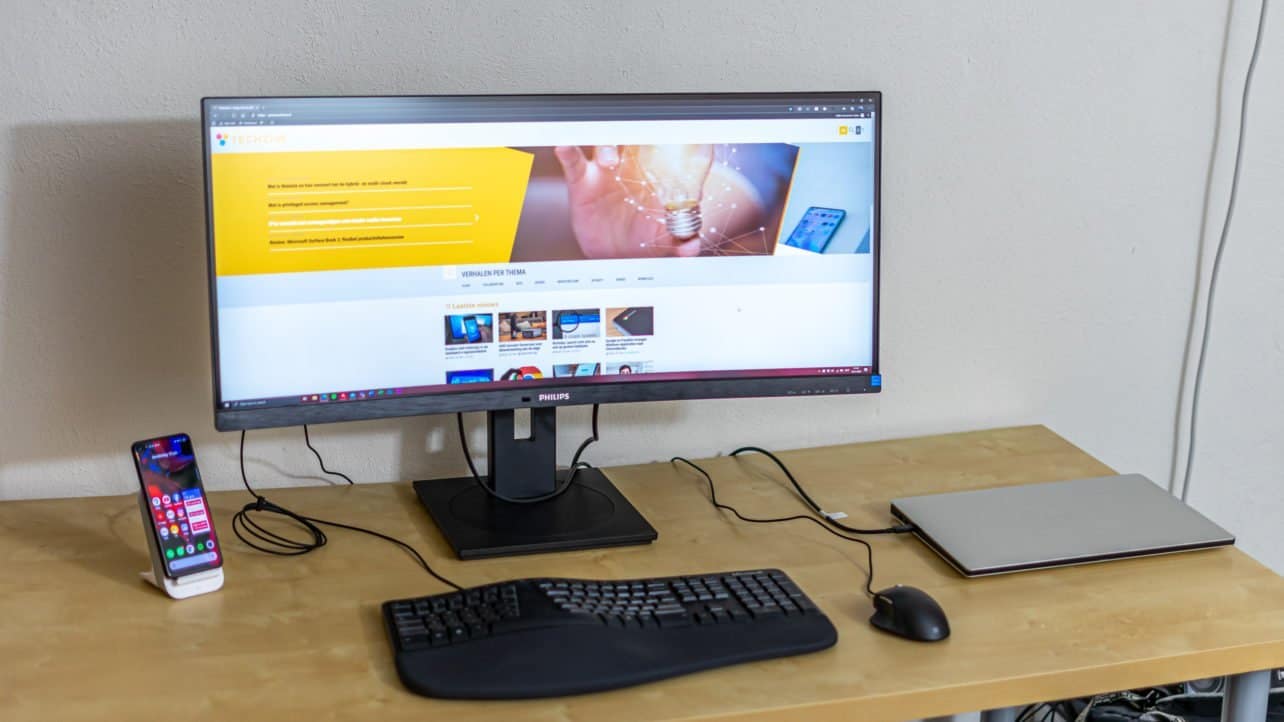
In addition to four USB-A ports and an audio jack, the monitor also contains an Ethernet port for reliable and fast internet in the office. The monitor can deliver up to 90W of power; just under the maximum of 100W that the monitor can theoretically reach with the USB Power Delivery, but in reality the 90W is almost always sufficient.
It’s a shame that all USB ports are located on the side though. It is convenient to have a number of ports located on the side, but it would’ve been more useful to connect fixed peripherals such as a mouse and keyboard at the bottom. It is by no means a catastrophe, but a shame regardless.

In addition to the aforementioned docking ports, the monitor also features a USB-B uplink, a dual HDMI connector and a DisplayPort. In other words, an extensive set of connectors.

Ideal for non-graphic work
The Philips B-line 346B1C features a curved 34-inch screen with a 21:9 aspect ratio and a resolution of 3440×1440 pixels. This makes it ideal for office work where the focus lies on productivity. The display is just big enough to comfortably run two windows side by side. These will generally come from the same source, although the monitor also supports MultiView, which allows images from two different sources at the same time. It is also possible to use the built-in KVM switch to control two computers with the peripherals connected to the display.
Are you primarily dealing with graphic work? Then the Philips 346B1C is not the best choice for you. Philips claims a colour range of 119% sRBG and 90% AdobeRGB, but we tested these ranges, and we only reached 99% sRGB and 84% AdobeRGB. The colour fidelity of the monitor with an average Delta-E of 2.86 can be considered mid-range, and the same thing applies to the display’s contrast of about 1000:1. The maximum brightness remains just below 300nits, with a relatively large deviation in the corners of the display.
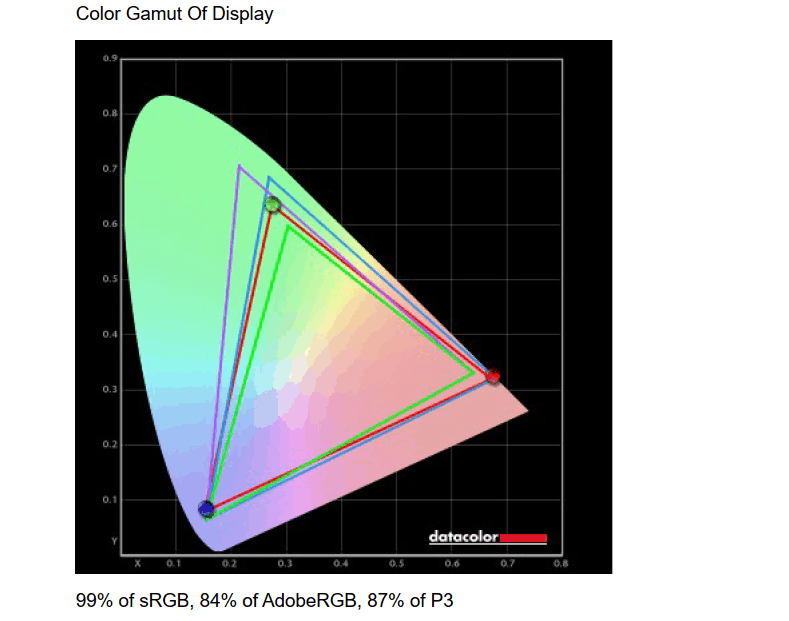
These scores are not necessarily bad at all, and the screen still looks remarkably good when using it. The display just looks a bit washed out and a little too warm when using the standard settings and it’s a shame that the brightness isn’t entirely even across the screen. But it’s not a big problem and the colours are easy to adjust. The image quality is more than sufficient for productivity tasks. If you sometimes do a bit of graphic work in between, it shouldn’t be too much of a problem. But for serious photo editing or graphic design, the monitor is just not up to the task.
Although this monitor is by no means focused on gaming, it does support Adaptive-Sync technology up to a maximum refresh rate of 100Hz. When the full USB hub functionality is used, the maximum refresh rate is 60Hz, but the bandwidth for simultaneously transmitting 100Hz images, 90W power and USB signal is lacking. The response time of 5 ms is not ideal either. But again: this is definitely not a game monitor. Nevertheless, it is nice that the refresh rate is high enough to be able to handle the occasional game session.
Highly adjustable
The construction of the Philips 346B1C is all right. It feels sturdy, and the supplied support is highly adjustable. It has a swivel base that can rotate 180 degrees in either direction and the height of 18 centimetres is adjustable. The tilt range is also adequate. This monitor can’t rotate vertically, but for an ultra-widescreen this makes sense. In addition, it is also possible to suspend the monitor from the ceiling via a standard VESA 100 bracket.
Philips added several useful features to the monitor. A PowerSensor is located beneath the screen which automatically dims the display and switches it off when it detects that nobody is sitting in front of it. As soon as you sit down, the screen comes back to life. In addition, there is a light sensor in the screen that regulates the brightness depending on the ambient light.

There are two 5W speakers built into the monitor, but they don’t sound very good. The audio is turned off by default. Most likely you will work with headphones on anyways if you need proper audio. Moreover, the audio in monitors is rarely up to par, so we don’t have a problem with the mediocre sound.
Conclusion
The Philips B-line 346B1C may be one of the most affordable ultra-wide monitors with USB-C docking, but the lower price point is only noticeable in a few areas. The image quality is not brilliant, but certainly not bad either. More important is that the monitor is complete and a delight to work with. The docking function works great and is quite extensive with the addition of an Ethernet port. Moreover, the monitor has several useful additions, such as the PowerSensor and KVM switch.

A few downsides are the placement of the USB-A ports and the brightness which is not uniform. If that means that you can save a few hundred euros on this monitor as long as you do not require perfect image quality, then we think that’s a good compromise. We highly recommend the Philips 346B1C.
- Complete USB-C dock
- Sturdy and extensive design
- KVM switch
- PowerSensor
- Colour range insufficient for graphic work
- Clumsy placement of USB-ports
