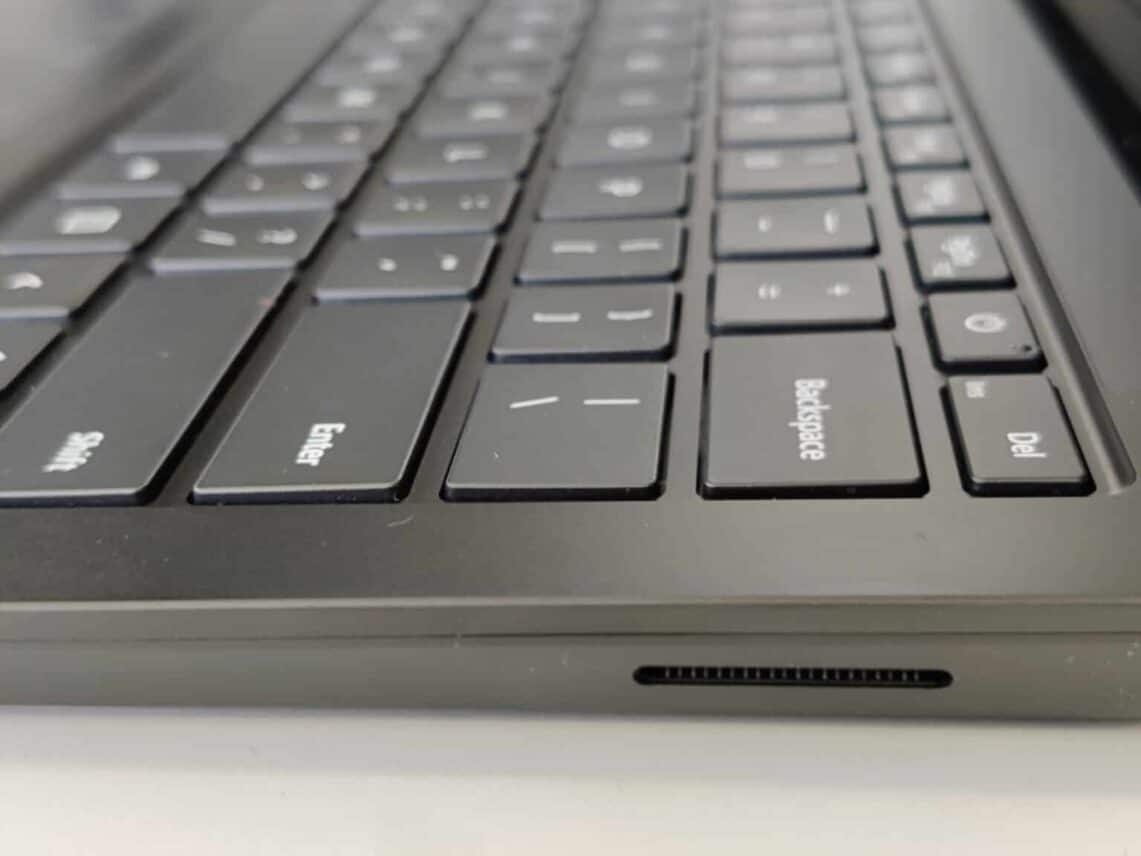Microsoft sent us the Microsoft Surface Laptop 4, to review the laptop. We have been using Surface laptops for several years now, so we are in a position to judge the Surface Laptop 4 like no other.
At the Techzine office, we skipped the first Surface model, but we have some Surface Laptop 2’s and Surface Laptop 3’s. The main difference besides performance gains, was the addition of a USB Type-C port. Microsoft was fairly late in adopting that port. With the introduction of the Surface Laptop 4, nothing has changed on that front. All ports are still the same.
Like its predecessor, the Microsoft Surface Laptop 4 features one USB Type-C and one USB 3.1 Type-A port on the left side, as well as a 3.5mm audio jack. On the right side is a magnetic connector for the unique Surface charger.
The USB C port can also be used to charge the laptop, and a Display Port is also integrated to connect an external screen to the Surface Laptop. To be clear, the laptop does not have Thunderbolt. Microsoft refuses to add Intel’s Thunderbolt technology to its systems. Sources have indicated in the past that Microsoft does not consider the Thunderbolt protocol secure enough.
Almost no difference
The improvements when comparing the Surface Laptop 3 (review) and the Surface Laptop 4 are almost nil. We checked the specifications and the systems are actually identical. The big changes are found at the processor level. The 10th generation Intel Core processors have been replaced by 11th gen Intel processors.
Another big change is that while Microsoft opted for Intel processors for the 13-inch models and AMD processors for the 15-inch models in the Surface Laptop 3, this has now been mixed. Both formats are now available with either Intel or AMD processors.
Furthermore, the basic model has been upgraded in terms of storage capacity. There is no longer a model with only 128GB storage capacity; the minimum is now 256GB. It’s about time. In principle, 16GB RAM remains the maximum, although there is one 15-inch model with 32GB RAM. However, we think that 32GB in the chosen configuration offers little added value.
From the webcam with Windows Hello to the WiFi 6 chip, all other specifications are identical to the Surface Laptop 3. However, the Surface Laptop 4 should be a few mm thinner than its predecessor. The biggest difference between the Surface Laptop 3 and the Surface Laptop 4 is the battery life. The Surface Laptop 4 is fitter than ever. On a full battery charge, instead of about 10 hours, you should now be able to use the laptop for about 17 hours. That’s a big increase, which is thanks to the more power-efficient processor.
Microsoft Surface Laptop 4 is a high-quality notebook
It should be clear that if you currently own a Surface Laptop 3, it is absolutely not worth upgrading to the Surface Laptop 4. Unless you really, really need better battery life.
If you do not yet own a Surface Laptop, then it is, of course, different. Despite the minor differences with its predecessor, the Surface Laptop 4 is certainly not a bad laptop. Microsoft has mainly optimised the performance further with this upgrade.
This is especially true for the Intel models, because the timing of the Surface Laptop 4 is not perfect. The AMD models are based on the Zen2 architecture, which is more powerful and economical than its predecessor. In the meantime, however, other brands are starting to introduce laptops with the Zen 3 architecture, which is again faster and more economical. Microsoft could have gotten more performance out of the AMD models if it had waited a little longer.
The presence of Bluetooth 5.0 and WiFi 6 in the Surface Laptop 3 shows that Microsoft is quick to bring the latest technology to Surface laptops. However, Microsoft has also missed an opportunity on this part. WiFi 6 has been chosen but not yet WiFi 6E. However, in comparison to the AMD processor, this is a small missed opportunity.
The displays used in the Surface Laptops are of high quality. Microsoft has been working with a 3:2 aspect ratio and a screen resolution of 2256×1504 pixels with 201 pixels per inch from the very beginning. You might need to get used to it, but the extra vertical space is very welcome for business users. Thanks to the higher number of pixels per inch, everything is displayed razor-sharp, and the colours and brightness are also excellent. There is also touchscreen functionality. We rarely or never use it, but it seems to be useful for some people and people who use the Surface laptop in combination with the Surface pen.
In case you’re wondering, yes, the Surface Laptop 4 is compatible with Windows 11, just like the previous models. If you want to know more about Windows 11, read our review.
Housing and control
As you would expect from a high-end laptop, the housing, keyboard and touchpad are also high quality. The housing is made of magnesium alloy, which is even lighter than aluminium without compromising on strength. The touchpad is nice and big and is located in the middle of the laptop. We find the keyboard very pleasant for writing, and it has a short travel so that you can quickly make metres when writing texts.
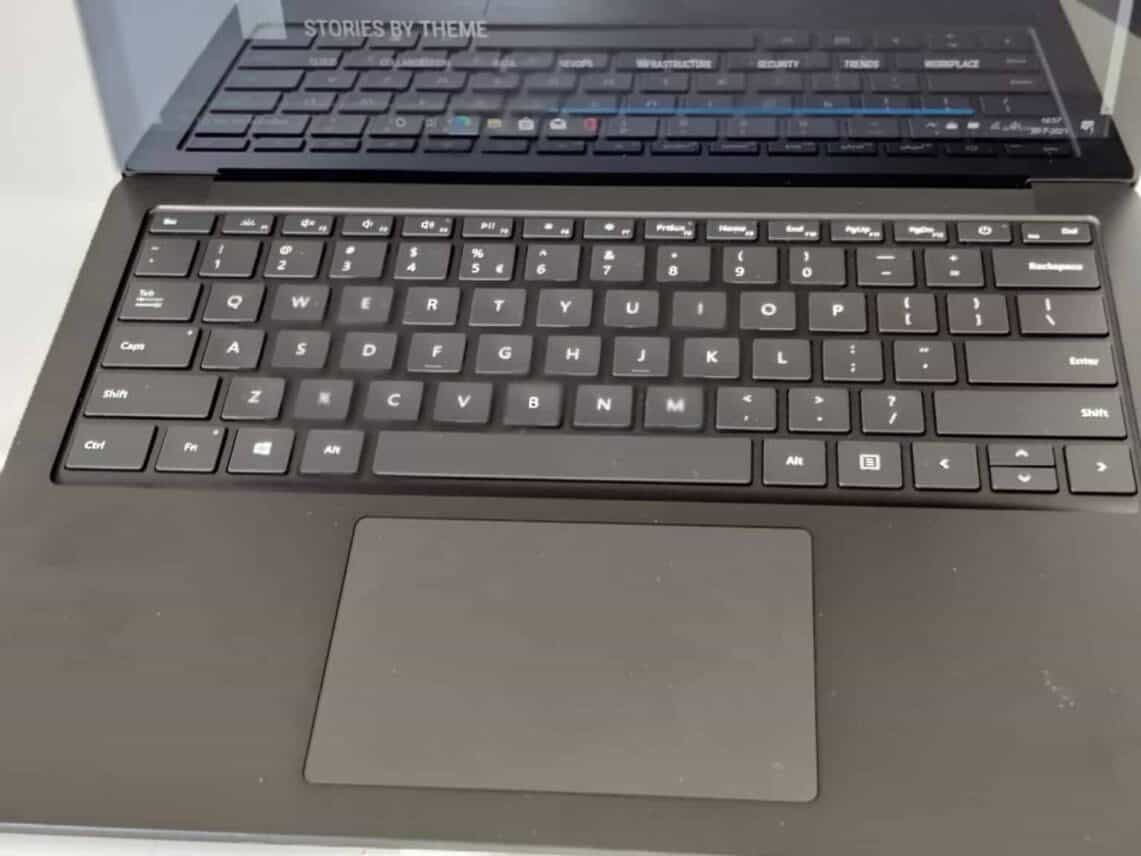
Price and Support
A Microsoft Surface laptop is not very affordable. In the past, Microsoft has offered special deals, so you could buy a Surface laptop for a competitive price starting at €850. The start price, in this case, was originally around €1000. This has changed with the Surface Laptop 4; the entry-level model now starts at €1129. The Surface laptops have thus become a little more expensive. This is unfortunate, but a price increase could not be avoided given the large chip shortage and the smaller volumes that Microsoft sells compared to the big players. Perhaps the prices will become more attractive again once the chip shortage has been resolved.
After years of using Surface Laptops on the editorial staff, we also have experience with the Microsoft Support Department. If your Surface laptop breaks down during warranty, you can file a warranty claim and send your Surface to Microsoft, and the tech giant will provide you with a brand new model. Making backups of your data is important; Microsoft does not transfer SSDs for you and will not copy your data. If your Surface Laptop breaks down outside of warranty, Microsoft also offers the option of exchanging your laptop for a new model. However, this requires payment. We thought this was an acceptable rate for a completely new laptop. It came down to about 40 per cent of the store price. Of course, this can vary per model.

Conclusion
If you want a nice powerful laptop for years, the Surface Laptop 4 is definitely a laptop to consider. The product is of good quality, and the performance is good for a laptop. If you already own a Surface Laptop 3 or something similar, we wouldn’t upgrade. In the end, the Surface Laptop 4 is not very unique compared to its predecessor. Also, the choice of the AMD Zen2 architecture is a big miss that can only be fixed with a Surface Laptop 5, something that will take at least another year. If you’re going for a Surface Laptop 4, we recommend an Intel model.