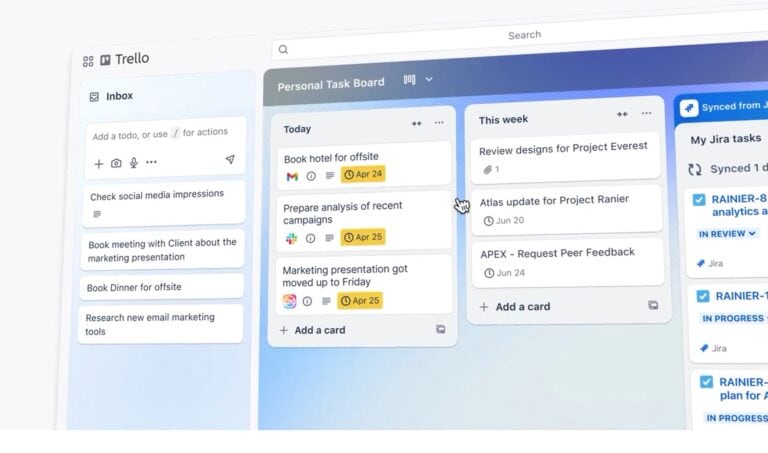Trello is getting a major update soon. Maker Atlassian aims to rely more on AI in project management to manage to-do’s, organize work and plan effectively. A new Inbox and Planner should be at the core.
Trello has become a widely used solution for teams to manage their projects and tasks. Users can also expect regular updates, for example, in the form of new Power-Ups. With these, they can personalize the platform’s functionality as desired. Last year, Atlassian put a lot of work into optimizing these Power-Ups, including changing the way data and communication are handled.
While these Power-Ups provide a solid foundation for Trello and thus welcome updates, it had been a while since the platform received a broader update. The new Trello, which is in private beta today, should change that with its launch in April. What are the key changes?
Tip: Atlassian brings updates to Trello users with table view
To-do’s in any place
At the heart of the update is the ability to capture new tasks anywhere, anytime. Whether on the go or at your desk, a simple voice command lets you add the task directly to the Trello Inbox. Support for this has been built for Siri, so only iOS users can now use voice commands. However, on the two main mobile platforms, iOS and Android, a task can be quickly typed from the Trello app’s home page.
In addition, Trello offers integrations with Slack and email. Receive a message in Slack that you want to pick up later? Then use the app shortcut, Slack’s “save for later” feature or an emoji response to save the task to your Inbox quickly. An important email you don’t want to forget to respond to can be forwarded to inbox@app.trello.com. Even Jira tickets (Atlassian’s developer tool) can be added: create a new list on your board and pull issues in from your Jira project. Trello ensures that nothing gets lost, regardless of the source.
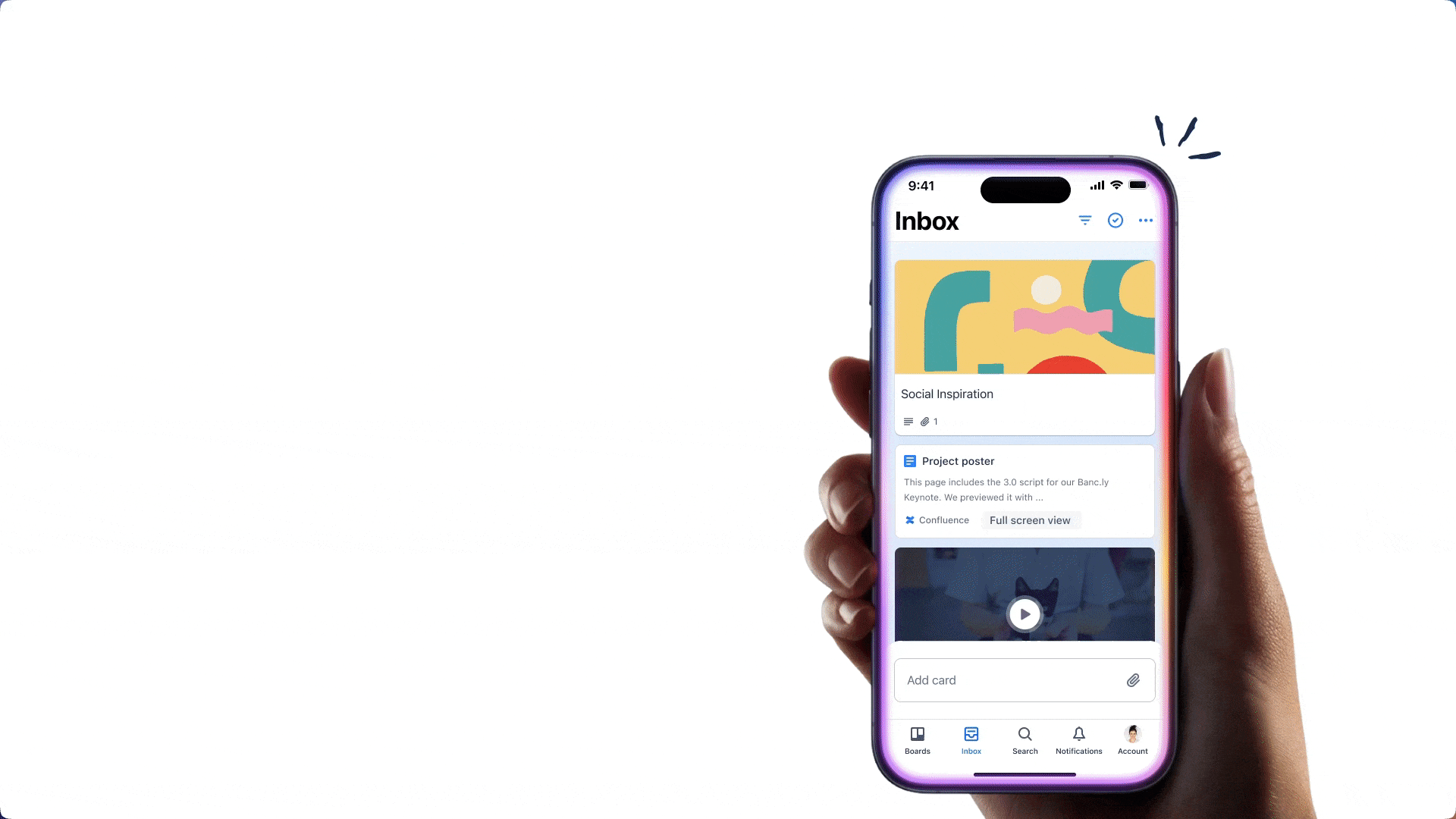
Organize your to-do’s your way
Once gathered in the Inbox, the next step is to organize all your tasks. Trello’s visual and intuitive interface helps you organize tasks into simple lists – think the classic “To-do,” “Doing” and “Done” format. You can choose from more than 100 board templates to fit your unique workflow if you want more structure.
This is also where a piece of AI comes in. Trello analyzes the text entered and automatically extracts important information such as deadlines, action items and priorities. Then, the project management tool can provide smart suggestions to optimize your workflow. According to Atlassian, this can be quite profitable. Indeed, it cites research showing that 89 percent of professionals believe organized colleagues are more productive.
Optimal focus time with the Planner
Finally, the new Trello Planner should make it easier to get organized and complete to-do’s. The Planner integrates with your calendar – Google Calendar is already connected to it and Microsoft Outlook Calendar will follow soon – so you can see your availability at a glance alongside your to-do list.
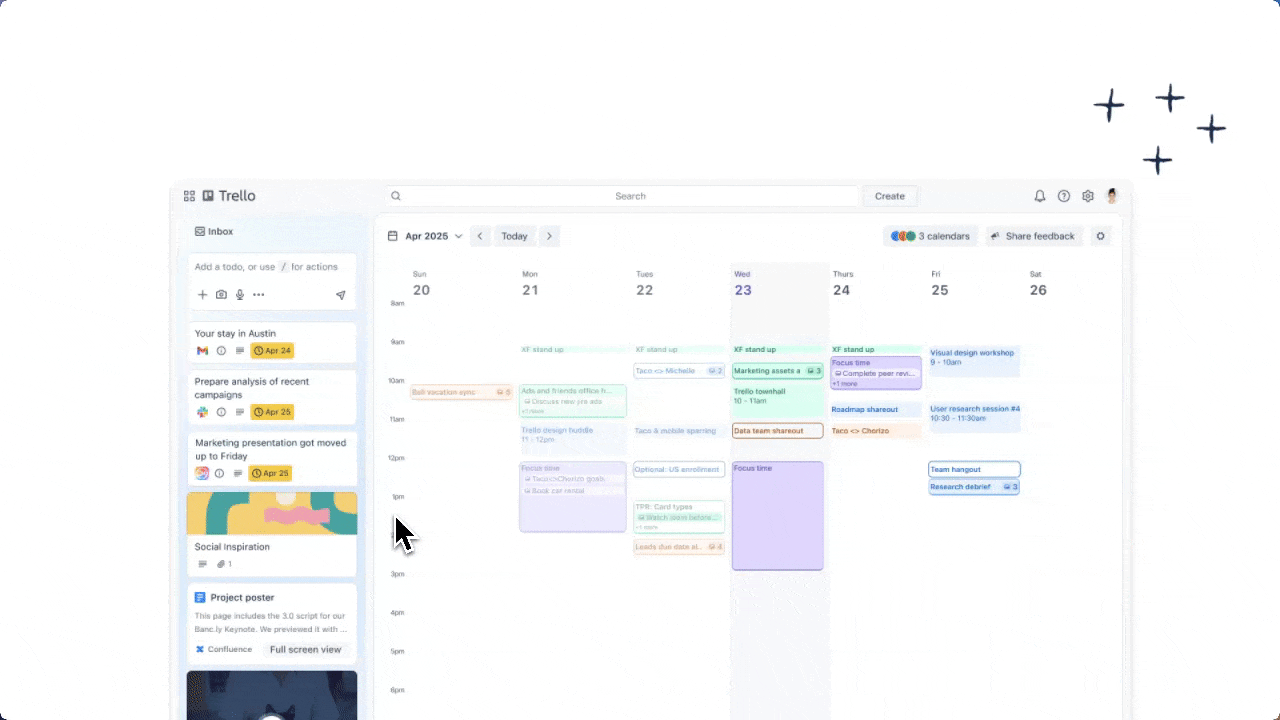
Trello again promises simplicity here: drag and drop tasks from your Inbox or from your boards directly into your calendar. This way you create blocks of uninterrupted focus time to complete your most important projects. The Planner gives you additional help in realistically scheduling tasks and clearly structuring your day.
With these three new features, Trello takes another step toward a streamlined and proactive work experience, where users and teams put an end to the chaos of daily to-do’s.