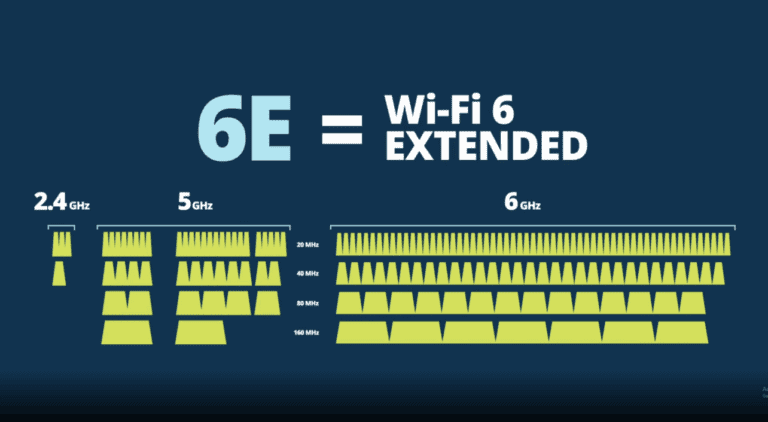If you follow the wifi market, it probably hasn’t escaped your notice that products with wifi 6E support are being introduced slowly but surely. What does that mean for you as a business? We decided to find out. After some thorough research and a good conversation with Dobias van Ingen (EMEA CTO of Aruba), we dive deeper into the world of wifi 5 and 6, finding out what we can expect from the most recent standard: wifi 6E.
To put it bluntly, Wifi 6E in itself is not a huge step in the development of the 802.11 IEEE standard. Especially not when held against the changes that the introduction of its predecessor (Wifi 6, 802.11ax) brought compared to Wifi 5 (802.11ac).
To clarify, we kick off with a brief description of wifi 6, since that standard forms the basis for wifi 6E. Wifi 5 provides an optimal reference for the contents of wifi 6, and as such, we start by comparing the two.
Wifi 6 versus wifi 5
In order to understand why wifi 6 was such a big step over wifi 5, it is important to make sense of the addition of OFDMA to wifi 6 in particular. OFDMA stands for Orthogonal Frequency-Division Multiple Access and is a further development of OFDM, short for Orthogonal Frequency-Division Multiplexing. Wifi 5 already used the latter. In fact, OFDM was around as early as wifi 3, or 802.11g. The aforementioned OFDMA came with wifi 6. Mind you, OFDMA in itself isn’t new. Mobile networks (LTE and 5G) have used it for for quite some time already.
OFDMA allows connections between access points and clients to be distributed in such a way that multiple clients can be served simultaneously. In principle, this is not possible with OFDM. This does it sequentially (i.e. one connection after the other). That was still true after the advent of MIMO (Multiple In Multiple Out) in 802.11n (wifi 4). While MIMO made it possible to divide a channel into several so-called spatial streams, they all went to the same client. In other words, you added lanes to the highway, but all those lanes went to the same endpoint.
Wifi 5 did have the capability to serve multiple clients simultaneously, with MU MIMO. MU here stands for Multiple User, so it’s Multiple User Multiple In Multiple Out. That became part of what we know as 802.11ac (wifi 5) Wave 2. MU MIMO made it possible to actually send the aforementioned separated data streams to multiple clients simultaneously. This obviously increased the capacity of the access points: with an access point with four antennas and four spatial streams, it became possible to serve three clients with a single antenna simultaneously.
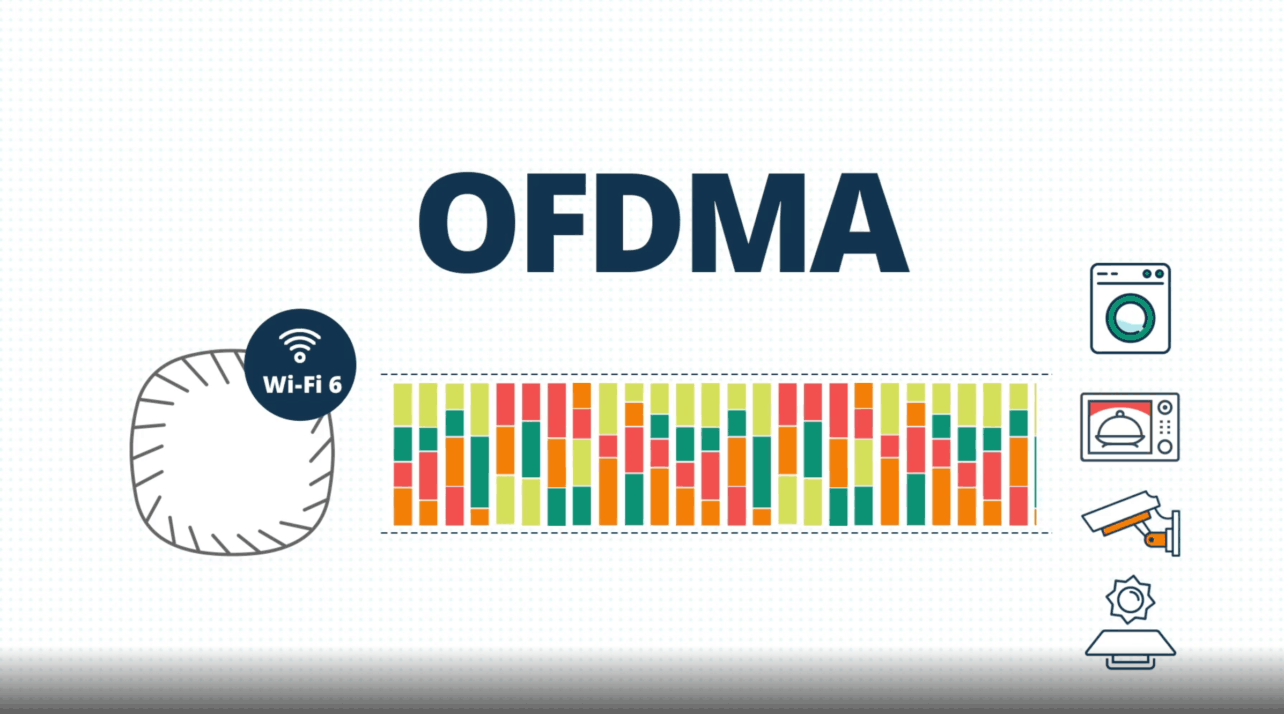
OFDMA versus MU MIMO
So it is clear that being able to serve multiple clients simultaneously was not entirely new in wifi 6. However, wifi 6’s OFDMA does this in a fundamentally different way than wifi 5’s MU MIMO. Whereas MU MIMO sliced the channel into vertical strips to make physically separate streams, OFDMA slices the channel into horizontal cubes. MU MIMO requires beamforming to deliver the different streams separately to the different clients. OFDMA does not. This technology divides the spectrum and dynamically assigns clients a piece of spectrum within the channel without the need for specific beamforming. Clients are all assigned their proprietary so-called Resource Unit by the access point. A Resource Unit consists of subcarriers, each of which has a bandwidth of 78.125 kHz.
The main advantage of OFDMA over MU MIMO is that it can serve significantly more clients simultaneously. In general, this is a factor of four more clients. Since the total 5GHz spectrum does not increase, this also means that less bandwidth is available per client with OFDMA, making it especially well suited for devices with relatively modest bandwidth requirements. OFDMA is primarily an efficiency measure. Don’t expect to break throughput records here.
In cases where you need more bandwidth, MU MIMO is the better choice. That is still available in wifi 6. In fact, the new standard introducses some improvements. Whereas MU MIMO in wifi 5 only worked downstream, in MU MIMO in wifi 6 also works upstream. Despite sounding like a small step, it speeds up network communication as a whole. While wifi 5 allowed quick communication between multiple clients and an access point on paper, each client had to wait their turn to signal back to an access point.
You could say that with OFDMA and the latest version of MU MIMO, wifi 6 has closed a vital gap with wired networks. Wifi gained switch properties. Mind you, it’s still not full-duplex, but it does come close.
Other new features in wifi 6
In addition to OFDMA and the latest version of MU MIMO, there are two other important features.
Firstly, wifi features Target-Wake-Time (TWT). Among other things, this allows an access point to tell IoT devices when they can and may use the network. TWT significantly extends the battery life of IoT equipment. Without the feature, devices must regularly let a network know they are still there to continue accessing the network. Wifi 6 removes the necessity.
Secondly, there is the addition of WPA3, the latest version of the WPA encryption standard. It is, of course, more secure than its predecessor in both personal and enterprise environments. WPA3 Personal says goodbye to the Pre-Shared Key (PSK) and replaces it with Simultaneous Authentication of Equals (SAE). This ensures that even simple passwords are better protected against brute-force attacks. WPA3 Enterprise offers the option of providing connections with at least 192-bit encryption. Finally, WPA3 features Enhanced Open Mode, which should provide more protection in open networks. Traffic is always encrypted, even when no password is used. Do note that this does not provide any further network security. Anyone can still connect to the open network, so there is no assurance that users are connecting to the right network.
What does wifi 6E add?
Now that we have a clear understanding of wifi 6, the basis of wifi 6E, we can move on to the value of wifi 6E.
Looking purely at features, it doesn’t add much. Besides forcing WPA3 in environments where it is possible, there is really only one noteworthy addition. A major one. Wifi 6E adds the 6 GHz band in addition to 2.4 and 5 GHz.
You shouldn’t think that 6 GHz is just a copy of 5 GHz. It offers much more bandwidth. Whereas 2.4 GHz provides a total of about 80 MHz of the frequency spectrum, and 5 GHz about 500 MHz, in the 6GHz band you end up with a total frequency spectrum of 1.2 GHz. In theory, this means that you can now use many more wide channels. The use of wide channels (80 and 160 MHz) was generally not recommended, especially in business environments. This makes perfect sense, as in the 5GHz band you only have a limited number of them, which holds true for 160MHz channels in particular. In the 6GHz band, however, there is room for a total of 7 channels with a bandwidth of 160MHz and 14 with a bandwidth of 80MHz. With that kind of availability, wide channels actually become usable.
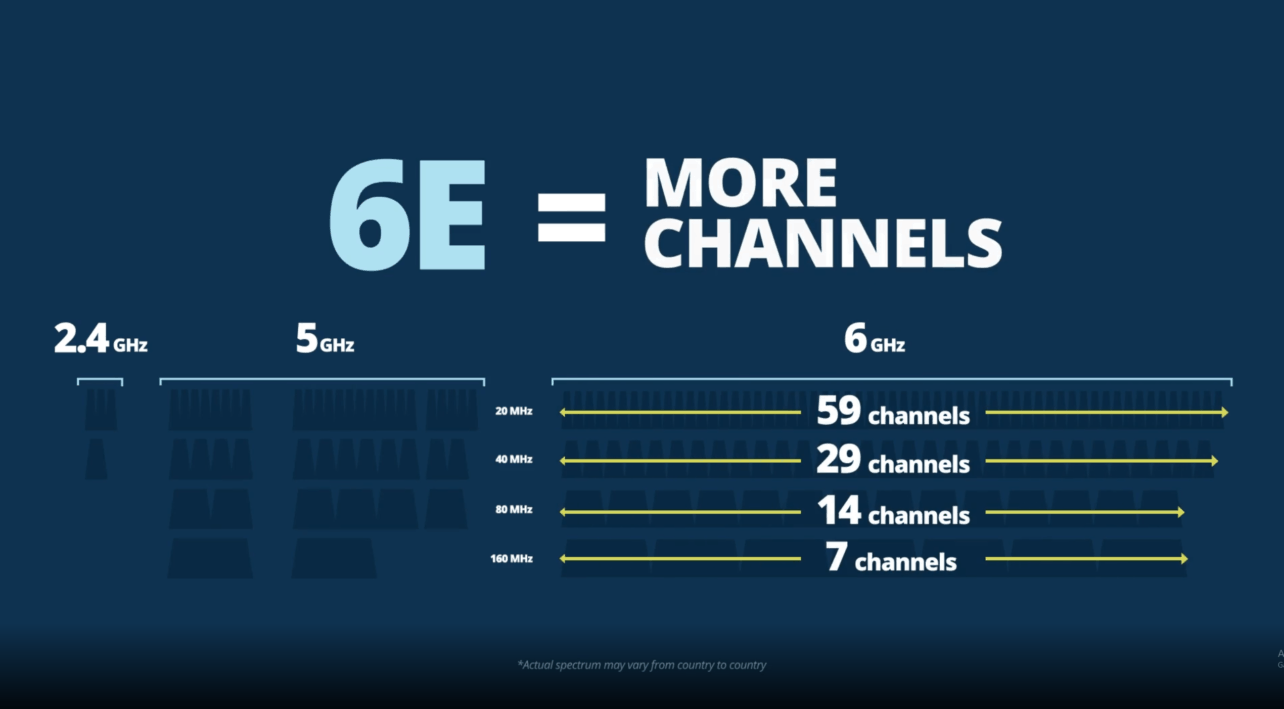
To gain a little more insight into the future of wifi and what role wifi 6E plays in it, we asked some questions of Dobias van Ingen, EMEA CTO at Aruba. As the company recently launched its first wifi 6E access point, he should have the knowledge to answer our questions.
Of course, the same applies to wifi 6E as to all variants of network communication. To reap the maximum benefits, all parts of the chain must support the technology. If that is not the case, it is of no use to you (yet).
Not the full spectrum in Europe
In Europe, wifi 6E is rather misleading. The full extra GHz isn’t available; only half. Van Ingen indicates that Aruba, together with other suppliers, worked hard on wifi 6E approval in Europe. That’s not as easy as it sounds. It is a free spectrum, for which you do not need licenses. Basically, anything goes, so you have to make concrete agreements. For example, you also have to take account of existing users of a specific part of the frequency spectrum. All these agreements have to be approved by the EU and other bodies. This apparently takes longer here than elsewhere.
As it stands, European stakeholders came to agreements concerning the lower 500 MHz of the spectrum. You can consider that agreement a victory already. The agreement is not optional either, Van Ingen confirms: “By December 1, 2021, all EU member states must open up the lower 500 MHz.” Of course, it remains unfortunate that not all of the spectrum will be opened up simultaneously. After all, the lower 500 MHz is very closely adjacent to the 5GHz band. This inevitably results in a certain amount of interference. You have to regulate this properly in the access point, Van Ingen says. Various suppliers are working hard on the latter.
If you don’t regulate the separation of 5 and 6 GHz properly in your access points, you will inevitably have problems. Interference will occur. Interference always affects the quality of wireless connections. As a supplier, you can choose to use very sharp filters to separate the two radios from each other. However, it seems to be a lot simpler to simply leave out some channels. But, when doing so, you’re decreasing the maximum number of 80MHz and 160MHz channels. That’s not actually what you want, because that’s precisely one of the important advantages of wifi 6E.
NP, LPI and VLP
When delving into the terminology of wifi 6E, you quickly arrive at different types of equipment. We refer to these as Normal Power (NP), Low Power Indoor (LPI) and Very Low Power (VLP). One of the reasons for making this distinction is the permitting of transmit power. Even at 6 GHz, you have to deal with other applications on the spectrum, such as existing radio links.
You can use an NP access point indoors and outdoors, but only with a so-called AFC. This stands for Automated Frequency Coordination. An access point must connect to an approved database that lists the frequencies it can’t use. These frequencies are currently being used by other services. However, as the standard isn’t certified by the EU, it isn’t very relevant in our region.
An LPI access point has no AFC requirement. However, as mentioned above, it can only be used indoors. To more or less guarantee this, these access points may not have weatherproof enclosures. They also can’t support external antennas or battery power.
VLP access points are intended exclusively for very short distance connections, both indoor and outdoor. They do not require AFC. On the other hand, they are not allowed to exceed a transmission power of 14 dBm.
For NP access points, 36 dBm is fixed. LPI access points have to make do with a maximum of 23 dBm EIRP. For most wifi networks, 15 dBm is sufficient, Van Ingen indicates. So the upper limit of 23 dBm (LPI) should be more than sufficient.
The subdivision into different classes ensures that something like DFS is no longer an issue. Dynamic Frequency Selection on 5 GHz ensures that wifi never interferes with other services that use the same spectrum. If you just use a LPI access point indoors at 6 GHz, you will probably never get into trouble, Van Ingen indicates. In other words, by doing so, you should always be able to use the entire available frequency spectrum.
Should you make the switch right now?
As far as we are concerned, one of the most important questions is when to switch to wifi 6E. In the case of wifi 6E, both software upgrades and an additional AP radio are hard pre-requisites. That makes wifi 6E devices more expensive than its predecessors. That is, upgrading to wifi 6E is more expensive than sticking with wifi 6. In other words, you must be able to reap the benefits, in order for wifi 6E to make sense.
When asked, Van Ingen indicates that, for most organizations, wifi 6 will suffice for the moment. However, if you have particular applications that require a lot of bandwidth, it may be worth making the switch. If you do or will be working with 4K or even 8K video, the extra 80MHz channels can be very beneficial compared to 5 GHz.
At the same time, switching to wifi 6E is not just a matter of initial investment. The design of your (wireless) network infrastructure must also be able to cope with it. Therefore, Van Ingen expects that Aruba’s Smart Rate switching portfolio will receive a substantial boost. This type of switch can handle multiple link rates: 1 Gbps, 2.5 Gbps, 5 Gbps and even 10 Gbps. As a rule, the switch can be implemented without replacing the existing cabling. Most Aruba access points have a 5Gbps LAN connection. Van Ingen notes that 10 Gbps has so far proven to be a bridge too far. Moreover, peak traffic does not exceed 5 Gbps anyway. 10Gbps parts are very expensive at the moment and therefore less interesting for both supplier and end user.
Oftentimes, a new frequency also means a new setup, as was the case when the switch from single to dual-band was made. 5GHz signals attenuate much faster than 2.4GHz signals, so more access points have to be installed to achieve a complete wireless network coverage. Is this also the case with wifi 6E? Not really, says Van Ingen.
“In practice, you can keep using your existing 5GHz setup”, he indicates. You don’t suddenly have to buy more access points. Ultimately, it’s important to look at what you need. You may not need wifi 6E everywhere anyway, so it’s advisable to not invest in deploying wifi 6E everywhere — if investing at all. In any case, the signal on the 6GHz band doesn’t weaken much faster than that on 5GHz, Van Ingen points out.
Wifi and 5G together?
In a conversation like this, we can’t escape the question of whether wifi 6E is of any significance in the ‘battle’ between wifi and 5G. The mention of such a battle still comes up when discussing the technologies. Van Ingen won’t have it. He firmly believes in the cooperation between 5G and wifi.
The basis for this belief is quite simple: there is already so much indoor wifi that it makes no sense not to use it. Add to this that especially the low spectrum of 5G has pretty good penetration, which doesn’t provide the best performance, making it obvious to stick to a hybrid network form.
Additionally, Van Ingen argues that despite the lovely promise of 1 ms, the latency of 5G will always be an issue. It will be theoretically possible to achieve extremely low latency in certain circumstances, but he really doesn’t see that happening technology-wide. Wifi, on the other hand, has excellent latency and total capacity per square meter as standard.
Ultimately, there will be a collaboration between 5G and wifi. In which offloading, among other things, plays an important role. If something doesn’t necessarily have to go over a 5G provider’s backbone, then devices are better off handling it over wifi. That keeps the 5G network free of purposes that wifi is demonstrably better at. Think of fast roaming and connected cars. Also, don’t forget that wifi is much more energy-efficient than 5G, Van Ingen emphasizes. In some cases, energy efficiency can be a decisive factor to keep going for wifi.
Regardless of the aforementioned technical pros and cons, choosing one or the other results in practical issues. First of all, 5G is a licensed band, with all sorts of additional requirements and costs. On the other hand, wifi is (largely) open. That alone has an irrevocable impact on what technology’s out.
Finally, as an organization, you undoubtedly want to be well informed about what is happening in your network. Matters such as insight and security are much easier to deal with in a wifi network than via 5G, provided you have a proper foundation. Telecom providers usually cannot give you the insights that network providers can, says Van Ingen.
On the other hand, the latter could well change. We have recently seen several partnerships between suppliers of 5G infrastructure and network providers. On a side note, said partnerships are entirely in line with increasingly better cooperation between 5G and wifi, so it is not very surprising that collaborations are taking place.
Conclusion
Whatever the exact relationships between wifi and 5G are going to be, it is almost certain that both technologies will continue to coexist. Wifi 6E may not be very relevant at this time, but it will undoubtedly become so. How soon depends on a handful of factors.
First of all, it would be nice if the full 6GHz spectrum also became available in Europe. In addition, it will depend on the applications that organizations use. If these applications demand more and more bandwidth, the demand for wifi 6E will come naturally.
Moreover, the backbone of organizations must be prepared for the increase in traffic that is to be processed, and the adapters required for wifi 6E must be present in the organization’s clients. Meeting the latter requirement can be done a lot faster than with 802.11ac (Wifi 5), suggesting that everything could transpire quite quickly with wifi 6E. In any case, we will be keeping a close eye on the topic here at Techzine.