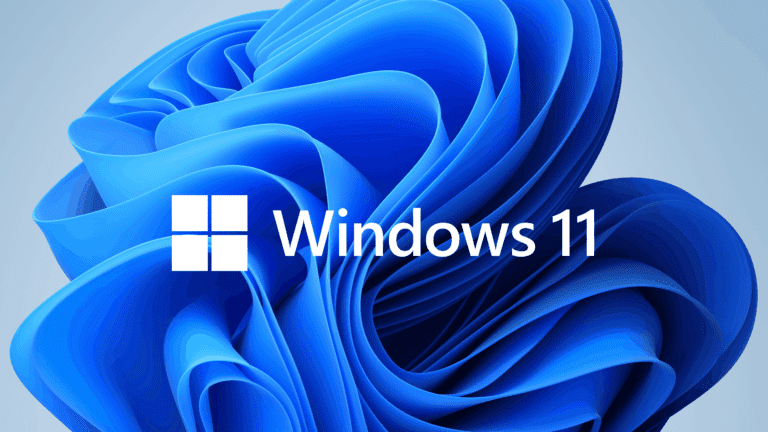Microsoft has recently released Windows 11 Insider Preview Build 23451, bringing many updates and improvements to the operating system. Among the new features is a modernized details pane in the File Explorer that helps users access related content, stay up-to-date with file activity, and collaborate without opening a file.
This level of contextual information includes file thumbnails, share status and buttons, related files and e-mails, and other details. To enable this new ‘details pane,’ users must click “Details pane” from the View menu. They can then toggle it on using the button on the right-hand side of the command bar.
Expanding on some ideas
Another significant update to Windows 11 is the “notification badging” expansion on the Start menu. While some may consider these notifications ads for Microsoft’s other products, such as Microsoft 365 and OneDrive, they offer quick access to critical account-related notifications. The company has been testing this feature since November 2022, and it will now be rolled out to more users. These ads will show up in the sign-out flyout of the Windows 11 Start menu, and users can manage them by going to Personalization > Start in the Windows 11 Settings app.
A glimpse of what Windows 11 can be
In addition, Microsoft has announced that two different Windows Spotlight designs, or treatments, are being tested with this Insider Preview Build. These designs will showcase 4K portrait images and provide additional details about each desktop image. Both full-screen and minimized modes will be available for users to choose from, but the designs will vary across different PCs in the Dev Channel for Insiders and will only be available in English. It is important to note that features tested in the Dev Channel may be subject to change. Furthermore, they may never be released to the general public. However, these updates and improvements offer a glimpse into what users can expect from Windows 11 in the future.
Also read: No more feature updates for Windows 10