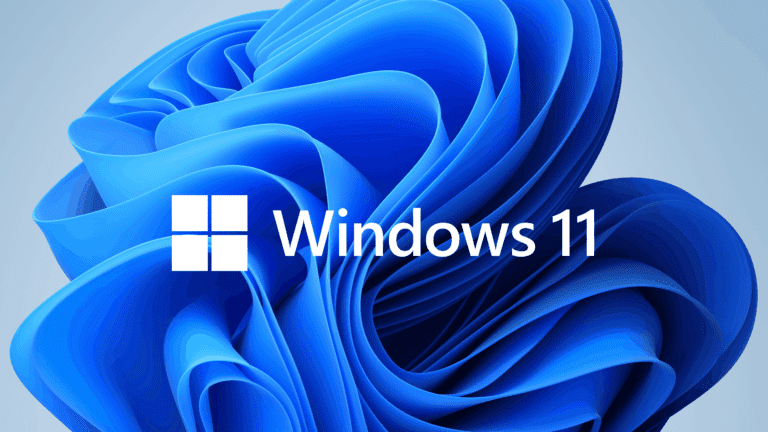Microsoft has provided Windows 11 with update 23H2, but not everything seems to be going according to plan. Users have been complaining of poorer performance since one installed the update. The culprit appears to be Windows Defender.
On Oct. 31, Microsoft launched Windows 11 23H2, which included as an eye-catcher the enabling of Windows Copilot for all users. At the time, several problems quickly appeared: some users weren’t even able to get the update installed – for others, it was not possible to roll it back. Even then it was clear that there were performance setbacks, but this should have since been fixed with later updates.
However, the update still seems to be having an undesirable effect a month later. Scores in CPU benchmarks are significantly lower than before for several users. The general consensus appears to be that there’s a reduction in CPU performance of 5 to 8 percent. This may not be significant enough to notice in day-to-day usage, but will become apparent when in CPU-limited scenarios.
Defender the culprit
It seems that a bug in Microsoft Defender is causing the sudden problems. Microsoft says that users should reset this application with a few PowerShell commands, after which a PC reboot and turning on CPU Virtualization in the BIOS should suffice.
Specifically, the recommended method is to use the PowerShell commands 1) ‘Set-ExecutionPolicy Unrestricted’, followed by 2) ‘Get-AppxPackage Microsoft.SecHealthUI -AllUsers | Reset-AppxPackage’.
This is far from the first time a Windows update has caused unforeseen errors. Often, the proof can be found in CPU benchmarks. In previous cases, Microsoft quickly released a fix, as it did in July of this year.
Also read: Compact Windows 11 variant Tiny11 ships the OS to all Windows 10 PCs