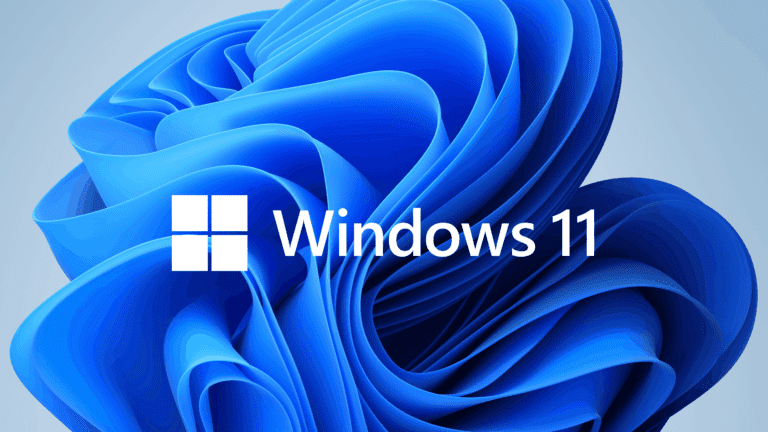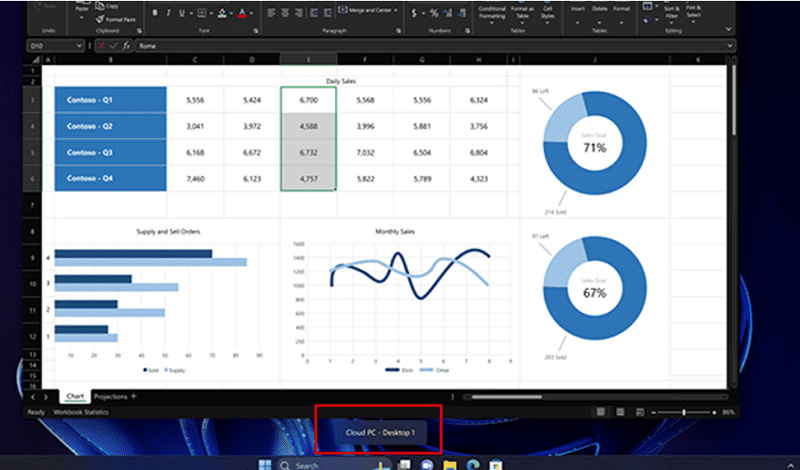Microsoft has updated Windows 11 Enterprise version with additional features. Enhancements include the arrival of Windows Autopatch and new Windows 365 Cloud PC features.
Windows Autopatch allows Windows 11 Enterprise users to import Update rings for Windows 10, preview customer-based service outcomes, and improves data refresh rates and reporting accuracy, among other features.
In addition, Windows Autopatch and Windows Update for Business will be merged into a single service. This allows businesses to update their Windows 11 Enterprise systems and manage their Microsoft 365 applications, Teams and Edge, with one service.
Microsoft 365 Cloud PC updates
Another important update is Microsoft-managed Cloud PC environments within Windows 365 Cloud PC. An important new feature is the new Windows 365 Boot mode. This allows users to log into their Cloud PC account via passwordless authentication using a Microsoft Intune integration.
Also, users can now manage settings on local PCs via Windows 365 Boot.
Better switching
In addition, switching between a Windows 365 Cloud PC environment and a local PC has been improved. In Windows 365 Switch, which lets users log in and connect to their Cloud PC via Windows 11 Task View, users can more easily log out of their Cloud PC and use their local PC environment again.
Furthermore, new desktop indicators indicate whether users are now in their Cloud PC environment or on their local PC.
The Windows 11 Enterprise and Windows 365 Cloud PC updates are rolling out now.
Also read: Windows Terminal Preview 1.20 introduces visual tweaks