New Dropbox features including a password manager, new backup feature, and Vault are now widely available. Until now, these services were only accessible via a beta.
Dropbox Passwords was announced last June. This tool will store the user’s passwords, and the user can set up the tool in such a way that the passwords on websites and in apps are filled in automatically. The data can be synchronized between different devices. Dropbox Passwords uses zero-knowledge encryption to secure this data.
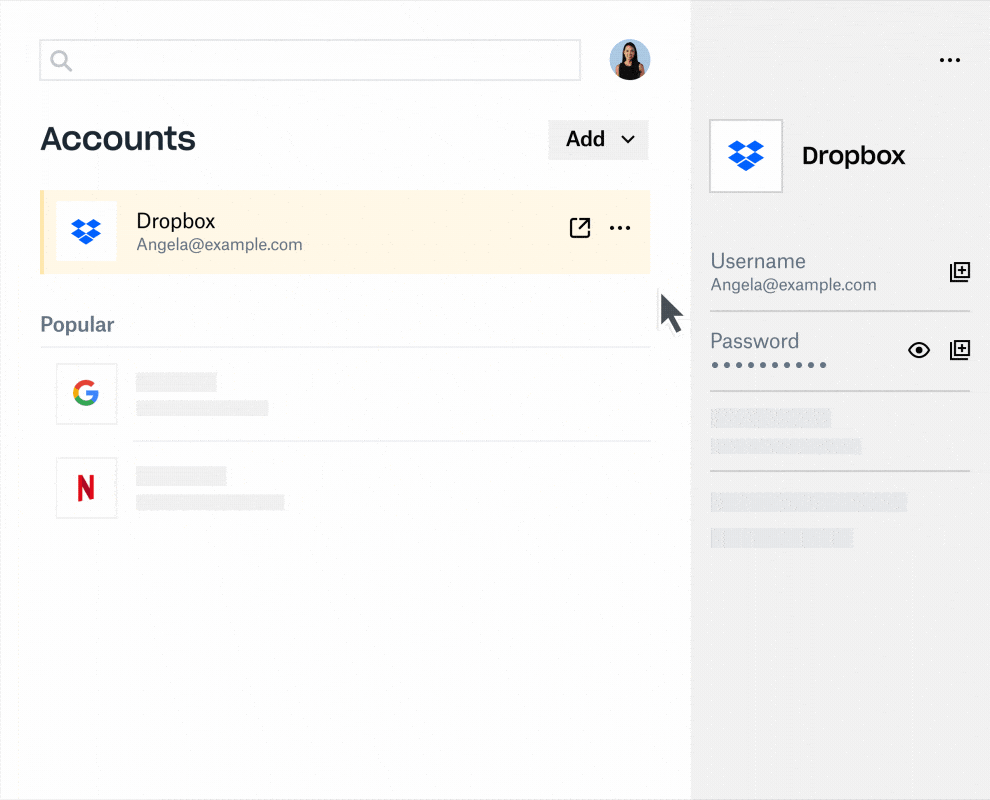
Dropbox Passwords can also generate strong, random passwords for online services such as Facebook, Netflix and of course, Dropbox. Passwords is now available to anyone with Dropbox Plus or Dropbox Professional.
Backup
Dropbox also launches a new feature to create backups. Users can back up important folders such as Documents and Downloads. Every modification in those folders will be continuously synchronized. It is also possible to view the version history and restore old versions of documents. The company supports backups from multiple computers. The feature is available for Dropbox users with a Basic, Plus, Family or Professional subscription.
Dropbox Vault
Dropbox Vault is now also widely available. Dropbox Vault allows users to store their sensitive documents in an extra secure location within Dropbox. The documents are fully encrypted during uploading, downloading and during storage itself. Files in the Vault are stored in the cloud to prevent people from accessing locally stored documents. Users must enter a PIN code to access the Vault. This feature is available to Dropbox users with a Plus or Family subscription.
New features
Dropbox also announced two new features aimed at Dropbox Professional users. The first feature, Branded Sharing, allows companies to share documents with the company logo, name and a background photo.
The second feature, Traffic and Insights, allows users to quickly monitor who viewed a link, what device they used, when and if they viewed or downloaded the files.
