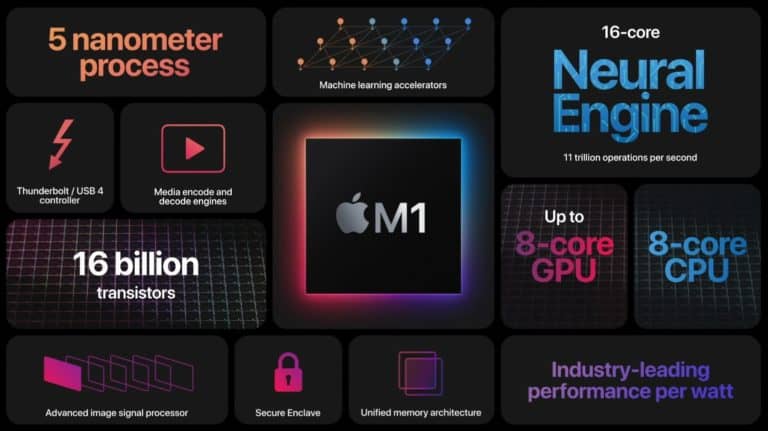Parallels Technical Preview program is experimenting with running Microsoft OS on Apple Silicon.
Parallels, a virtualization software company, has announced that it is now possible to run the Windows 10 ARM operating system on Mac computers with Apple’s M1 chip. This is achieved through the latest version of your virtual machine, Parallels Desktop 16.
The “new virtualization engine uses hardware-assisted virtualization on Apple’s M1 Mac chips,” according to the company.
Windows 10 on ARM already runs well on the Apple M1, but that is using a hacked virtual machine. Parallels have started beta testing Parallels Desktop for Mac with Apple M1 chip as part of their “Technical Preview” program.
The currently available (unhacked) versions of Parallels Desktop for Mac cannot run virtual machines on Mac with the M1 chip. However, a new version of Parallels Desktop for Mac that can run on Mac with the M1 chip is already in active development, according to the company.
How they did it
Parallels say they switched Parallels Desktop to universal binary and optimized its virtualization code. The big stumbling block, however, was that Microsoft did not release a boxed version of Windows 10 on ARM, which is normally only release tied to specific hardware.
The good news appears to be that Microsoft did offer a version to Parallels, according to a tweet by Omar Shahine, Vice President of OneDrive.
Parallels notes on its website that the latest version of its virtual machine is optimized for the latest updates to Windows 10, macOS Catalina, and macOS Big Sur (11.0).
However, Windows 10 ARM x86 applications still cannot run on Apple computers with M1. Achieving that compatibility is up to Microsoft itself.
WebBee recently mentioned that Redmond are working on making their x64 applications run on ARM. In fact, some are available and can be run from Windows Insider. Will you also be working on x86 compatibility with Mac with M1 chip?
The software should eventually be delivered to those with a subscription of Parallels Desktop. Those interested in trying out the Technical Preview early can sign up at Parallels here.