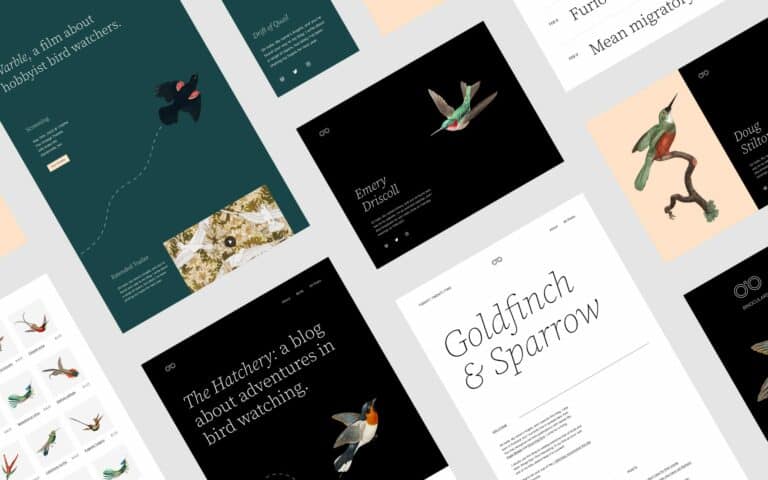WordPress 5.9 is available. The update introduces the Site Editor, a no-code replacement for Customizer.
The road to 5.9 has been long and hard. The release was delayed for months. Addison Stavlo, one of the devs, described the development process as a “red flag” and “dangerously rushed”. Yet, the challenges have been overcome. WordPress 5.9 is available — and proves to be worth the wait.
Full Site Editing with Styles
First of all, WordPress 5.9 makes it possible to fully edit block theme websites with a visual interface. The functionality (Site Editor and Styles) consists of no-code interfaces for designing websites and blocks. Colours, layouts and fonts are adjustable on a block or global level.
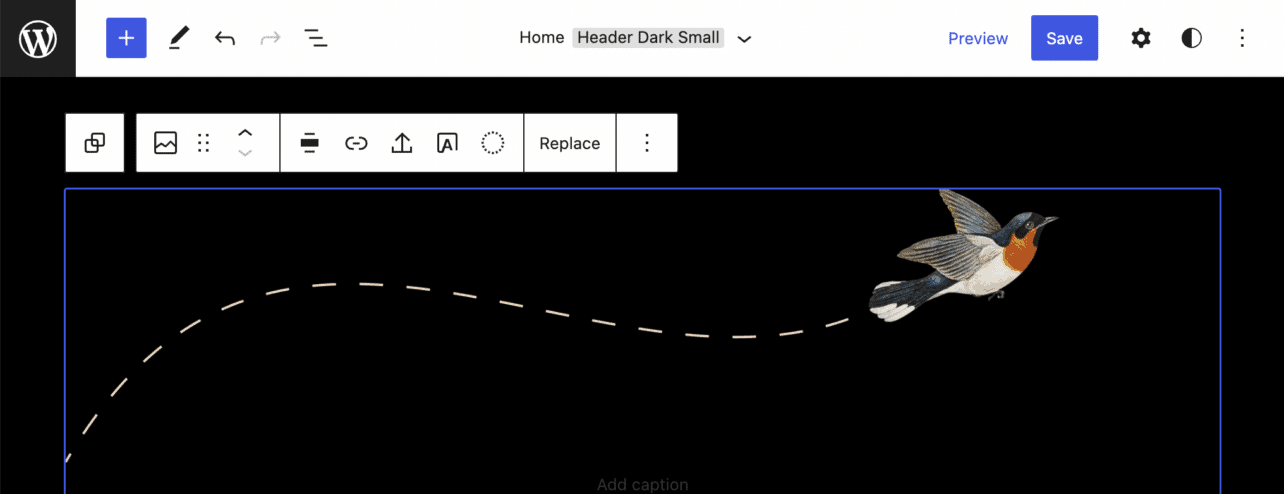
Twenty Twenty-Two
In addition, Twenty Twenty-Two (an existing theme) was integrated into the release. The devs chose Twenty Twenty-Two to demonstrate the possibilities of the Site Editor and Styles. The theme runs entirely on blocks, allowing every part of the theme to be customized.
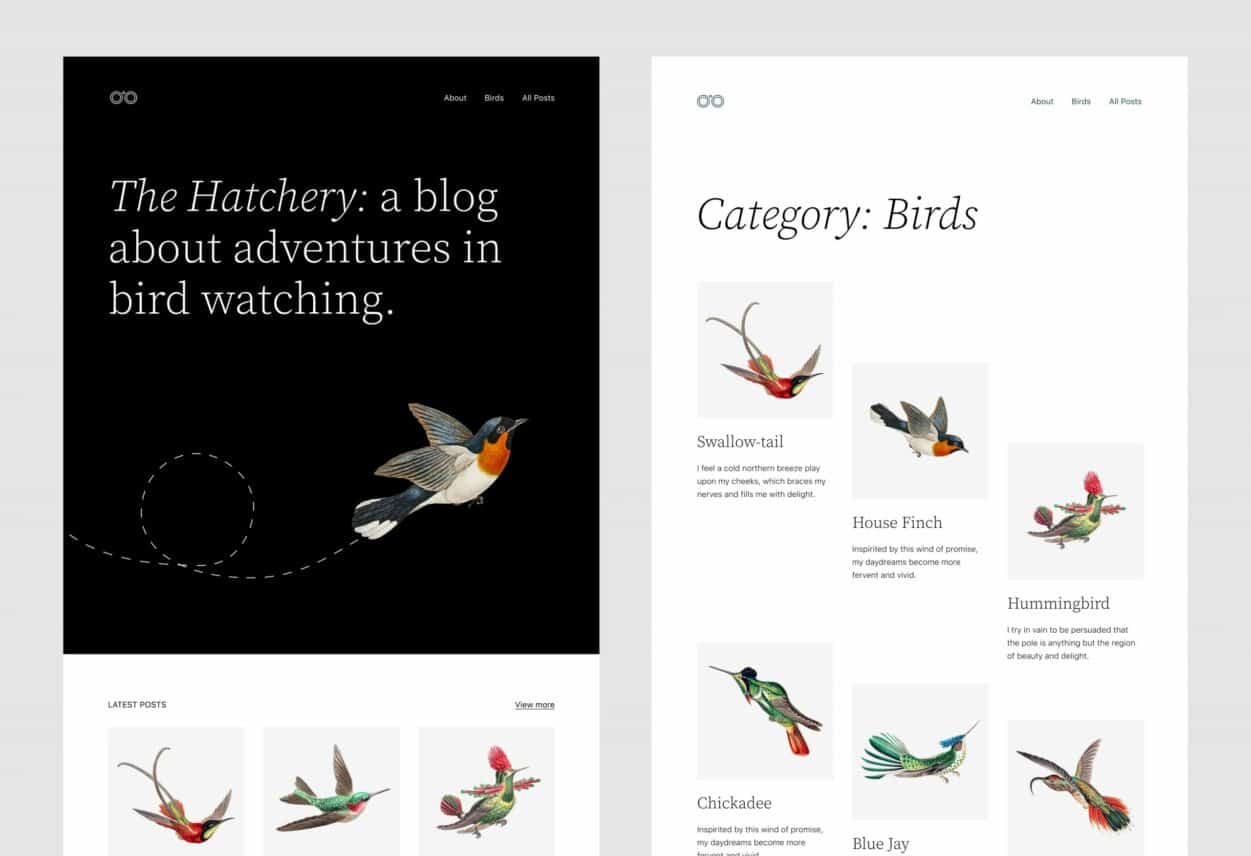
Navigation Block
WordPress 5.9 also introduces a new block for navigation menus. A simple interface allows the creation of navigation menus that adapt to a visitor’s devices. The navigation menus are stored in the database as a custom post type, which means that the menus remain functional after changing a template or theme.
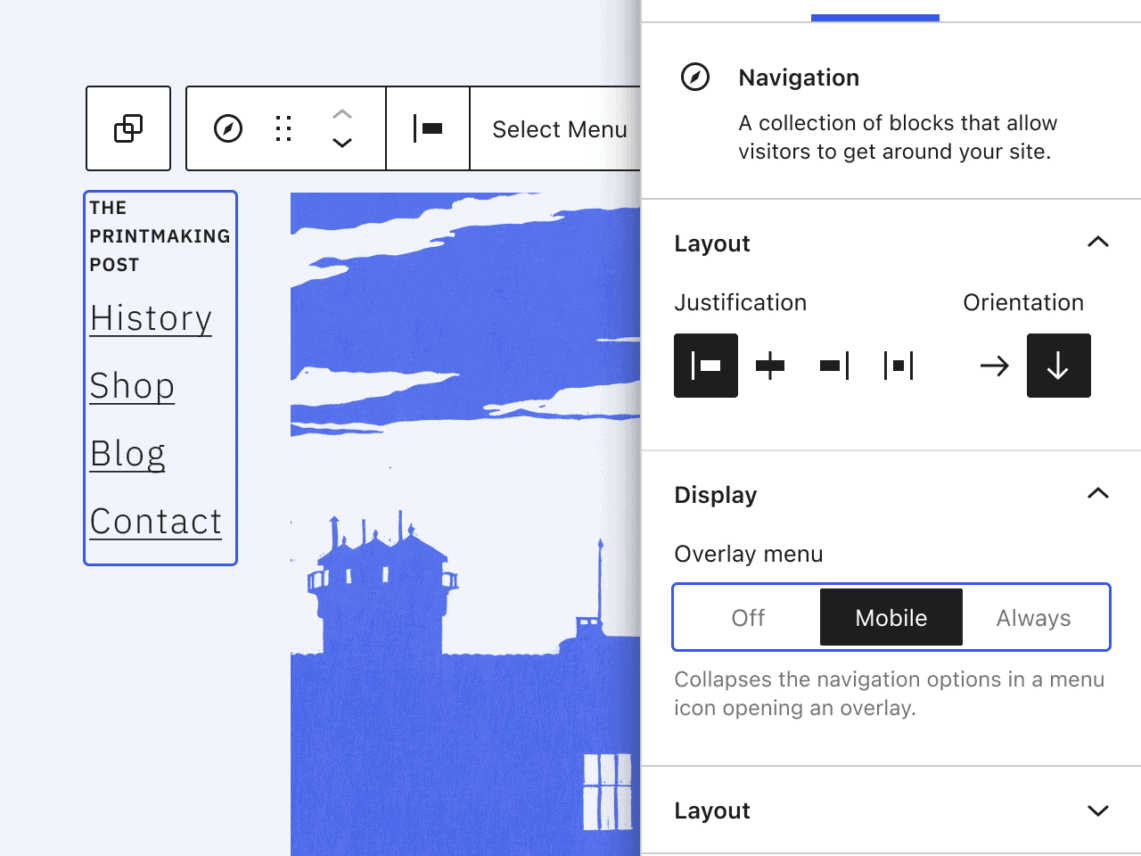
Block Lock API and more
Lastly, the release introduces a series of smaller features. Pattern Explorer provides an interface for browsing and adding patterns. Blocks can now be inserted via drag-and-drop from the list view. An update to the Gallery Block allows you to customize the style of images in the gallery. The new Block Lock API speeds up the development of patterns and templates.