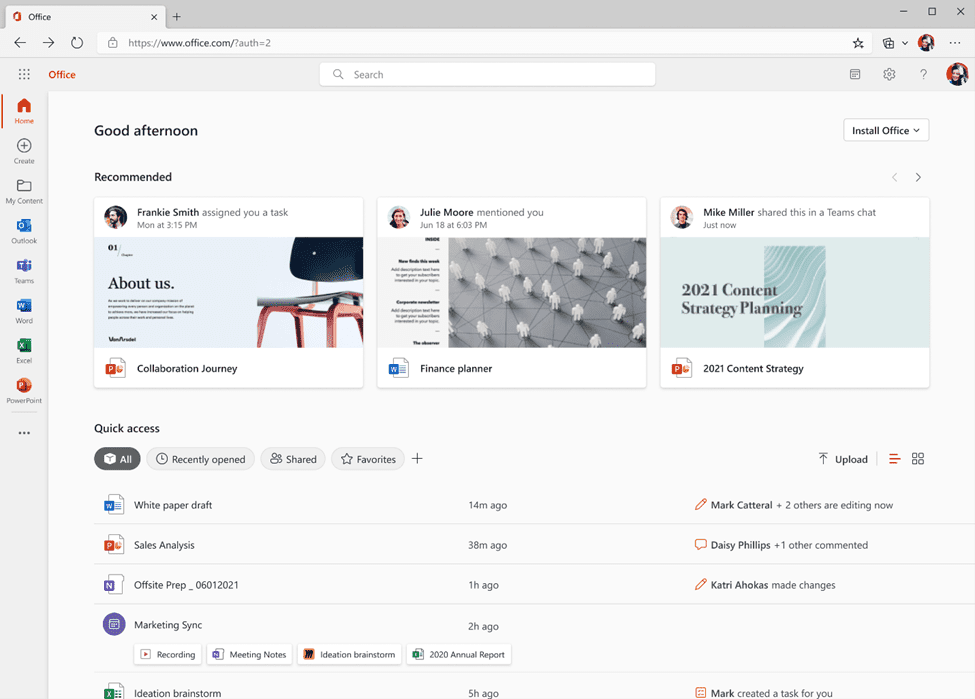Microsoft released an update for Office.com and the Office app for Windows. All Office files are now searchable from a single environment.
Office.com and Office for Windows provide a dashboard for all Office apps. The latest update introduces three major changes: an overview of all Office files associated with an account (My Content), a button for creating a file type of choice (Create) and a redesigned home page (Home).
The update is exclusively available for Microsoft 365 Business accounts and Microsoft 365 Education accounts. Office.com and the Windows app were automatically updated to the latest version.
New in Office
‘My Content’ provides a searchable overview of all Office files associated with an account. Think of your own Word and PowerPoint documents, as well as files in the attachments of emails received through Outlook. Files can be sorted on several parameters, including the file’s author and type. ‘Create’ provides a small dashboard for creating each Office file type.
Lastly, the home page has a new look. On the page, you’ll find the new ‘Quick Access’ section, which overviews files you’ve recently worked on. Beyond that, the home page works the same as before.