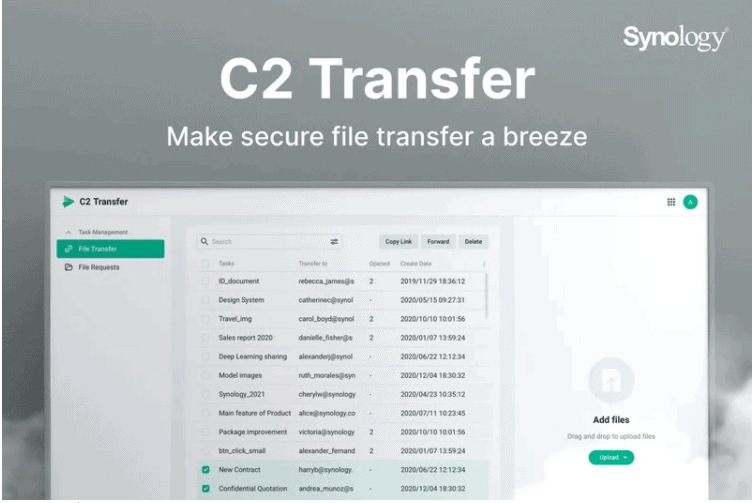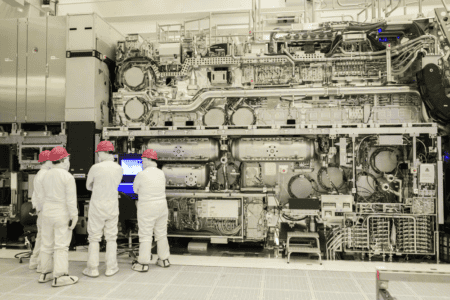C2 Transfer is now operational. Synology has announced a 90-day free trial for anyone willing to give it a try. C2 Password is suitable for regular users without intensive needs. However, Synology envisions a different approach for businesses with C2 Transfer.
The new service’s design allows organizations to send important and potentially sensitive data securely. With C2 Transfer, the file size limit is now 20GB. There are protections in place to ensure that only the intended recipient gets to see the data.
A secure way to send files
A user provides an email or phone number of the recipient when sending data to ensure only the intended recipient gets access. There is also an option to set download limits that ensure a file can’t be downloaded more than once, create links that are valid only for a particular amount of time, and add watermarks to any images sent for extra security. Synology is selling C2 Transfer as a secure file transfer service with end-to-end AES-256 encryption to ensure only authenticated users can access data sent to them.
Primarily for business
The secure file transfer market is not exactly lacking in players. Massive.io lets you send files that are over 100GB in size, with a flat fee of $0.25/GB. Wormhole is another free alternative that allows users to send up to 5GB with links that expire after 24 hours. WeTransfer lets you send 2GB files for free. Then there is also SwissTransfer, a free service that doesn’t require user registration and allows you to share files up to 50Gb with custom download limits, password protection, and storage in Switzerland-based servers. With C2 Transfer, Synology offers no free tiers since the service is aimed at businesses.