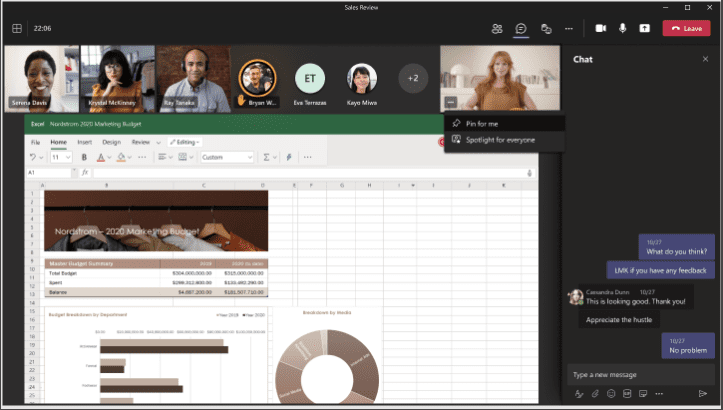Microsoft Teams users can currently pin video feeds of other participants to increase the size of the video they choose on their own screen or keep it always visible even when others are speaking.
The company plans to roll out a new feature update that will expand the ability for users to pin their own video on the stage while enabling users to see their own video in a larger size on their screen.
The new feature, Microsoft says, aims to address some specific situations that include:
- The end of overlaying the Me video box on other participants’ videos
- Users will be able to see their own video on a bigger scale and adjust the video form
- The users will be able to view themselves when presenting on an object or using sign language
- The new format will give users a balanced view of themselves and other people on the call- with a larger personal video window to cut back on anyone feeling ‘less important.’
Pinning your own video will affect your view of the rest of the meeting and not anyone else’s. The changes are meant to make just you be comfortable while in a meeting.
When is this rolling out?
Microsoft says that the feature will roll out on Mac and Windows Teams clients for Standard users between early January and early February next year. In late January, the feature should be available for GCC government users.
GCC-H users should get it sometime in mid-February while DoD (Department of Defense) users will get their update at the end of February 2022. To pin your own video, go to the ‘Me’ video menu and click on the three dots. Click on ‘pin for me’. To reverse the process, go to the same menu and click on ‘unpin for me.’
You can also pin or unpin yourself by clicking on the menu next to your name on the roster.