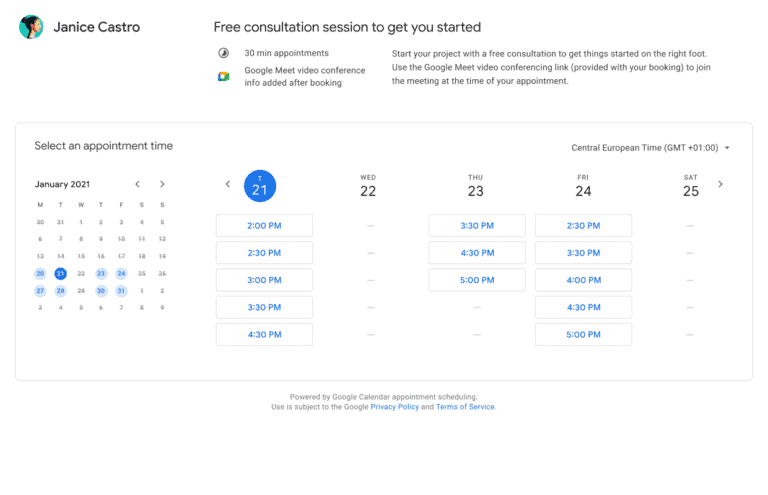Google’s latest Calendar update promises to eliminate a lot of the back-and-forth when it comes to scheduling appointments. Users will soon be able to construct a “booking page” UI that they can share with anyone.
You present the times when you’re available for a meeting, and the other user can choose when to show up.
Workspace users will soon be able to choose the “Appointment Schedule” option from the “create” appointment button. This will open a UI where you may create an appointment page.
How it works
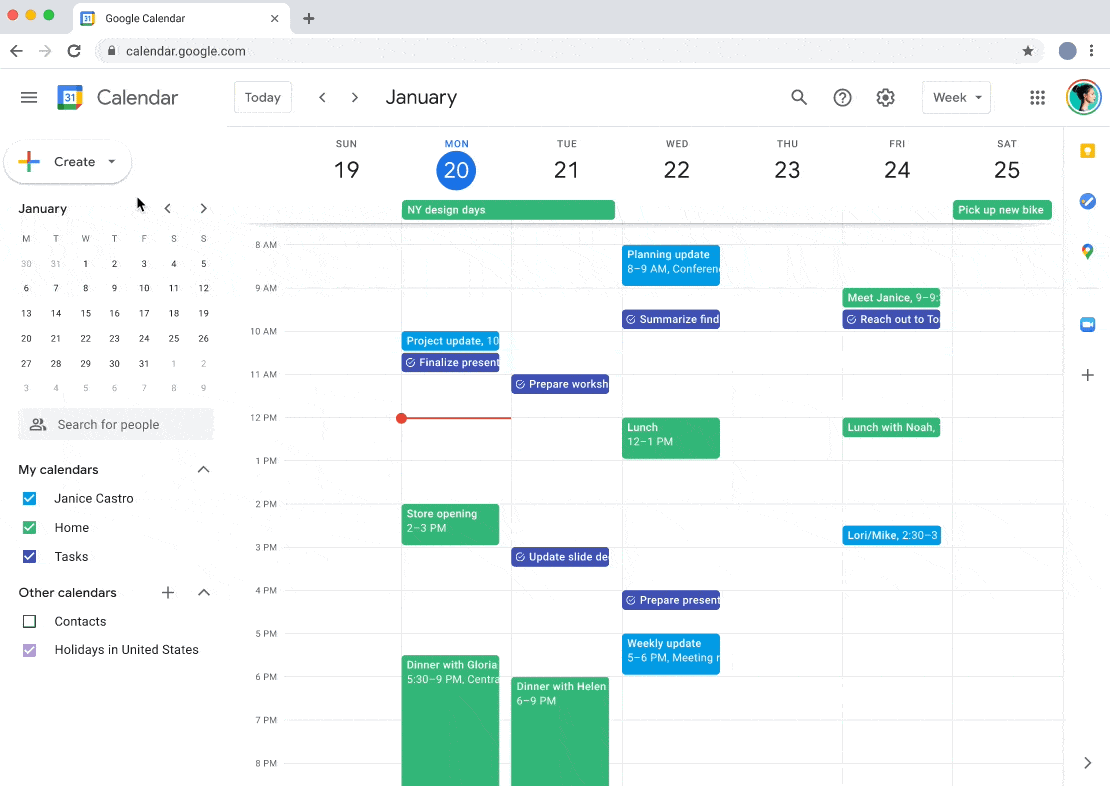
Workspace users mark when they are available for a meeting, then fill in the appointment duration and location (or a Google Meet room) and a title and description.
Calendar will create a Google-hosted “booking page” webpage after everything is filled up, so the creator can share the URL with others. The other user can conveniently choose a date and time for the meeting and add it to their calendar.
Previously, a comparable time slot functionality was only enabled if both users were members of the same Workspace organization. Now, you can display this time-slot UI to anyone, including those without a Google account.
It will get to everyone eventually
The creator of the booking page must be using Google Workspace at least in its “Business Standard” version to access this functionality. The lower-level “Business Starter” plan is paid but does not include these cool new capabilities.
By April 9, the functionality should be available to everyone. Once you have it, open Google Calendar on the web, click the “Create” button, and select “Appointment Schedule.”
Meanwhile, an antitrust bill targeting Amazon, Google, and Apple has gotten support from the Department of Justice, saying to lawmakers that the rise of gatekeepers is a threat to open markets and competition.