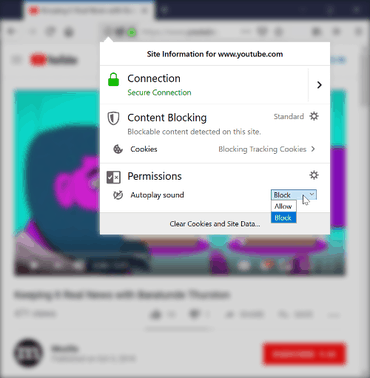The next major release of Mozilla’s Firefox browser will bring several new features. As of Firefox 66 Firefox will by default block the audio of websites, if they start playing without the user having pressed a button beforehand.
The ban on autoplay of audio applies to both HTML5 audio and video elements applies to media playback. This means that Firefox will block the sound of both advertisements and video players. This also addresses too many offenders, because it is often advertisements that play audio just like that.
Firefox 66
With this new feature, Mozilla follows an earlier Google decision, which added a similar feature from Chrome 66 released in April 2018. Chrome had a problem with doing that right away because of older Flash versions, but since this autumn the function works fully and well.
Mozilla announced the feature in July 2018 and wanted to launch it with Firefox 63. That didn’t work out in the end, so it had to postpone the function until version 66. It will be available from 19 March. In a blog, Firefox warns web developers to get their software up and running as soon as possible.
For users, a new icon will appear on the screen when they visit a web page that contains elements that play automatically. This icon appears on the screen and clearly indicates that audio is being blocked. By clicking on the icon, a menu appears that gives you the option not to block audio.
Incidentally, Microsoft announced a similar feature for Edge web browser. It should also block sounds that play automatically at some point in the future, although it’s not certain that the software maker is working on it at all.
This news article was automatically translated from Dutch to give Techzine.eu a head start. All news articles after September 1, 2019 are written in native English and NOT translated. All our background stories are written in native English as well. For more information read our launch article.