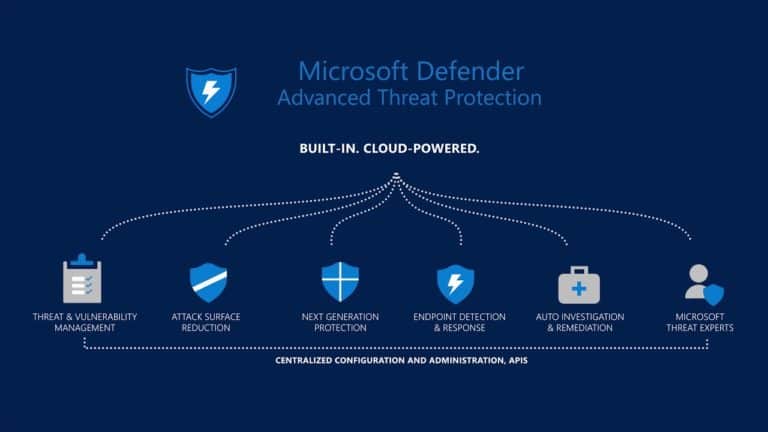Microsoft has released scripts to fix an issue caused by a defective Windows Defender update issued on Friday, January 13. The scripts do not address all problems, however.
The scripts are designed to help system administrators repair the damage done by the update, which created an “issue where users are unable to access application shortcuts on the Start menu and Taskbar in Windows”, according to a Tweet from Microsoft.
It turns out that the tech giant had pushed a Microsoft Defender for Endpoint update that caused users to experience a series of false positives for the Attack Surface Reduction (ASR) rule ‘block Win32 API calls from Office macro’, according to a report in ITPro.
The malfunction had the unintended effect of deleting Windows shortcut (.lnk) files. The problem only affected update builds between 1.381.2134.0 and 1.381.2163.0, according to ITPro.
Partial fix available
Microsoft issued instructions on 14 January explaining how system administrators could restore shortcuts that had been deleted by the update.
The tech giant has also outlined steps customers can take to retrieve deleted Windows shortcuts. It said this works for “a significant subset of the affected applications that were deleted”. The steps are provided in a PowerShell script, with Version 1.1 available on GitHub.
Some admins have voiced concerns about the scripts provided by Microsoft, ITPro reports. These users claim that the scripts issued don’t report all the shortcuts that have been lost.
In response, members of the community have developed their own solutions and are sharing links to GitHub with proprietary scripts. The community-developed scripts are lacking in functionality for non-English speaking countries, according to ITPro.